ConnectBot
This client allows you to connect to Secure Shell servers that typically run on UNIX-based servers.
Category : Communication

Reviews (23)
Out of all the SSH clients available for android, this is by far my favorite, and the only one ill use. I use a Galaxy S Relay 4G with a slide out QWERTY keyboard. None of the other clients are completly compatible. ConnectBot works perfectly with it. Other features I find important and are included are VT100 emulation including graphic characters, complete control of text colors, screen size, and font size. Special keys take up very small part of screen when displayed. no ads, free, and more!
Fast, lightweight, free -- this is the perfect SSH client on Android. I use it on my phone and tablet, and it's perfect. Works great with a physical keyboard, all the keys pass through (ESC, ALT, CTRL) and it's just perfect. Also has features that you'd have to pay for in other SSH clients such as the ability to send commands after connecting.
Overall, I have to say that this app is both simple, and reliable, most importantly, very useful. One feature that perhaps developers could consider adding in the not too distant future would be allowing the screen to unlock/rotate into landscape mode, which would make console operations with long command-strings easier to read for sys-admins and programmers. Keep up the good work, gang.
It does not allow to use keys on Android 9 any more. You have to use passwords only.. I mean you cteate your keys, upload them, but it always fails to connect and wants passwords.. too bad.. or is that a bug? All the other clients of mine connect perfectly fine on keys, except for connect bot. Update: I found the issue. ConnectBot copies public keys instead of private keys and vise versa, it places private keys instead of public ones. Switch them the other way around. It solved my problem.
I really wanted a simple SSH client for Chrome tablet and this is _almost_ perfect. The big problem is it doesn't support screen rotation! When my tablet case is in "flat" position (volume buttons at the bottom) it's ok but when my tablet case is in "upgright" position (volume buttons at the top) then ConnectBot is upside down!!! See issue 509 on GitHub.
I really like this app it's great really. If I can make a complain about it it's just this silly feature of portrait landscape view, once connected it's always portrait and when not connected both modes work. Please make it stay in the original mode if possible cause sometimes it's really annoying to have to turn the tablet back and forth! Other than that a great app bravo!!!!
This tiny app might not be the most feature-rich ssh client on android, but it has never failed me. I would install this over any of the others on every occasion without a second thought, just for doing what it needs to do, without ads or bs clutter of any kind. Nicely done
Sooooo useful. Very well written for my basic to intermediate needs. Could use improvements to the port forwarding configuration, but only in assisting me in learning how to use it. I'm sure it's as well written and flawless as I've noticed with anything else. Bug free experience for me.
Can't add hosts on a Samsung Tab S7+, the UI only shows the protocol type, the rest of the options are not accessible. Edit: if you allow screen rotation then UI works in landscape. Still a pain, changing to 3 stars.
Long time user, love this app! However, I just noticed that it wont correctly import key pairs created with putty, "problem parsing imported private key" error message and key shows up as "unknown format" in pubkeys. This used to work so I'm not sure what happened. Thanks for your help!
An essential app, one of the first installed on any new device. Manage a bunch of Pi's and a PC with ConnectBot. Used it for years and can't see me ever changing. I just wish it could trigger replacing the emoji symbol with the / on Gboard like browsers do, but that's being picky.
Works great when connected. Please add a disconnect all widget. I use the widget to connect but if there was a previous connection that was disconnected it just opens that window and does not connect agsin. You have to first be disconnected.
Haven't used it too much just yet, but the fact that it connected to my file server immediately without any, ANY, issues, I'm giving it 5 stars. I do most of my admin work with ssh sessions (not a GUI person) so this is great for me.
Very good, but cannot back it up with adb to transfer my hosts to a new device. Can you put android:allowBackup="true" in the app manifest? It allows Google's automatic data backup, so when you restore apps while setting a new phone, the app data gets restored from the cloud. It also allows adb backup to work.
I've used ConnectBot for years for those few occasions when I really need to ssh into my network when I'm away from home. Recently, I realized that I could plug my keyboard into my phone through an OTG USB cable and use nano on the server for some quick code editing on-the-go. Absolutely fantastic app!
It seems since last update the keyboard no longer comes up automatically and it persists when switching away, which is incredibly annoying. The text high lighting isn't properly aligned with the text anymore either for some reason which makes it very hard to copy any text.
A quick look and I was impressed! But the inability to operate in landscape/wide mode means most lines are wrapped, and I can't live with that. So without further assessment, I must uninstall and keep looking.
Good program. I have a feature request, though: please add an option to have margins on the window, so that users with devices with rounded screen corners and notches don't lose text in a part of the screen that can't show whatever is drawn there.
The app is not bad but there is an annoying bug. In nano when moving arrows left and right sometimes the text under cursor changes. If in bash you move left and right, change the command, and then press enter, it may glue words omitting a space unless you go to the far right end of the line first before pressing enter.
I've used this app for years. It needs updating with a few baseline features. There needs to be a way to export and import connect settings. It also needs to have a way to duplicate connect settings.
Used to be a great app but since the update you can no longer swipe right or left to switch channels. The paste key is is gone. The window does not resize when I open the keyboard, I have to manually scroll it up or down.
the term buffer is bananas. trying to select text scrolls the buffer to random places, selects to kingdom-come anywere else except the touched area, scrolling the buffer by hand is a nightmare. otherwise... better than other ssh terminals, can't complain much.
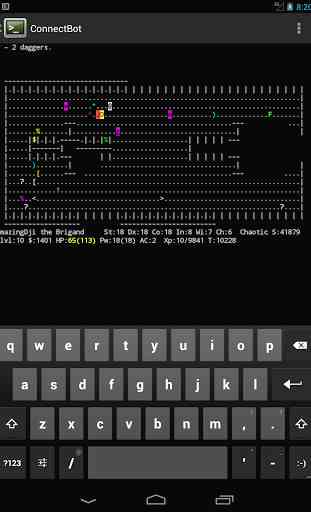
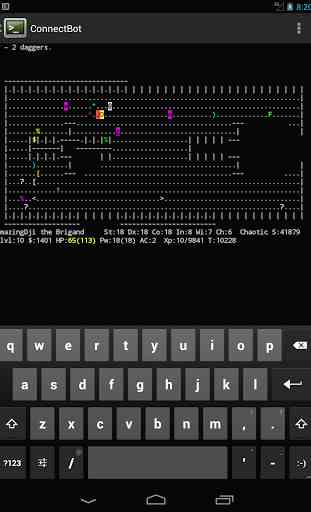
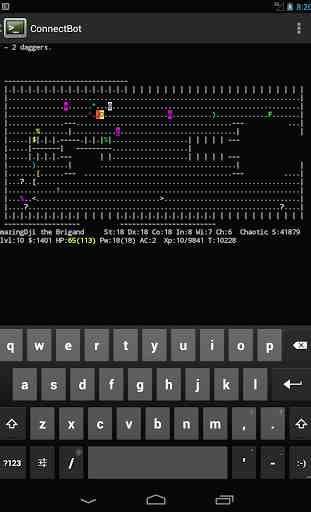
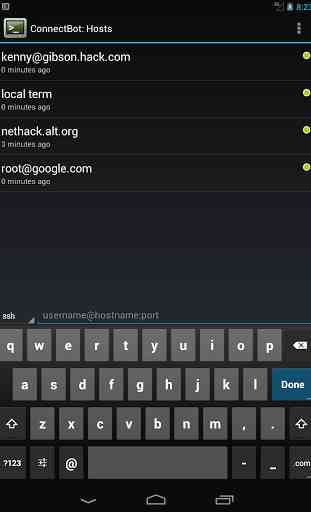

There is a lot of good ideas in this app. But - I don't know why - the font used on my phone is not monospaced. It is proportional and everything looks bad (alignment issues, some characters are partially eaten...). I think if the app let us choose the font for the console, it would solve my problem (for instance I would choose the "FiraCode NF" as I did for a competitor app, JuiceSSH)