Conqu
Conqu is an easy to use yet powerful task management tool designed to help you conquer your inbox and get things done. With Conqu, you can organize the tasks by criteria that makes sense to you and then find the right task to do at the right time and place. Whether you are a GTD pro or you just need a simple to-do list, Conqu will provide you with all the tools you need.
Conqu allows you to assign a project, energy and time required to finish a task, and additional filtering criteria such as tags or contexts to any task.
Main features:
* Unlimited everything: tasks, projects, contexts, contacts or tags.
* Filtering by contexts, tags, energy or time
* Tablet version designed with large screens in mind, plus phone version for small screens
* Future view to see what lies ahead in the next few days
* Delegation of tasks to other people so that they don't clutter your to-dos
* Back burner view for tasks that you have put off to do at a later time
* Work offline: you don't have to be connected to the internet to be able to access all your tasks
* Stay focused with views that are intelligently organized like TODAY and NEXT
* Subscribe to ConquSync (paid service) to have all your devices and desktop synced.
Visit http://conqu.com to see demos and learn more about Conqu.
Category : Productivity

Reviews (30)
Is there an option to change the first day of the week to be Monday? In Europe weeks end on a Sunday and it is difficult to feel Sunday as a beginning of a new week. Also it is difficult to read 11/7 as 7th of November, because I see 11th of July instead! Please add an option to read the dates as dd/mm too. Still trying to understand why there is next and future; sounds like same thing to me.
I was very excited to try this app because it looked like exactly what I needed. It has tags and contexts which is something I really need in a task manager and to do list app. Once I started inputting data in to test it out I tried to delete a task and couldn't find any delete button. Even once I "checked" it off as if it was complete I was dumbfounded to see there was no obvious way to delete it. Why should I have to go to the user manual to figure out how to delete a task? This should be straight forward. There needs to be a "delete" button at the bottom of each task that you create.
Installed on S4 and the splash page comes up then app closes before launching.
Useful and not annoying. Some of the problems others mentioned, have solutions they just haven't figured out yet. Repeating, deleting etc are all there.
Good app. Would be a great app if there was a repeating task function. Used on a Samsung Galaxy Note II.
Too bad this app is so bloated! Otherwise seems like a perfectly intuitive alternative to Evernote. Work on optimizing it, please!
I've used this app on my Blackberry Playbook now I found it on Android. Love it so much!!!
Well organized. This is the "go to" app for keeping up with all my tasks and line item details. I recommend Conqu very highly as I have tried a multitude of these type apps. Awesome job gang!!!
I have a 5.5in screen and can barely read it. No way that I can find to change font size. Unusable.
Jump to a separate page for every field? Really? That's just to hard work.
Need I say more?
It's appearing tiny like for ants on my s6??
The font metrics are such that the app requires a magnifying glass and sharp stylus to use this on a Nexus 10. It looks promising, but there's not much I can do with it at this point.
Really one of the best. Just needs a widget and the ability to define a due hour
This app is beautiful and has plenty of features.
UI is ugly, and should follow Android holo guidelines. And paying to sync is a bad business model, plenty of better apps that do this for free
Nicely designed and full featured, better suited for big projects them simple to-do's.
It sometimes freezes my Nexus S It would be great being able to sort the task list by name, due time, etc.
I'm a digital designer on an international development team and I've used literally dozens of different methods to manage tasks and to-do lists as well as calenders and schedules (both digital and traditional) and this is BY FAR the most powerful and well designed tool for the job! Very happy with the syncing between my phone, tablet, and home PC. If there was higher than a 5 star rating Conqu deserves it hands down.
Completely non-functional and then they advertise a paid version. Yeah right. Bummer, because it looked like exactly what I'm looking for. :-(
Works on all platforms
Great app. Does its job. 5 stars for nicer icon.
Very useful app indeed, however in need for some update which sends notifications to the user. There's no point in trying to attain 100% control of your time if by no means you are given the tool to well control it. A reason why people download the app is because you won't remember what you prioritize in the first place, so it becomes useless when you actually don't rememberyour every task.
Just downloaded app and already love it. Easy to enter context and to organize. Just what I wos looking for to help out with my busy days.
Great App. Really enjoyable to use. However, I'd love to see a widget for my homescreen. Would be an excellent way to keep priorities top of mind vs having to open the full app. Please put one together. Think the app Any.Do does a great job with their widget. Thanks.
Best application for task management. A widget with notifications would be nice. Thanks!
As a freelancer, I needed something to be able to prioritize my projects and daily tasks. I have it installed on my tablet.
I've been searching for an OmniFocus alternative for over a year, and I already know this will be it. Patiently waiting for Desktop and Android Phone support, and recurring tasks. One thing that I think needs to be addressed is not being able to add a project from the project screen. Seems the only way to add a new task is by typing it into the New Task details. Design is 5+ Stars!!!!!
A widget with notifications would be nice. Also to be able to create sub projects. Sync with the windows version wworks excellent.
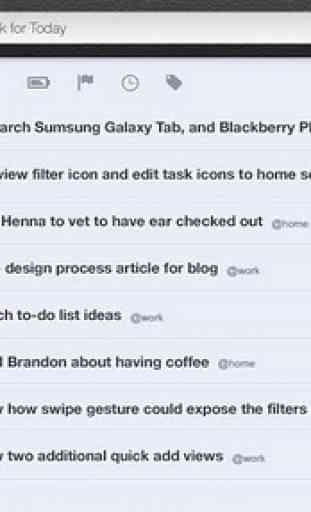

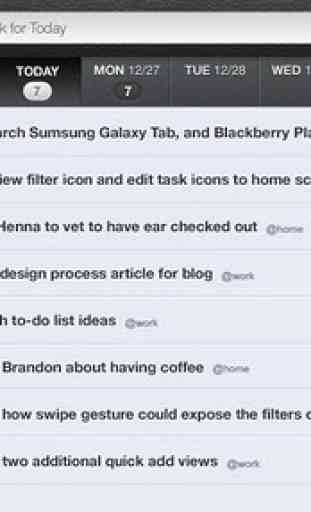


I love this app. Not sure it's still supported.