Construction Calc Pro
Save money by quickly estimating materials. Save time by calculating angles, measurements and quantities. The ideal handy pocket companion for anyone in the construction industry.
82 Powerful, Proven & Precise Tools.
Enter measurements in feet/inches or metric. Use the menu button when inputting data to switch between the two.AUTOMATIC UPDATESConstruction Calc Pro has taken 7 months and 18,500 lines of code to develop and is the easiest to use construction calculator available on any mobile platform. There is no complicated manual to master or instructions to follow – just enter data and get precise results.HIGH VISIBILITY IN DIRECT SUNLIGHTWhite on black text, with blue and orange inputs and outputs for high visibility in direct sunlight.WEBSITEVisit the website at http://www.constructioncalcpro.com/CALCULATORS INCLUDE:AGGREGATEInputs: Width, Length, Thickness, Density, WastageOutputs: Weight, VolumeASPHALTInputs: Width, Length, ThicknessOutputs: Weight, VolumeBALUSTERSInputs: Run length, Baluster width, Baluster spacingOutputs: Qty of balusters, Qty spaces, Baluster spacing (center-to-center), Baluster spacing (edge-to-edge), Measurements to far side of each balusterBOARD / LINEAL FOOTInputs: Thickness, Width, Length, QuantityOutputs: Board feet, Lineal feetCONCRETEInputs: Width, Length, Thickness, Use rebar option, Rebar spacing along width, Rebar spacing along lengthOutputs: Volume, 60lb premixed bags, 80lb premixed bags, 10kg premixed bags, 25kg premixed bags, 50kg premixed bags, Rebar requiredCROWN MOULDINGInputs: Wall angle (corner of wall), Crown (spring) angleOutputs: Miter angle, Bevel angleDROP CEILINGInputs: Length at ceiling, Width at ceiling, Tile size, Distance (anchor to drop ceiling)Outputs: Ceiling area, Ceiling tiles, Perimeter moulding, Main supports, Tee support peices, Wire length (each), Wire length (total), Wire anchorsDRYWALLInputs: Room width, Room length, Room height, Panel width, Panel height, Include ceiling optionOutputs: Area
- surface area. Materials
- Drywall panels. Joint compounds
- Readymixed, Lightweight readymixed, Setting-type, Lightweight setting-type. Fastener
- Drywall nails, Drywall screws. Additional items: Joint tape, Primer, AdhesiveFLOORINGInputs: Width, Length, Wastage, Square Ft or M per boxOutputs: Total area, Boxes neededFRAMINGInputs: Total wall length, Qty of windows, Qty of doors, Qty of corners, Stud spacing (on center)Outputs: Studs requiredLINEAR COST ESTIMATORInputs: Single panel length, Qty of panels, Cost per linear foot, Cost per linear meterOutputs: Total cost, Total lengthPAINTInputs: Wall length, Wall height, Number of coats, Surface typeOutputs: Gallons required, Liters requiredRAFTERInputs: Run, Pitch (/12")Outputs: Rafter lengthRISE/RUN/ANGLEInputs: Rise, Run, Angle (Enter rise and either run or angle)Outputs: Angle, slope, RunROOFINGInputs: Width, Length, Pitch, Sq ft or M per pack, Type, Nails, Safety marginOutputs: Roof surface area, Packs needed, NailsSQ COST ESTIMATORInputs: Width, Length, Cost per Sq ft or MOutputs: Total cost, Total area, Total area (acres)SQUARING (3-4-5)Inputs: Width, LengthOutputs: DiagonalSTAIRSInputs: Total rise, Custom rise, Custom runOutputs: Riser height, Total risers, Tread run, Total treads, Total run, Stringer board length, Elevation, Running stringer pointsTILESInputs: Room width, Room length, Tile width, Tile length, Use border tiles option, Border tile width, Border tile length, Tile pattern, Safety marginOutputs: Tiles needed, Border tiles needed
Category : Productivity

Reviews (29)
Has issues with entering real values for a task. Example: rail length = 5' 6", baluster = 3/4 ". This can not be entered. In this case it's a "guesstulator"
You guys rock! Thank you for the fix, and Thank you for all of your hard work. This is the most accurate and best app I have ever used. I highly recommend this to everyone. I purchased it, and we'll have it as long as it works! Thank you again so much!
Did like it could help with how much paint is need on a job save time and money has lots more than this but from what I used for was quite good
I use this calculator on a regular basis and couldn't get along without it.
Some nice bits but some really not workable or useful,
I use this app daily for quick cut calculations for earthwork
Works very well, happy to have it
enter 33.5" in to the converter... go ahead I'll wait...
They have a really great app here! i had a complaint with an older version and they corrected it based on reviews. It goes to show that they're willing to improve this to make it work better for those using it in the field. highly recommend this for the "do it yourselfers" as well as the seasoned pro.
Does not let you determine the square footage of room? No way in app to contact support.
Weste money
I require option to enter inches only, not feet plus inches. Conversions for entries are needlessly tedious. A conversion tool could be a good option. Nice work so far though. Thanks.
Would get 5 stars if multiple additions/subtractions were allowed in the calculator.
I use this app a lot as an inspector to double check the contractors math. I have saved people some serious heartache with this over the last year. Totally worth it.
No conversion from metric to SAE. I swear a earlier version had this.
How do I switch it out of metric I need more info than what you are giving everyone it was nice when I first bought it but as of now trying to square stuff up its to much of a pain ...it's not worth nothing as the way it is now
2 years ago when I got it. It worked fine now why are my entries in sae and the answers in metric. You gotta fix something.
Need to be able to pick final calculations in metric or sae! Did not see any settings tabs.
Please add change unit from inch to metric. Thank you so much for change units selector
The overall app is great but It needs a unit conversion
A 1m x 1m x 1m concrete will need 42.7units of 50kg premixed? There must be something wrong here.
Nice and useful app. Keep going for more innovations.
As a Construction Manager this app is great for double checking subs quantities on T&M change work. Only problem is the answers are always metric. 5 stars once I don't have to use a 3rd party app to convert my results. Also a labor calculator would be nice to have in future updates, thanks!
I wish it had a terminology section for us novices. Or maybe a simple explanation in each section of terms used. Example. Stairs section after it calculates the summary states 1st notch (x amount inches ) I see no "notches" denoted on the supplied diagram. A bit confusing for us novices. Over all great app.
How / where is the settings button.. Use to have a menu button on my old Samsung S3... But now with my Samsung Galaxy S5, the menu button is incorporated within each app, kinda like IPhone. Except for this one. I have yet to find it. Any help?
I should have read the review's. A waste of 8 bucks. App does nothing a five year old can't
When I open the application. Message is application construction cal pro (processcom.lightraystudio.constructioncal) is waiting for the debugger to attache.
This is a GOOD app (3.5 star) that could be GREAT (5 star) if it enabled you to download a METRIC version ONLY instead of IMPERIAL. I don't need IMPERIAL or IMPERIAL conversions in construction. We are totally METRIC. I've paid for an app that doesn't fulfill my needs. I trust the full METRIC version will arrive soon and I can obtain a FREE upgrade??????
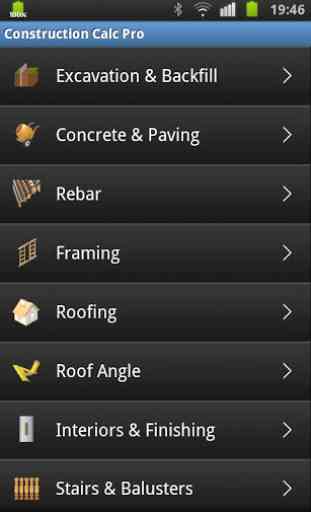


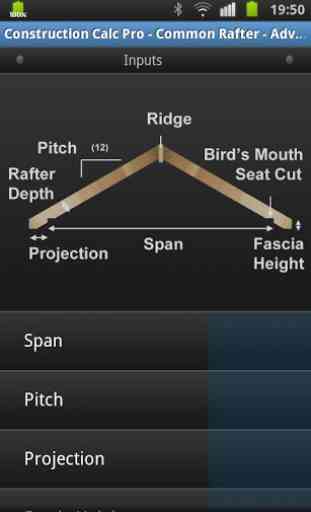

good app, comes in handy. only complaint is how all of the inputted values get cleared whenever the screen shuts off. once I unlock my phone it brings me back to the menu to select my conversion. every time. for a few years too. please fix!