Construction Master Pro
Advanced Feet-Inch-Fraction Construction-Math Calculator by Calculated Industries for Carpenters, Builders & More, built with the same features and functions, and with the same core engine that powers the industry-standard advanced construction-math calculators from Calculated Industries. You’ll actually get two apps in one, since the Construction Master Pro for Android has all the functionality of the Construction Master Pro and the Construction Master Pro Trig -– and includes a full User’s Guide built in, as well as the ability to press and hold a key for specific help!
Ideal for Architects, Builders, Contractors, Designers, Draftspersons, Engineers, Framers/Carpenters and Tradesmen
Need to quickly and accurately calculate a construction problem when meeting with a client? Left your calculator in the truck? Just pull out your Android device, tap on the Construction Master Pro icon!
• You get ALL of the functionality of the handheld Construction Master Pro and Construction Master Pro Trig calculators in one powerful, easy-to-use app.
• Calculate tough construction-math problems and reduce errors on the jobsite or in the office.
• Reduce costly errors and save time and money. It will help you and your crew on every phase of your projects—estimating, bidding and building.
FEATURES:
• Created by Calculated Industries, the originator of the award-winning Construction Master calculators
• All the functionality and solutions of the handheld Construction Master calculators and optimized for the Android device user
• Entry Editing Backspace Key – with a swipe of a finger (left
- to
- right)
• A complete User’s Guide in English or Spanish is available free at www.calculated.com
• Full trigonometric function keys
• Powerful built-in solutions make it ideal for completing layouts, plans, bids and estimates
• Work in and convert between all building dimensional formats: feet-inch-fractions, inch fraction, yards, decimal feet (10ths, 100ths), decimal inches and metric (m, cm, mm)
• Built-in right angle functions simplify square-ups, rafters, slopes and more
BUILT-IN SOLUTIONS:Dimensional Math and Conversions
• Feet-Inch-Fraction, Inch Fraction, Yards
• Decimal Feet (10ths, 100ths), Decimal Inches
• Preset Fraction Conversions (1/2" through 1/64")
• D:M:S, Decimal Degree Entry and Conversions
• Full Metric Conversion Function (m, cm, mm)
Right Angle Solutions
• Complete Right Angle/Rafter Calculations
• Pitch Key (Slope and Grade)
• Calculate Rise, Run, Diagonal/Common Rafters
• Hip/Valley Key
• Jack Rafters Key
• Irregular Hip/Valley and Jacks
• Calculate Rafter Cutting Angles (Plumb, Cheek and Level Cuts)
• Stair Layout Key
• Stair (Advanced Stair Calculations – Stair Riser Limit, Stairwell Opening, Headroom, Floor Thickness)
• Diagonal Key
• Expanded Rake-Wall
• Arched Rake-Wall
Area and Volume Solutions
• Square and Cubic
• Roof – Bundles, Squares, 4x8 Sheets, Pitch, Plan Area
• Drywall, Siding and Paneling 4x8, 4x9 and 4x12
• Column/Cone Area and Volume
• Basic Circular Calculations
• Advanced Circular Calculations
• Weight per Volume Conversions
• Length, Width and Height Keys
• Blocks, Footings
Special Functions
• Trigonometric Function Keys
• Calculate Board Feet
• Studs: Find number On-center
• User-Definable Preferences
• Cost per Unit (total costs based on unit price)
• Equal-Sided Polygon
• Compound Miters
• Crown Angle
• Paperless Tape
• 4 Memories
Ideal for Architects, Builders, Contractors, Building Designers, Draftspersons, Engineers, Framers/Carpenters and Tradesmen
TRADEMARKS:Construction Master® is a registered trademark of Calculated Industries, Inc.
Category : Tools

Reviews (29)
I was always happy with this app until the last update. Since update, when app is stored on sd card it will not work. It only works when stored in internal storage. This wasnt the case before the last update. I would expect more having paid 26.00 for this app. Already started tell others nt to bother with it. Ive been using my construction master pro regular calculator for years and have never had problems. I hope you can get this problem solved with the next update.
This is the best. It makes you look really smart when you can just bust out your phone and come up with all the answers in seconds. I can't work well without it. If you don't know how to do something, you can look up the key sequences right on the app and learn how, meanwhile everyone you work with thinks you knew everything all along.
This is just about the same as my Pro Trig handheld calculator, just without the trig functions, well worth the cost, and it gets used often! With the Rise, Run, Pitch & Diag. functions, I don't need the trig functions for most of the work it gets used for.
This is a must for anyone in the construction industry. I have been using the calculator for the last 20 years,( plus or minus) and is a powerful tool. Thanks for putting on an app for phone downloads. The calculator buttons stop functioning properly after time and had to buy a new calculator every few years , got tiered of that. Thank you!!!
Using for almost two years. Excellent Calculator for construction field work. I have some requests too, 1. Provide option for dark mode (light buttons on dark background) 2. Ability to clear dimension suffix only from results (inch, feet, meter etc) 3 . Options for adjusting vibration intensity (useful on supported devices)
Love it. Price the same as a hard copy from Home Depot. when I break my phone I don't break the calculator I just redownload, for me that averages out to be super cheap. It quit working once said it was unlicensed super prompt customer service response. Started working again for some reason.
Got the hang of using metric. Would be amazing if the developers could make metric the default in the options as would speed up things so could choose to use imperial or metric as default. Excellent app tho
I'd like to see a backspace button. I know about the taps and swipes, but it is not intuitive. I had to hunt the answer on the internet... found it here. Love the app, tho.
As a general Contractor and state Construction Inspector, I've been using a construction master pro for around 30 years now. With all of the advances available to professional builders, this has remained a standard in our industry. I have the app on all of my phones (work and personal) and on tablets and a stand alone calculator for my desk. It is a tool that once you have it, you wonder how you got along without.
Excellent; however, there is one omission. It would be helpful if you could enter into the calculations, the width of the kerf, or the percentages of expected waste. Why? It makes a more acceptable presentation when you bid a job to a customer.
I am a general contractor and have had the actual calculator with the rubber case for years. Once I downloaded this app I never use the the other one anymore. The display in my phone is larger and brighter. Love it
Very useful and helpful. Like the links to equations and formulas. More videos would be awesome, but good as-is. Also backspace or back button would be great. Thanks
Few features ild like to see, but this is the calc I used thru my apprenticeship until I lent it to a coworker and he welded with it under him and melted it , then I saw the App version ! Love the circumference button gits the nail on the head ! Wish I could get it to stay in the 1/32" mode it always works to the 1/16" and if I have a metric job ? Converts it to my insane language ! I should really learn metric, but until then this is my calculator of choice, and has been for 20 some odd years !
I have used it for years on your phone is great you can learn how to use it without having to remember each keys function when you hold it down it pops up with an explanation
I do a lot of custom woodworking and design. I've been using this product both as a physical handheld calculator and as a tablet/phone app since the '80s. Yeah, I like it.
Can't get the jack rafter length to calculate tells me the spacing the 0 no other lengths or plumb / pitch- **updated to 4 Star - prompt customer care support. I just needed to add a unit to my inputs. I. E. 1300 conv 9(mm) run. Then all works. Great work. Would be better if you added metric buttons to this version. Then would be 5 🌟
No other calculator that I know of does what this one does. We have one of the physical units, the a Windows app, and having the Android version is perfect.
Missing "secondary" storage button labels from the real thing. It needs Riser Height, Floor Height, Tread W, etc. that are normally shown over 7, 8, 9, etc. Please update!
What happened to the sq ft icon? when doing large projects where sq footage has already been determined but want to convert to either cubic yards or etc. I have to get creative. also, is the app available to download to PC? or does that require an additional purchase? Thanks, been using your product for 20 plus years,
I've owned and used both the desktop and pocket version Construction Master Pro calculators for years. After learning of the Android version purchasing it was a must!! I guess my pocket Calculator will get a rest now!
I had a Construction Master Pro calculator that I wore out. I was SO pleased to find out that I could put the app on my phone as I always carry my phone, so I have one less device to carry around now. It works great and I didn't have to learn a new format. Thank you!!
This tool is flawless! I have a cm5 in my toolbags at all times but this is great when I'm figuring out things at home or in the truck. Great support and tutorials. You can't go wrong buying this even if you are just doing a small DIY project.
Widget stopped working. LG v60 I really need this thing to work for my job. The app itself seems to still be working but I really like the widget function. It says it stops the home screen. Please help
Best construction calculator out there. Been using over 20 years now and the app for about 6 years. The fact that it includes the trig calculator is a huge bonus. Keep up the awesome work Calculated Industries!
If you are a carpenter in the USA, this is the best investment you can make for a calculator in the trade. I have used the standalone Construction Master calculator for ages and this app is just as powerful and helpful.
Better than the original calculator, a must have in construction and well worth the money as the app will last forever and is transferable when upgrading phones.
it does a really good job. has pretty much the same functions as all the other construction calculators. The only downfall is is my job making me buy the 4080 for a fitting test.
Largely non-visual It reminds me of my old HP 25 calculator. If you really have some idea of what you're doing you could use a simple $11 calculator from the drugstore. For the money I was expecting something with a little bit more pizzazz.
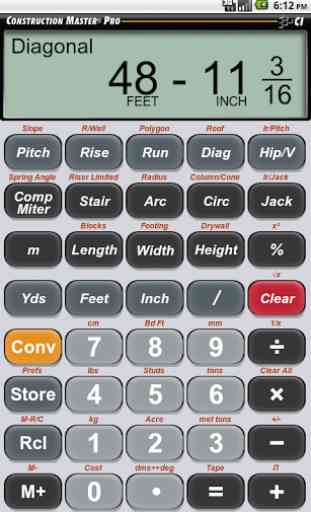
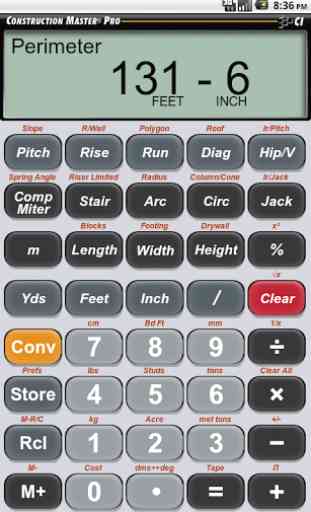
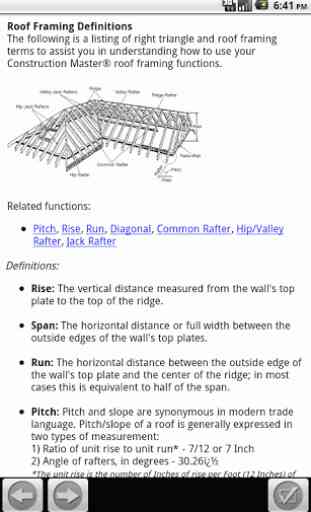
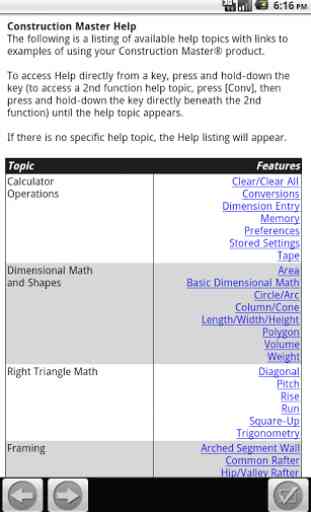
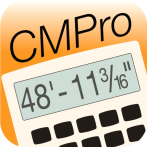
It's been a great app! I work as a welder in a factory and found about this app. Usually when calculating length in inches and foot on a regular calculator you end up with decimals and loose a bit of time turning those decimals to fractions and so on. After purchasing this app no more loosing time. You get what you need instantly. No more back and forth to get the measurements you need! It's been very useful! Congratulations for making such a great app!! Thank you! Keep up the great work!!