Contact Photo Sync
This quite simple application allows you to get back the photos of profiles of your WhatsApp contacts for use them as photo of profile on your telephone.
Use the menu to show the contacts which have no photo, or those who already have a photo, even if a contact already has a photo she can be better on her profile WhatsApp :)
Requested permissions are used to read and update contacts, the internet permission is used to display the ad.
*
* Regarding your comments, it is unfortunately not possible (technically) to automate importing photos for all your contacts **
Disclaimer: Please note this application is not endorsed by or affiliated with Whatsapp. Names, trademarks, and other aspects of the app are trademarked and owned by their respective owners.
Please, if this app is usefull for you, RATE IT ↑
★
★
★
★
★ ↑
Tags: sync contact, photo sync contacts caller profile picture
Category : Social

Reviews (28)
EDITED REVIEW The automatic mode works pretty well, however it limits you to only 30 profile pictures to sync for free (after that you have to pay for the "Pro" version or watch ads to earn more. But every time I have tried to watch ads it has said "there are no ads available"). The manual mode unfortunately does not work at all because there is no option to "share" a WhatsApp contact to this app like it claims (it appears that WhatsApp removed this feature in a previous update and this app has not created a work-around for the current version).
I had got paid option, after sync of all photos ,there are no images on phone contacts
Photos sync well. Takes a lot of time however as each contact is opened individually. about ~6sec per contact. You can't use your phone for that period, which is a bummer. However, this seems to a limitation with how photos can be downloaded. Its still a better alternative to 'sync.me', which only downloads contact photos to a ghost contact which is then merged. It created a host of duplicates for me. Used paid version. Approx 300 contacts.
Very clever little app to get photos from WhatsApp for your contacts. The automatic mode causes the WhatsApp photo for each contact to be opened, screenscraped and added to the phone contact. Free version limited to 30 auto imports at once, but can be run multiple times, or adds viewed to increase it. Would be 5 stars if you could select specific contacts for auto updating.
used to work well. now it shows no contacts and no images
I have achieved so much experience about slipform work there in construction of high level bridge.
This app doesn't work anymore it just gives you blank photos from whatsapp.
I turned off the device and it worked. Notwithstanding, after some time, the error "Accessibility service is not enabled" appears again (that happens when doing automatic import). It would be great if I wouldn't have to turn off and on every time.
first had a bad experience with the app not working correctly, after leaving negative feedback, being helpes by an developer was really nice and helpful. in the end the app is working well, only on a Xiaomi device you have to enable an permission manually which was not really mentioned in a pop-up message or something. there is some room for improvement but in the end a decent app doing its job.
Works well if you can find the following settings on a Xiaomi device: Apps - Permissions - Other Permissions Enable "display pop-up Windows while running in the background". Accessibility - More Downloaded Services - Whatsapp Contact Photo Sync - Accessibility On I also set my volume shortcut key to Whatsapp contact photo sync. If this doesn't work and you still get the enable accessibility screen, a full power off and then on is required.
Thank you for this app, its good as it can fetch photos and update the address book. It can be best if it can automatically sync latest WhatsApp photos to phone book on schedule. Also the processing time is a lot, I have 300 contacts and it takes me around an hour. This process should be background. At least for paid users.
Doesn't show some contacts from my phone in the app. I even tried deleting & recreating the contract. Also the search button in the app doesn't work (nothing happens when I click it). To search a particular contact, I have to use scrolling everytime which itself is not very good/smooth.
if no pic found even then capture screen shots and set as default contact picture. i think need to fix. After 30 number complete then its re started repeating from 1 number to 30 same contact. i think fix this and its can start from manual enter number. Very good App Development Thanksgiving.
It did work for a while. But after I changed to Xaomi Mi 9 T Pro it doesn't work anymore... UPDATE: Seems to be this setting: Apps - Permissions - Other Permissions - Display pop-up windows while running in the background. Thanks dev!!!!
This app works fine. Those who are saying it does nothing didn't take the 5 minutes to read the instructions. Having said that, it's a bit expensive if I just want to do a one-time sync. Maybe a different price for those who don't want ongoing sync. I would have paid a few $ just to use it once.
Doesn't worth to buy it. The app doesn't refresh the photos automatically on the paid version. It makes all the process and takes really long time but at the end the picture on contact app stays the same.
A little bit time consuming and buggy but wroth it. It's a good app, keep improving plz!
Used to work beautifully. I have paid for the pro version. Since the whatsapp update Doesn't work anymore.
Automatic mode works quite well, except the app doesn't wait until a photo is loaded so you need a fast connection. And 3,50€ is definitely a bit much for this pro version.
Not free, but definitely works as advertised. Can't tell the difference when a contact has two numbers and both are on WhatsApp, so still has room to improve. Overall it's a worthwhile purchase
It was working great until i change my phone to mi note 10 pro.. It work but it doesn't change the contact by itself.. I have to press back manually to every contact! i really need a help to fix this issue! I sent you like 4 emails and you're keep ignoring me!
Somehow recently stopped working, everytime import failed. Please help.
Works as described, for xiaomi devices make sure to enable "Display pop-up windows while running in the background permission". Also for xiaomi devices make sure to recheck accessibility permission before using the app as MIUI tends to disable accessibility permission for apps oftenly and if problem persist try to reboot.
Hi guys, worked well. But i think After Android 10 update, i keep on getting black pictures. Not sure if it is a timing issue. Hoping for a fix soon...
worst ever dont download edit: brcause after download and spending good amount of time on this after the app downloading all the photos from whatsapp it just doesnt changed on the phones contact. It was really annoying.
DO NOT INSTALL. It takes over your phone and the home screen just shows the default screen of the app. It's horrible. I had to reboot the phone to get rid of the app.
It simply didn't work. It could show some Whatsapp contact photos on its page, but when I selected the photo to be used it did not appear in my contacts app.
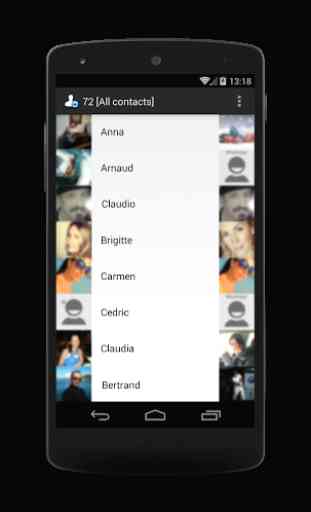
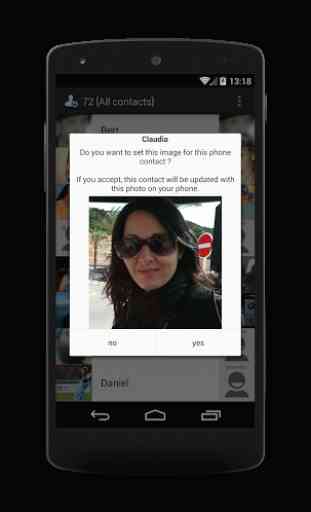
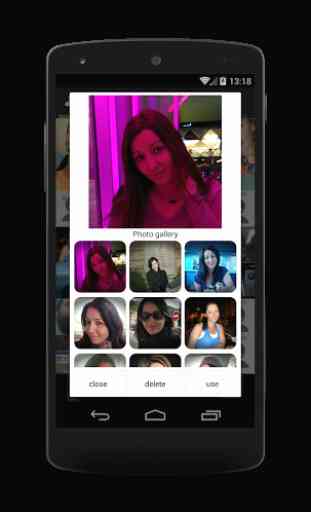

The photo downloaded from WhatsApp has a pixilated black and white bar on the right edge of the photo.. Experiencing this issue since I changed my mobile to Samsung s22 ultra.