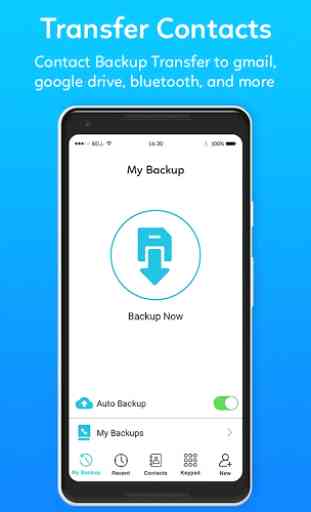Contact transfer - Contact backup
My contacts backup transfer app will allow you to get backup contacts in PDF, Text file and VCF format and also email it to yourself or someone else, Bluetooth contact transfer will create single contact vcf and also create all contacts vcf and then you can easy share and import contacts vcf.
You can transfer contacts in Buckets (cloneit) to other mobile, PC or laptop via Bluetooth in just a seconds. You can restore all your contacts at any time by just importing the VCF file.
Now you can use this contact mover, android file transfer or Bluetooth contact transfer - My contacts backup app (eyecon) to make full backup of your phonebook. Doing regular backups is the best insurance against losing your contacts.
Contact Transfer & Recovery management and personalization of incoming and outgoing calls. Using integrated system backup and synchronization. Easily backup your contacts and call history, so that they always remain with you. The contacts list update as contacts list app
Backup your contacts:
1. Download Easy Backup on your phone
2. Create an account with your email address, Facebook or Google details.
3. Allow Easy Backup to access your contacts.
4. Hit the big “Backup Now” button
5. That’s it! Your contacts are safe on our cloud
Transfer your contacts:
1. Download Easy Backup on your other device
2. In case you are switching to an iPhone – just use Easy Backup’s iOS app
3. Sign in with the same account you did the first time
4. Hit “My Backups” on the bottom part of your screen
5. Now you have access to all your cloud backups of your address book contacts!
Main Features:
1. Move contact from Android to Android and easy share
2. Move contact from Android to PC or Laptop
3. Create Backup in different format and cloneit
4. Generate contact Report of all or specific contact in PDF format
5. Generate contact Report of all or specific contact in Text file format and VCard format
6. Save a copy of the backup file in your PC.
7. Generate phonebook backup and report
8. Simple manage and save all your contact reports and backup in SD Card for future use and never lose your contact again
You can transfer contacts in Buckets (cloneit) to other mobile, PC or laptop via Bluetooth in just a seconds. You can restore all your contacts at any time by just importing the VCF file.
Now you can use this contact mover, android file transfer or Bluetooth contact transfer - My contacts backup app (eyecon) to make full backup of your phonebook. Doing regular backups is the best insurance against losing your contacts.
Contact Transfer & Recovery management and personalization of incoming and outgoing calls. Using integrated system backup and synchronization. Easily backup your contacts and call history, so that they always remain with you. The contacts list update as contacts list app
Backup your contacts:
1. Download Easy Backup on your phone
2. Create an account with your email address, Facebook or Google details.
3. Allow Easy Backup to access your contacts.
4. Hit the big “Backup Now” button
5. That’s it! Your contacts are safe on our cloud
Transfer your contacts:
1. Download Easy Backup on your other device
2. In case you are switching to an iPhone – just use Easy Backup’s iOS app
3. Sign in with the same account you did the first time
4. Hit “My Backups” on the bottom part of your screen
5. Now you have access to all your cloud backups of your address book contacts!
Main Features:
1. Move contact from Android to Android and easy share
2. Move contact from Android to PC or Laptop
3. Create Backup in different format and cloneit
4. Generate contact Report of all or specific contact in PDF format
5. Generate contact Report of all or specific contact in Text file format and VCard format
6. Save a copy of the backup file in your PC.
7. Generate phonebook backup and report
8. Simple manage and save all your contact reports and backup in SD Card for future use and never lose your contact again
Category : Tools

Related searches