Contacts 3
From Honeycomb tablets to Cupcake phones, one app rules them all! You can upgrade or downgrade your phones/tablets and will be able to use the same elegant Contacts3 user interface.
★★★★
★ FEATURES ★★★★★
* New Feature – make internet phone calls using popular apps: Sipdroid, Csipsimple or Google Sip. (Note: Google Sip is only available on some android 2.3 phones.) Internet calling is especially useful for many tablets that cannot make calls using the stock android contacts application. Check for additional information on setting up free internet calls using Google Voice at our facebook page http://contacts3.calpanda.com.
* It is the best app for searching your contacts/phonebook and call log.
* Tabbed Browsing – view phonebook/contact list, contact info and notes on different tabs
* With a few taps, you can easily locate friends by first name, last name or any combination of characters.
* It is easy to find all calls made to any of your friends.
* Simple and consistent user interface.
* Four user selectable color themes: blue, pink, green and purple
* High level of security for your notes
* No Call Log
- at the end of a call, put you back on your contact screen rather than call log
* For android 2.2 and above, app can be moved to SD card
Contacts 3 runs on Android phones and tablets with Android 3.x back to Android 1.5 (Honeycomb, Gingerbread, Froyo, Éclair, Donut and Cupcake releases). It detects and optimizes based on your version of Android. For latest news, questions and discussions, visit our facebook page. Your suggestions and feedback are appreciated.
Contacts 3 uses a simple and yet powerful interface to manage your contacts (phone numbers, email addresses, IM, notes, etc.). The advanced search functions are major improvements over the stock Android search functions. Another interesting feature of Contacts 3 is that you can dynamically change the color themes. “Blue”, “pink”, "green" and "purple" color themes are provided.
With frequent news about security breaches on the internet, you may feel vulnerable leaving sensitive information in your contacts database. Contacts 3 lets you protect this information by locking (encrypting) the notes for your contacts. Once locked, those notes can only be viewed with Contacts 3 on your phone and not on the internet.
Contacts 3 is a free, ad-supported application. For the ad-free version, check out Contacts3 Pro.
Most of the user interface should be self explanatory. Please skim through the User Guide under Tools/Instructions.
We hope you enjoy this application and encourage us with ★★★★
★ rating.
Please contact us ([email protected]) before entering any negative remarks. We will work with you to resolve the issues. Suggestions for new features are welcome. We are committed to provide the best support.
Usage Notes:
Please note that this app requires that your phone/tablet has license for Google applications. If your device does not have a "Contacts" app, this app is unlikely to work on your device.
For Android 2.3 users, this app does not automatically clear "missed call" notifications as was done in earlier Android versions. This was because Google has added further security restrictions in the 2.3 release of Android. Users will have to clear the "missed call" notifications manually.
There was a reported problem of ringtones reset. The problem was investigated and found not to be caused by Contacts 3. This problem was in existence for years before Contacts 3 was available. Please google "gmail sync overwrites ringtones" for multiple discussions of this problem. Or, visit our Facebook page
- http://contacts3.calpanda.com .
Copyright(c) 2011-2013 CALPANDA Engineering LLC, CA, USA
Category : Communication

Reviews (12)
It suks it tels me I don't need to put area code
Easy to use. Like the quick name search box. No more scrolling!
Add contact not supported on this phone? ??
Its ok. I like i can change the color. Wish the contacts had pics linked on them on the primary page.
Awesome! Love the new search. Very useful
great looking app. functions very well don't like the adds I would actually pay for this 1 h t c inspire
It would be an even better app if it allowed me to search for a contact rather than scrolling through my whole list to get to the person I want.
The tab interface is really useful. A pretty good app.
Wow, works on my old spare cupcake phone!
Simple and uncluttered menus. Thanks
Excellent; find it quick to use and it allows me to add and edit contacts with ease!
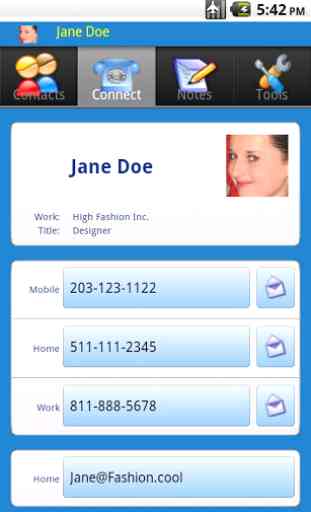
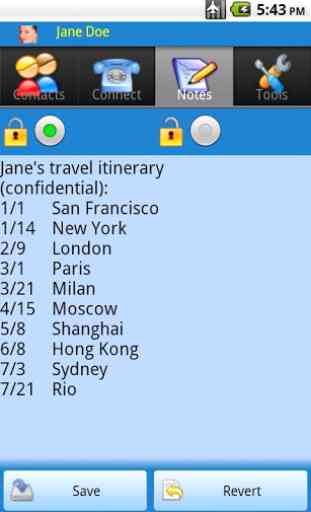
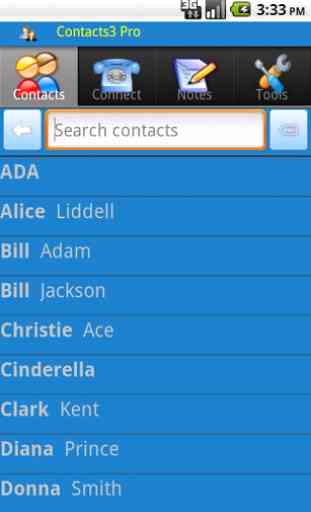


App is easy to use. Worked great on all my devices. On my xoom tablet, I followed their instructions to make free calls with GV.