Contacts Import
This app is the Swiss Army knife for Android contacts with all the features you will ever need in a small highly optimised app with no evil cloud syncing. With this app you will never have to give your contacts to Google, Yahoo, or any other Cloud service again. Your contacts will remain confidential to you.
Multi-language fully supported including all common localised codepages (from US & Western Europe to Eastern Europe to China and Japan) and also UTF, so you get your contact information exactly how it should be on the phone.
Features=======
- Import contacts from a CSV file
- Backup and Restore Contacts
- Export contacts from any account to a CSV file
- Delete contacts and groups from any account
- View contacts and groups from any account
- Comprehensive in-app logging.
This app requires no internet permissions. Your contacts will never be shared and will always remain fully in your control. See below for a list and explanation of the permissions required by this app.
Permissions==========A full list and explanation of the permissions required by this app:
- Find accounts on deviceNeeded to get a list of existing contacts accounts on the phone
- Add or remove accountsNeeded to create this app's "My Contacts" contact account on the phone
- Create accounts and set passwords
- Use accounts on this deviceBoth needed to access and view contacts in any contact account on the phone
- Read sync statistics
- Read sync settings
- Toggle sync on and offAll needed to create and manage a sync adaptor used to read and write contacts to this app's "My Contacts" contact account
- Read your contactsNeeded to read contacts from any contacts account on the phone
- Modify your contactsNeeded to write contacts to this app's "My Contacts" contact account on the phone
- Modify or delete the contents of your USB storageNeeded to save contact backup and export files to the SD card
- Modify system settings
- Test access to protected storageBoth needed to save this app's preferences
- Prevent phone from sleepingNeeded when processing a large number of contacts when the app is in the background. Released immediately when no longer required
Category : Tools

Reviews (30)
Elegant and exceedingly effective app, with a neat logical user interface that guides the user through the steps and keeps them fully updated as to process status. A joy to use. THE way to import CSV data. This was the fourth or so app that I tried to import a CSV contact file, and it was the only one that worked.
Could you allow the app to import more than 5000 contacts per import session. Also, kindly allow the app to redirect the import into an email account, because I have to import the conga ts to my phone, then move them to my email, then again, delete the initial batch of contacts I had imported to my phone, so that I can finnaly have another copy of contacts imported. That's a waste of time. Kindly allow rhw app to import contacts directly to the email account.
I was able to transfer my contacts made in MS Office Outlook to my Android contacts. By selecting the Map Fields, almost every field was transferred.
Only two times sucess. Aftert that it shows sucess but in real nothing hsppend. No records added. Very much upset.
Worked first time on empty phone contacts list. Need to untick the box 'ignore first row' otherwise each contact was duplicated.
Works well. Would be better if it would update contacts instead of deleting. Could also support excel format
All the contacts goes in my contacts lable created with this app.. Doesnt go under phone contact or gmail account.. So if you delete the app.. All your contacts alao gone..
It helps me for importing data. But unfortunately there is issues in importing Arabic names.
Chose backed up vcf bookmark file. Failed to import! Chose 6 different CODES! Failed to import!
5 stars, compact and works fast. IT service for free.
Works as it is supposed to be. Select your language while importing
Great app I backup all my old contact thnx ... use utf8 to backup
Great has all the features you need. :-)
It's nice that you can specify what each field of the csv is. Nice work.
Hi what's the maximum number of contacts that can be uploaded through this app?
Will not import from Microsoft Outlook to Android.
worked quickly and flawlessly
Was very helpful in importing contacts from csv to app
Didn't work. Plain and simple.
when i deleted this app , my contacts all.gone :/
Deleting all contacts impoted by it after uninstall
This worked for me#Great App
Couldn't import the csv file!
Thanks for saving my contacts.
Appreciated... very good app
this app saved my life!
This aap is useless....😠😠😠
I have my vcf file and I could not impot it
#weareone #promiselandproject #Future_is_Mine #fouad_shabani

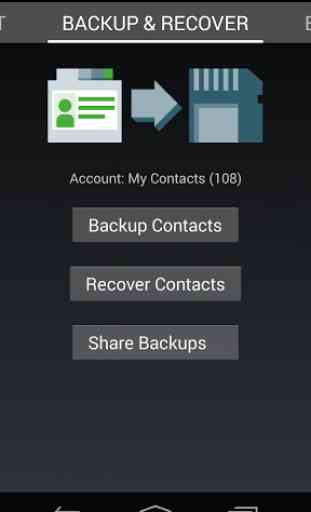

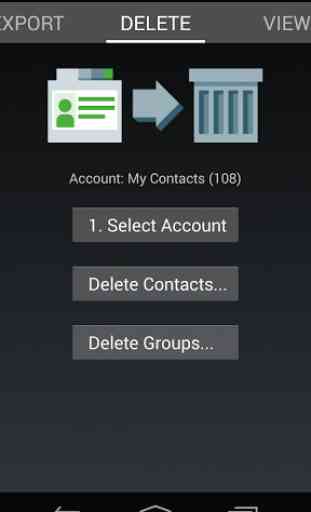

Does what says on the tin, but a few fields are missing for me, such as name suffix (which I use to tag contacts), but YMMV. Doesn't ask for any network permissions, just to read and write contacts and device storage. Overall, happy with the experience 👍