ContactSyncDuck for Facebook
Please at least read the FAQ in order to understand how this app works.
Starting with May 2015, Facebook permanently removed the ability to retrieve the complete friend list. So most of the apps used to sync Facebook profile photo are broken.
This app does NOT retrieve your friend list. It uses the Facebook ID in "Notes" field in your local/Google contact to sync profile photo (which you need to put it by yourself).
The format used is:
e.g. The Facebook profile page of David Beckham is: https://www.facebook.com/Beckhamand the Facebook ID of David Beckham is 84218631570. Therefore, I put
Note: As request by user, version 1.3.1 onwards add support for the IM field with format [email protected] which is used by Empathy XMPP client.
Version 1.3.3 onwards add support for upload the photos back to Google Contacts. Just choose the sync type as "Google" to use this function. Please pay attention that the original photo on the Google Contact will be overwrite by this app if you choose "Google" as sync type.
FAQ1. Why no contact is synced?This app uses the Facebook ID in "Notes" field in your local/Google contact to sync profile photo and you need to put the Facebook ID to the "note" field in your contacts first.
2. How to find the Facebook ID of a facebook user?If you "view the source" of a facebook user's profile page, you can find the Facebook ID by looking up "profile_id". Anyway, I highly recommend to use the service provided by http://findmyfbid.com/ to find the Facebook ID for you. It is much more easy for general users.
3. How can I check if I get the facebookid correctly?You may check if the facebookid is correct by browsing to http://graph.facebook.com/facebookid/picture.For the Beckham example, you can browse to http://graph.facebook.com/84218631570/picture and you will find that you can view the profile picture of Beckham.
4. Do the contact need to be my Facebook friend in order to sync the contact photo?No. All you need is to put the Facebook ID in "Notes" field in your local/Google contact. Even the contact is not your Facebook friend, the sync still works.
5. Is my connection and account secure?Yes, this application uses a secure connection (HTTPS) and stores nothing outside of your phone.
6. Do I need to setup the facebookid one by one?Unfortunately, yes. Facebook does not allow any application to the your friend lists via graph API after 30Apr 2015. So all of the apps used to sync Facebook contact photo are broken. This is the best method to make contact photo sync possible.
However, if you used to have using a HTCSense device, most probably HTCSense had done for you.
Category : Social

Reviews (28)
Now it does nothing at all. I uninstall and reinstall. Logs into FB. But tap the sync button and nothing happens. I would give 0 stars if I could. Used to work perfectly. Now I get sunrise type images for lots of contacts or greyed images. Will not sync. Contacts that used to, no longer do. Has nothing to do with blocked contacts as I have checked this. Have dropped to 1 star as I have sent numerous emails to the developer and he does not respond. Very disappointing! It was a great app once.
Magic! Works wonderfully well without me having to add people in Facebook as friends. High resolution images makes my contacts look so much more beautiful. Also, after trying at least two more such Facebook sync apps, I can say that there is no match by any means. Manual coding was lengthy but very engrossing, as the results simply were thrilling. This is a must have app for all those who want to keep their contacts neat, tidy and good looking.
Actually love the app, only rating it low temporarily get attention of developers, to tell you about a bug. It seems to stop syncing contacts at 179, doesn't finish the rest. Any advice? Otherwise, it works great for the first set that it finishes. Update: it doesn't stop at a number, I deleted some to see, but rather it stops at names starting with "N". It says it only syncs a small number. After letter N it shows an image saying Facebook ID Error. Hope it helps find the bug. :-)
EDIT: Dev responded to email fast and pushed out an update. There were changes to the Facebook API, which closed off the original way the app worked. You now have to connect to your account, BUT you only have to provide your name and profile picture for it to work (this is different than other apps that access your friends list).
I love the way this app solves the problem of linking Google Contacts to a Facebook profile. By embedded the necessary information in each Google Contacts entry, you make the data easily portable to other devices, and avoid messy things in your phone's contacts lists. With other apps trying to solve this problem (e.g. Social Contact Photo Sync, seemingly no longer in development), I always suspected that they were messing with my contacts.
What happened to this app? Login doesn't stick when rebooting phone. Doesn't retrieve all facebook contact pictures and the weirdest of all: Every time I start a manual sync the app triggers a notification from "Samsung accessory service" saying "transferring file" What is going on even? EDIT: this app doesn't work at all anymore. Android 11
This is not syncing. Since you have to jump back and forth between Facebook and your contacts to manually put in a code. It would be easier just to save photos manually from Facebook & add them to your contacts. Not very convenient for hundreds of contacts.
This app works great but involves a lot of upfront work. I was able to lessen the time by pasting my friends list in excel and using VBA code to extract the user id's. This app works, don't believe the one star reviews that say it doesn't. They don't know how to set it up properly. I would like to see Linkedin support in the future. Lots of my contacts have LinkedIn but not Facebook.
Only had one issue syncing a profile to a contact. I cannot seem to find the correct Facebook ID using view source, it only supplies my personal ID. Other than that, once all the manual work is completed it works like a charm!
Doesn't work. And I double checked the Facebook ID. Put it in IM and Notes field. Didn't matter. Had the sync frequency set to something other than Never for the user that mentioned a bug. Tried a few Facebook friends and neither of them updated in my contacts.
This app was working for a while, and it still does import contact photos ok. But after a few hours, the photos start disappearing, leaving the default gray silhouette. This mainly happens when you click on a contact to view their info. Please fix
I was excellent but after last update, app has stopped syncing even after re-signing in to Facebook and performing manual syncs, so many contacts are still left with no photo. App is not popping notification on successful sync competition as well.
Great syncing utility! A change to Facebook's APIs broke it for a bit, and it now requires connecting to your Facebook account (so far so good on any privacy concerns), but it's back up and running!
Works great, I have noticed that if a Facebook user has a period and a number in their user name the app is not able to find the correct profile picture, but other than that works as advertised.
Warning ⚠️ You will lose ALL synced info if you run this update. After installing and running this "fixed" app ALL pictures are gone. Have tried running full sync, manual sync, everything, with no luck.
The is syncing perfectly, but the contact app isn't show the photo synced. It keeps showing a google photo, and if a remove, no photo appears. Any ideias? I'm using a Pixel 2 XL with the latest Contatcs app.
Awesome app! Keeps my photos updated with no interaction after the initial setup. The only thing that would make this better would be to enable the syncing of LinkedIn contact photos!
I have a Galaxy S10+. The app was working at first after I put said code into Notes field in Contacts. Now it no longer works on new contacts I've added recently. I get Facebook ID error for the contact photo and also multiple crashes.
This app has worked perfectly until 10/24/2020. I'm sure the dev will address it, but as of now Facebook profile pictures will not sync into contacts.
The last synchronization was a month ago, and since then it doesn't sync (I have it to run weekly), not even when clicking "Run sync now", it simply does nothing.
App had an issue when FaceBook API changed. Creator contacted me back when I emailed and quickly fixed the issue. Best contact sync app for FaceBook.
Love this, work like charm. But notice there a bug with manual sync when set the sync frequency to never, the manual sync will not work. In case you're using google contact web, look for a field with chat icon, that's where you put the id
I've tried a few other apps that couldn't get the pictures to load. This app is great! Works perfectly with the IM method.
App works pretty great for Facebook synchronization, but Instagram synchronization unfortunately stopped. Could that be fixed?
ContactSyncDuck use to work flawlessly but something happened. But now I get no pictures on any of my contacts. I hope developer can fix the issue.
Great application! Requires some initial setup of the profiles but then it works like a charm. Read the instructions and carefully follow them.
People are stupid for understanding the instructions and then rating the app badly. Works like a charm. I used method 1. Put the facebook id in IM field and create a custom name Facebook. Thanks mate. It's a bit of work but the only app that works and does not invade privacy
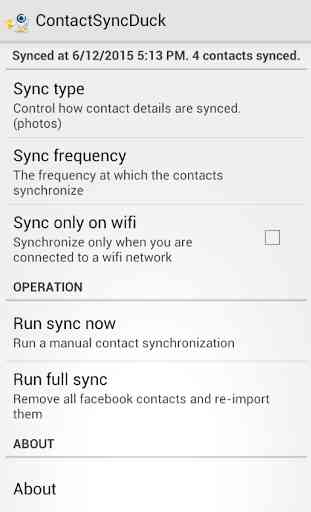
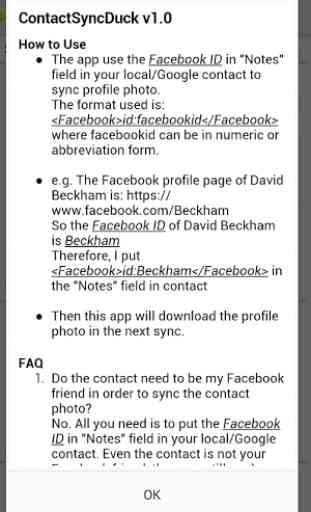

Worked great for more than a year, but a few days ago most of the contact photos was dissapeared. Tried full sync, also reinstall the app, but with no luck. Please fix it. If you need more information please do let me know. I will try to assist you. Edit: Updated rating to 5 stars as developer fixed the issue with changed API of Facebook. Thank you!