Content Transfer
Category : Productivity

Reviews (26)
Soooo FAST!! 🔥 I was at my wits end trying to figure out how to get my photos off of a very old phone and this app saved me!! I downloaded it to BOTH phones (using Wi-Fi) and waited about 10 min for it to transfer over 4000 photos and nearly 1500 videos!!! 🙌🏾
The app constantly skips past the qr code, says its restarting and brings me back to the page, old or new phone. Clicking next generates the prompt that I understand wifi may disconnect and then the app does nothing.
My experience with this app has been outstanding. This app has been easy to setup and transfer my important documents and photos; it contains clear and concise instructions. Thanks for a friendly and great app.
It didn't give me the option to include apps, showed zero appsand didn't give an option to select more or any apps. I have over 90and I wanted to transfer the content of one.
You would think after all of the experience that verizon has with porting data they would have an app that works. Unfortunately for all of us, they don't.
Why am I not able to transfer text messages? Frustrating that it isn't even an option. Only contacts, apps, photo/video. The only thing I want is my messages. Ugh!
I have used this app several times and it could never be easier. It takes HOURS out of being in phone store and waiting for them to transfer.
Won't work! On my new Samsung phone, I hit that its the new phone, and then I see the code to scan for one second before it says the app has to restart. I have restarted the app, restarted the phone, and reinstalled the app.. no go. Will call Verizon tomorrow.
Straighforward. Easy-to-use. Clear directions for connecting and transferring to my new phone.
It SAYS it transferred all my apps but I can't see any of them. So now I have to try to uninstalleach one then re-download it.
It took me five days, two visits to a Verizon store, and many failed transfers before I ultimately have up on transferring everything from my old to new phone. I'm the end, all I was able to transfer were my contacts and text messages - no pictures, videos, apps, documents, etc. Even the Verizon employees had a difficult time using the app and one told me "Sometimes it just doesn't work. It'd be easier if you transferred between Samsung devices (and used their app)."
Very easy to use and very straightforward operation for transferring information from one phone to another worked well for me.
The original app Worked perfectly! The updared one not so great. Spent well over a hour before finally getting it to transfer
Very good... third time using. I have depended upon this for an easy, dependable and complete solution.
Minimal, fast and easy. Got a new phone with the carrier after I damaged my old one while traveling. The shop used this app to transfer from my old broken phone; I used it again to transfer photos from a burner I had picked up on the road. The app transfers all items of a selected type (photos, videos, contacts, apps, etc). I would prefer the option to select individual transfer items from a list. It also couldn't transfer several contacts it just said were "in the cloud," but couldn't say more.
worked great. However, you need to load the app on to both phones in order to make it work. I didn't see that written anywhere. At least for me once I started the app on both phones and when screen by screen on both phones it finally just started. Once it started it worked great. Clear definitive notifications on every screen.
My old phone was nearly a decade old, and the default Google way of transferring data during initial setup wouldn't work. I used this instead, and it worked perfectly (well, mostly perfectly; pairing the phones was difficult since the QR scan wouldn't work, but manually connecting them through a wifi network worked fine). All of my text messages and call history are there, including picture/media messages, and it was even able to copy my user-installed apps! Not the system-installed ones though.
It feels great that after being dealing with some rather unwilling managers to help you with the phone you bought from them, a programmer helped better thx programmer.
Multiple attempts to transfer over apps and text messages but they didn't come over
It was simple enough to use, but my transfer kept getting interrupted, and there wasn't any preservation of progress from the partial transfer; I had to start over from scratch each time. once it did finally work, i had to manually accept the installation of each app it had transferred, and again manually accept every update to each app - good from a security perspective, but tedious. it also needed to stay open to keep running, so i couldn't use my phones for anything else until it got done.
The best transfer app I've ever used!! Super easy and fast if you follow the instructions. The total transfer took about 15 minutes. I had to do it a second time for texts because you have to answer yes to the SMS notice when it comes up after transfer. Second time for messages took maybe 3 minutes and everything transferred over without any stress. Thank you so much for making this easy!!!
This app transferred all my text messages where the Samsung Smart Switch would not transfer them correctly. The person on the phone at Verizon was very helpful with the problem, and suggested this. I was very impressed, because I had over 76,000 text messages that came across. I only used it for the text messages because Samsung Smart Switch seemed to get the other things, but failed four or five times on the text messages. Content transfer did the trick for me, thank you
I went to Verizon to have this done w assist, since I made the switch from an iPhone to the Samsung s10+. When it seemed it was going to be a time consuming process, I was told to take it home to do the transfer. Of course I had issues from home & had to figure out how to do a 'manual transfer'. The app itself, once figured out, was relatively easy to do. I haven't been able to check to see if all transferred properly just yet. But, I am disappointed w the store. I made the 30min ride for help.
Just got a pixel 3 and couldn't transfer my old data with the pre installed transfer tool so I was freaking out til I downloaded this. It worked perfectly except that it failed to transfer my contacts and maybe 2-4 of my files but I'm assuming it was an error on my files part. All in all a great app, I'm definitely going to use this again if I end up getting a new phone in the future.
Had to go manual after several attempts at auto. There should be a progress bar or updates rather than just "pairing", and "wait... in progress" on auto. After waiting and waiting without any indication of progress, I had to go manual, which worked with virtually no wait. I will let you know about the transfer, when I begin to use the phone and contents.
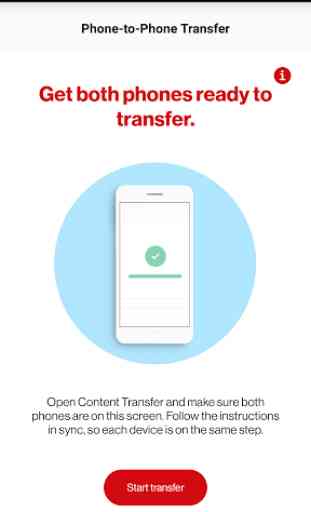
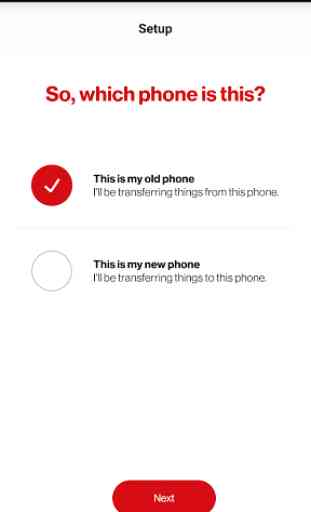
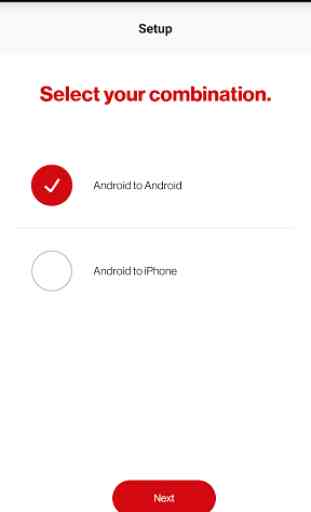
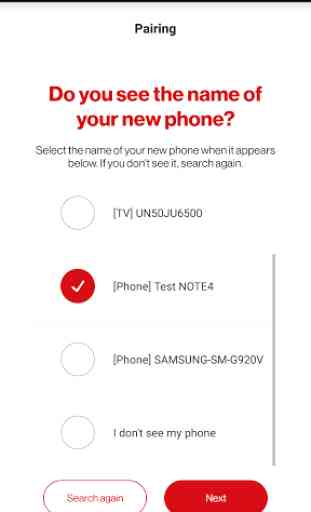

Two hours to figure out Smart Switch for data transfer does not work. New cable cannot connect from old phone to new. Once I loaded this app it worked great via wireless connection. Verizon needs to use one page handout for new buyer. Download this app to both phones. Follow prompts.