Continue failed downloads - HTTP Downloader
Features
========
-Download huge files without worrying of download failures & link expiry (HTTP Downloader can continue download from where it stopped after restarting with a fresh link)
-Low on storage space? HTTP Downloader can now split download into parts.
Download one part, move it to computer, download next & repeat; Join them after finishing download.
(File joiner for Windows is available at http://httpdownloader.blogspot.com. HTTP Downloader also houses an inbuilt File joiner.)
-HTTP Downloader can split your huge online file and download using multiple device in parallel. (i.e. download a 4GB file using 2 devices as: 0 - 1.8GB on one device & 1.8GB-4GB on another parallelly)
-File system restricts single file size to max 4GB? HTTP Downloader comes with a 'split mode' to automatically split download into small file parts.
-Overcome daily data pack limits. Download a little every day to complete the download. Download won't fail anymore..
-Even continue failed download from other popular browsers. Download the remaining part using HTTP Downloader & join them.
-Download directly to Google drive with your device as mediator; Save space on your device.
Facilities
==========
-Simplified interface for easier navigation through core functions
-Inbuilt advanced browser
-Inbuilt File joiner
-Download network requests logging
-notifications & LED alert
-Custom HTTP Headers
-External SD Card support
-Download directly to Google drive
NOTES
=====
Go through the 'how to use guide' (http://httpdownloader.blogspot.com) to before using the app to unleash its full potential
we have placed ads as they help us to serve you for free. We will add an option to disable them soon.
Features to be added in the upcoming releases:
-Parallel downloads
-Scheduled downloads
-Download as zip, compress files while downloading
-Upload to google drive without failures
-Improvements in file joiner
-Inbuilt wireless file sharing to desktop(using WiFi hotspot)
Known Limitations
-Some naive users will find it hard to use this app
-No FTP/SFTP support
-No torrent support
Category : Tools

Reviews (30)
thanks for the respond, i tried it myself and it worked like a charm, i wished i found this app before, there were lots of things above 4gb i wanted to download and i couldn't download it on my PC because for some reason most of the download links doesn't receive as high speed as they receive on my phone. Thanks again for making such a helpful app! btw, i think there is space for improvement in user interface
So I've tried to download a rar file 4 times now and it always give me the error when extracting: "Checksum error: the .iso file is corrupt". I've tried to split the file in 3.5/1.5 gb (total file size is 5.0GB) and 2.5/2.5 gb because i thought it was a bad part to split the file.All the other files in the rar files were extracted without any problems. I assume an .iso file cannot be split and rejoined? Note: A 5.0 GB .rar file from google drive
the best direct download app for android i've ever seen. I tried to download a file for more than 5 times on other apps. and i couldn't download it till i found this great app but there is only one problem with the browser that you can't open 2 tabs and thanks a lot for making it for free
These guys are great with support. I had some issues which were unique and they helped me a ton to resolve the problem. The UI needs some work though. They do that and this app is the best!
Its so useful.but, i have a small problem. I want to pause this and resume for some simple situation.when i off the network.it will be shown as 'Retrying in 10 seconds'.and it will not resume.Please update it.
it's useless, I was downloading a zip file of 4.4 gb and after 3.9 gb it's stuck. it says retrying after 5 sec and 10 second. This app wasted my 4 gb of data. I think uc browse better than this app. I know there is a security leak. But is downloads well.
it was fine, until you updated it. at first before the update i could actually download full files now when i try it just brings me back to the front menu of the app an then i click download, browse paste download link, again bavk at the main menu. pretty frustrating
man, you are a life saver, im already pulling my hairs searching a way to save big files into my fat32 external card, and i came across your app which support splitting the bigassfiles as i download them, thanks man, you're the best.
This app is simply awesome... Best app for downloading large files with small data pack. My download of 1.7GB was failed at 80% and I used this app to download the remaining 20% and it worked. Best App for downloading large files
best app better than ADM or any internet download manager app. please fix the issue some sites like are not supporting in this app browser for me, i am having problem with the open load site,its not loading as like other browsers,i am unable to download from that sites in this app browser.
It really very helpful to download big files even you can download windows 10 iso which is more than 5gb of file. Windows iso downloading link only appears for 24 hours after the 24 hour link has expired and you have to download again from the starting but using this application i manage to download windows 10 iso in 3 days because i have limited data plan. Thanks
Wow This is amazing app I really appreciate developer of this app We can resume failed downloads Download bigger file in parts Really this app does a wonder, we really need this kind of app I am using this app from last one year and truly I don't have any problem with this app in last one year. Really amazing app!
This is miraculous app, can resume any failed download even when link is expired.... World was waiting for such app, even when digital technology is at summit.... This app is landmark..... God bless the developer.... Please keep updating us...
Can I split a movie ? Download the first part then move it to usb drive via otg ... Delete the first and download the second part and so on? Note : I gave 3 stars just to write this comment I haven't tried yet the moment I'm typing... Waiting for a response. Thank you!
it's great! but i rated it 3 stars because i couldn't choose to download to my sd card, it kept taking me to the download page over and over again.
Not bad, but not so good - needs faster speed/ easier access to auto downloading would help- not bad !!!!
They did not have any way to show that downloads are going on. Really headache for new users, waste alot of time.
Very good app helped me lot to download large file in parts but when used for first time interface is little confusing but very good after all
I am shocked, is it possible? 12 gb file i am downloading. Link expire After 11.5 gb. Then i am search how i can download big file. I find a article aboute this app. I install this app and this work like magic. Only 500 mb downlod with this. And 12 gb complit. Many many thx this developer.
Great! I had a failed download from chrome at about 80%. This app did the rest for me Thank you So much
Best downloader for android especially for those who don't have enough space on their devices good work developers keep it up!
Can please explain how to download directly to google drive. And it's really great application with really complicated ui
It always shows "Could not determine output file. Please try again later" when resuming a failed download
Good app, but can't find pause & resume option and very complicated UI
thanks a lot Wow this app really really help alot i already tried downloading my 891mb file again but when i google search this problem i found an article on this app thanks again RESONANCE for this tool
it failed after 500mb and not resumed. I tried it and it says header doesn't match and unable to recover
Doesn't support SD card. Great idea though. Until then, 3 stars.
Very useful app for large file downloading. Real engineering skills used by developer. Thank you dev.
Loved the app did its work as described.. But if somebody can help me on how to use all its functions properly
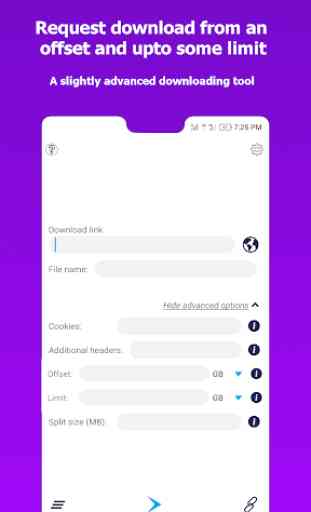
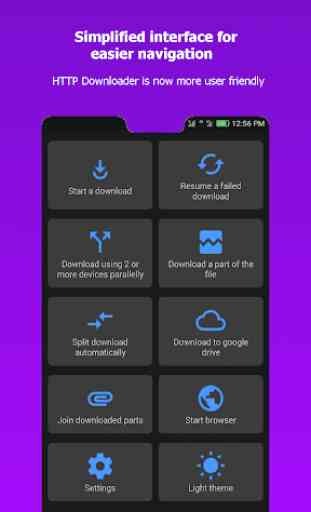
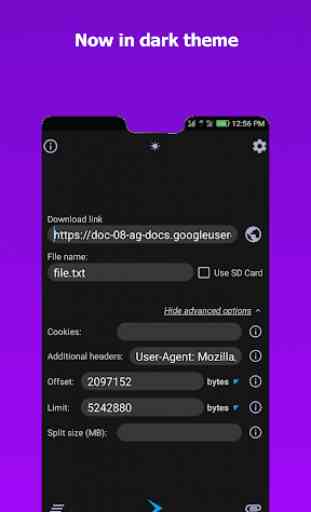


I have to admit it. This is the first I see an app goes to this level. everyone makes complicated duplicate apps with too many useless features. I thought i was the only one left, who tries to make the interface as simple and fine as possible. Keep it up! and remember: not everyone like unrelated features or high intensive graphics :)