Control Center
- Control Center and Assistive Touch to Android in one package with more customizations than in an iPhone.
Control Center :
* Contains the most commonly used quick settings
- WiFi, Bluetooth, Screen Orientation, Torch and Airplane Mode (for now)
* Provides option to adjust brightness.
* Has a music panel that looks cool and lets you handle music from any screen any time. (Please set a default player, if the feature isn't working as expected)
* Contains an App panel. Select all the apps that you want quick access to, in this panel.
* Provides option to set the desired icon pack.
* Provides option to set the background of the music panel with the album art of the current playing song. (Check out more options related to this in the app)
* Provides option to set the color scale for the icons.
* Provides option to resize the icons for the apps.
* Provides option to switch between the iOS 10 style control center and the legacy one (Work in progress! Will be updated very soon)
Assistive Touch:
* Contains the most common used quick settings (More options coming soon).
* Supports icon resizing. Set the icon size to your liking.
* Provides option to change the icon. Choose a custom icon of your choice from gallery or select from a variety of icon packs.
* Provides option to customize click action. Check out the various options inside the app.
* Provides option to set Hepatic Feedback on Click.
* Option to customize the layout is coming soon. (Background Transparency, Color, Changing quick settings, Adding Apps etc.)
Up Coming Features :
* Adding layout change option for the assistive touch panel.
* Adding iOS 10 style for the control center.
* Adding more trigger options to control center (Left and Right Sides)
* You suggest me some features that you wanna see in Control Center.
Please provide feedback on Play Store after using the app. If any queries, please email me through the app, I'll be happy to help. Also, the app contains option to drop issue reports and suggestions directly to the developer via email, please make use of it. And if you liked the app please share it with friends and family
Category : Personalization

Reviews (27)
Ok , this app does not work in background becoz it needs accessibility option
it shows the bar at the left!!! 😡
Can you please tell me how to stop vibration,😡 Then I give you 5 star 😉, please tel me.
Does what it says.
The app restricts a few features that should be standard, and the settings is crowded with large ads and quite a few fullscreen ads appear. Seems to be an app designed to generate revenue off of ads..
I'm liking the fact that it could be several different options of things that I can do with it and I just kind of cool to be able to switch things around I think would be really nice if I could figure out how I can get dual app screen thing working multi screen.
I have a ipod so i do not want but i also have goggle pixel
Perfect, does what it should and unlike most others, the flashlight buttons works, this is the one to get.
This is a very smooth app but it does not work on my lockscreen. I have samsumg galaxy s7. Is there a setting or so for this??
NOT AS ADVERTISED AND TOO MANY ADS! UNINSTALLED!
I use this a lot for my OS idea.
im happy when i used this!
I can't exactly find what's different from iOS but it looks ugly. Edit: You can add some tints in the control centre like you have shown blue tint in the first screenshot.
I really really like that this support icon packs and that it is customizable. However, it needs cosmetic work and maybe a few more customization options
I have just used it, i can truly say that this app has potential to be my standard app on all my android devices. It's very smooth and functional thus far. I'm now on nougat on v20.Please download and provide feedback to developer, so as to make this app more stable and functional.
Just wish was a bit more smooth. It's as though it is very slow and not smooth .
When I trying it on note4 and I tried to turn on flash for camera I got error message, not responds
epic bye the pro!!! i also cant wait until the iOS 10 custom ^^
It is cool and very ios Themed
You should give it for free.why have to buy even for a simple thing?greedy!
Good want some updates
I loved it
It's really good but I think after some more development it will be way better 😊
Music panel is literally of no use. The pause/play button doesn't work, neither the background album photo nor the buttons in floating button like flashlight. It crashes more than often
80MB?!?! Even twitch doesnt have THaT much. And control centers are usally like 4MB plz fix this
This app is still very buggy. Some of the options in the settings have no description and just show an on/off button unless you press the blank space

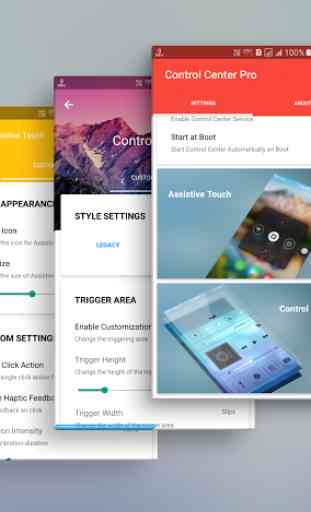
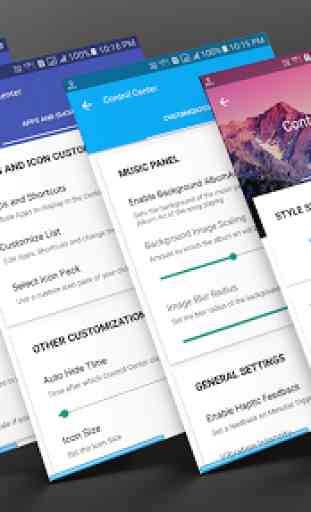


this app is have a little bit ugly feature its only work when u open the app but when you are in home screen it did not work😕