Control Center iOS
control center ios for android gives you instant access to the Camera, Clock, Record the screen, Screenshot and more settings like to iOS X, iOS XS.
To Close Control Center iOS Swipe up, swipe down, swipe right, swipe left or tap the top of the screen, or press the Back, Home, Recent button.
With Control Center, you can quickly access multiple settings and apps.
There are some of the Apps "control center ios" that could be used to bring out the iOS-like Control Center on Android and all these works like the charm.
Want to enjoy the iOS Control center on your Android smartphone? Control Center iOS can bring the entire control center on your Android device. After installing this app, users just need to swipe up, swipe right or swipe left from the edge of the screen to bring the iOS control center.
On the new control center, you can access Airplane mode, WiFi, Bluetooth, Brightness and almost every other settings. The best thing is, you can even control the audio from the Control center IOS directly.
How to use :
Step 1. First of all, download Control Center iOS on your Android smartphone from the Google Play Store. Once downloaded, open the app.
Step 2. On the first launch, you will be asked to grant a few permissions. Simply grant all the needed permissions.
Step 3. In order to adjust the position, tap on the position and then select from Left, Right, or Bottom.
With control center you can instantly access multiple settings and apps as fallowing :
- Brightness Control
- Volume Control including media , alarm , ringtone.
- WIFI Control
- Bluetooth Control
- Mobile data control
- Favorite apps
- Airplane Mode
- Screen Orientation
- Camera : Never miss to capture a memorable moment
- Flashlight
- Clock
....
We're always excited to hear from you! If you have any feedback, questions, or concerns
Please email: [email protected]
Thank you for using.
To Close Control Center iOS Swipe up, swipe down, swipe right, swipe left or tap the top of the screen, or press the Back, Home, Recent button.
With Control Center, you can quickly access multiple settings and apps.
There are some of the Apps "control center ios" that could be used to bring out the iOS-like Control Center on Android and all these works like the charm.
Want to enjoy the iOS Control center on your Android smartphone? Control Center iOS can bring the entire control center on your Android device. After installing this app, users just need to swipe up, swipe right or swipe left from the edge of the screen to bring the iOS control center.
On the new control center, you can access Airplane mode, WiFi, Bluetooth, Brightness and almost every other settings. The best thing is, you can even control the audio from the Control center IOS directly.
How to use :
Step 1. First of all, download Control Center iOS on your Android smartphone from the Google Play Store. Once downloaded, open the app.
Step 2. On the first launch, you will be asked to grant a few permissions. Simply grant all the needed permissions.
Step 3. In order to adjust the position, tap on the position and then select from Left, Right, or Bottom.
With control center you can instantly access multiple settings and apps as fallowing :
- Brightness Control
- Volume Control including media , alarm , ringtone.
- WIFI Control
- Bluetooth Control
- Mobile data control
- Favorite apps
- Airplane Mode
- Screen Orientation
- Camera : Never miss to capture a memorable moment
- Flashlight
- Clock
....
We're always excited to hear from you! If you have any feedback, questions, or concerns
Please email: [email protected]
Thank you for using.
Category : Tools

Related searches
Reviews (8)
Bil. H.
Sep 30, 2019
Is there a 3d touch on everything on control center??
lam. t.
Sep 14, 2019
Great app but need some improvement
ade. a.
Feb 12, 2020
Good app need little improvement
Pri. A. O.
Nov 5, 2019
I love this app
Ame. H.
Jan 1, 2020
Realy best app
Han. S.
Oct 29, 2019
The app is so good
She. W.
Aug 7, 2019
SO COOL!!! Gets Five STARS*****
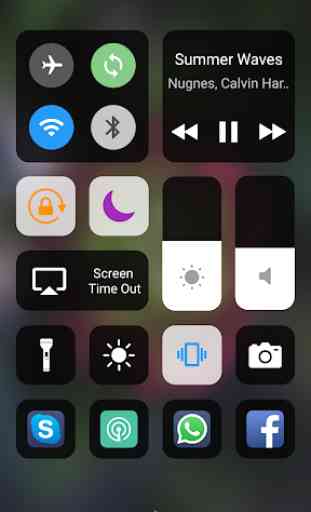
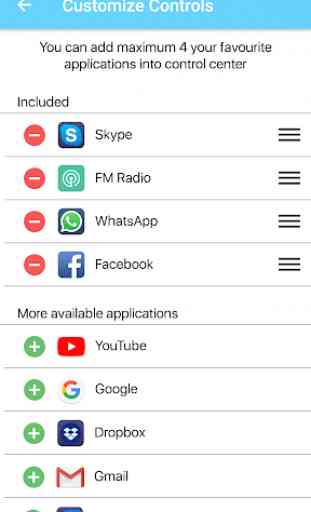
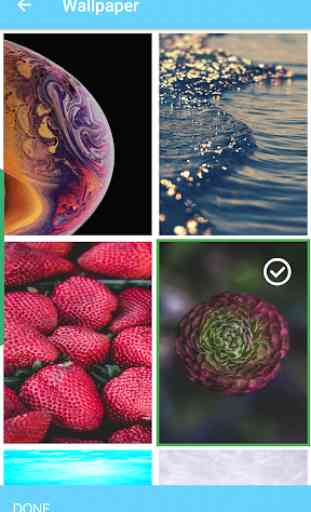
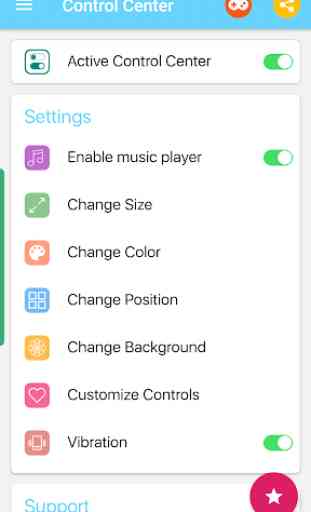

This app is worst. It blocks my space bar on keyboard. At first it looked great ,but when I rate and comment about this app I see it blocked my space ber So i uninstall it. I m good without control center on ANDROID 😉