Control Center IOS 12
- Control Center iOS 12 will bring you experience as the style of IPhone Xs Max. All you need to do is click on the icon and get quick access to your settings.
★ How to Open Control Center IOS 12
- Swipe up,right or left from the edge of screen (you can choose one type).
★ How to Close Control Center IOS 12
- Swipe down, tap the top of the screen or press Home, Back , Recent Tab.
★★★ QUICK SETTINGS WITH CONTROL IOS CENTER
With Control Center, you can quickly access multiple settings and apps.
- Airplane Mode: Help you to turn off Bluetooth, Wi-Fi, and cellular connections on your android device
- Wi-Fi: Turn on Wifi will be help you talk to your loved ones, surf the web, watch movies and chat with friends. Turn off wifi to helps you to save battery and have a relaxing, comfortable sleep.
- Bluetooth: Helps you transfer data between two devices or share photos, videos
- Do Not Disturb: It's a feature that turns off all notifications in case you need quiet to focus on work or important meetings.
- Portrait Orientation Lock: Keep your screen from rotating when you move your device.
- Adjust brightness : Help you adjust the screen brightness for fit with your target targets
- Flashlight: Freely use the flashlight on the Control Center--iOS 12 panel.The LED flash on your camera doubles as a flashlight,get extra light when you need.
- Calculator: Helps you calculate work, study
- Alarms and Timer: Set an alarm, timer, or stopwatch
- Record Screen: Helps you come back to the screen while
playing the game, or record conversations with your friends. (Support android 5.0 above only)
- Screenshot: Capture screen (Support android 5.0 above only)
- Control audio: You can quickly play pause, and control volume of your favorite song podcast and more.
- You can also launch all applications or games on your device
★★★ Customize
- You can change color of bar with your favorite color
- You can change size of bar
- Change position of the bar (left, right, bottom)
- Easy to add or remove apps favorite
Category : Tools

Reviews (29)
Good app, but shame that I can't add more than 8 short cut, wifi toggle doesn't work, airplane mode takes you to system setting. 5 stars if these points fixed.
I hate this app. 1. Your brightness button doesnt even work. 2. Your screenshot button doesnt even work. 3. Your record button doesnt even work. 4. Your music (play, previous, next) buttons dont even work. 5. Why did you deleted feature like 3 volumes button on iOS 12? Where is it?? 6. Etc need improvements
all okay except it opens with a user touch action on the edge. it should open on a user swipe from edge not just a touch, its oening too often.
It has all the features of a good control center app. Believe me because I have try many.
Nice aap . This control center very nice and help me to control many functions and aap at a same time . Love it
I give it a 1 star because when i screen recorded it will be blurry and won't show the whole screen. Terrible app
it doesn't work on the lockscreen and it interferes with my typing. very annoying
Hello can you guys add the option of screen lock please & music option also not working properly .......
Try adding Features to change the wallpaper from the gallery.
It doesn't work it's useless Don't install this app your just wasn'ting time
this app is so bad ecause when i remove it from my ram then it goes bit i am givng five stars becaue of the message in the app
Volume is Not working on my Realme 8
battery goes down to fast
This appis very nice i used this app 7 year i request you this you dowload
Not able to drag the handle
this is a good app its not agravating. and u dont have to be mad bc this is a really good app.
Its have recorder but i cant use it because my tablet is old lol lmao😂 but i have ipad! Too lol😃😁😎
but why is it not permanent on phone , so i couldnt give you 5 stars
Need improvent in wallpaper setting ❤❤
There's no screen blur behind
This is very super to use in my phone
Remove the ads
it is a very fantastic iam very happy👍👌
this app is purfectly very nice
It is very nice app for 0ld phone
Sooo good for my android thank you!! Everybody just install this app! :)
Why oppo can't use your app
Very cool and comfortable


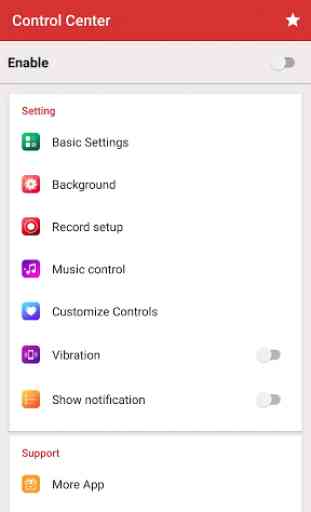
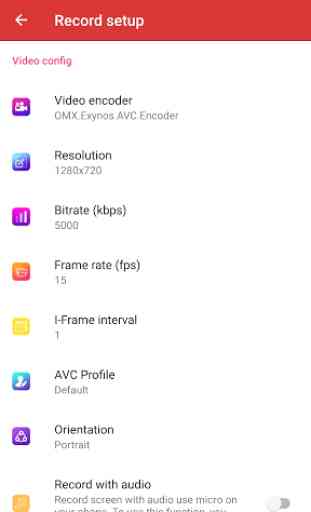

practically useless as it doesn't work as you'd expect. Some stuff (like flash light) works, though. But why can't the airplane mode button toggle airplane mode directly? Goes to system settings screen instead. most annoying thing about this app is the fact that it doesn't stay open. when I close all apps, this app is closed as well and I can't swipe up to access control center anymore. Don't know if that's an Android limitation or not. But, Android folks are always so proud of customizability.