Control Center iOS 13 (No Ads)
Control Center iOS 13 gives you instant access to the Camera, Clock, Record the screen, Screenshot and more settings like to iOS X, iOS XS.
What is Control Center IOS 13?
Control Center IOS 13 is an easy tool for Android devices. It's fast, it’s smooth, and it’s totally FREE.
With a floating bar on the screen, you can easily use your Android smart phone. More conveniently, you can quickly access to all your favorite apps, games, settings and quick toggle, screen capture, screen recording. Control Center is also an ideal app to protect the physical buttons (volume button). It is very useful for big screen smart phone.
To Open Control Center iOS 13
- Swipe up, swipe down, swipe right or swipe left from the edge of screen.
With Control Center, you can quickly access multiple settings and apps.
- Airplane Mode: Use Airplane Mode to instantly turn off Bluetooth, Wi-Fi, and cellular connections on your android device.
- Wi-Fi: Turn on Wi-Fi to browse the web, stream music, download movies, and more.
- Bluetooth: Connect to headphones, car kits, wireless keyboards, and other Bluetooth-enabled devices.
- Do Not Disturb: Silence calls, alerts, and notifications that you receive while your device is locked.
- Portrait Orientation Lock: Keep your screen from rotating when you move your device.
- Adjust brightness: Adjust the brightness of your display from any screen.
- Flashlight: The LED flash on your camera doubles as a flashlight, so you can get extra light when you need it.
- Alarms and Timer: Set an alarm, timer, or stopwatch, or check the time in another country or region.
- Camera: Never miss a moment to take a picture with quick access to your camera.
- Control audio: From here, you can quickly play, pause, and control volume of your favorite song, podcast, and more.
Customize
- You can change color of bar with your favorite color, totally free
- Change position of the bar (left, right, bottom)
- Change size of bar (width, height)
- Change opacity of bar
- Add or remove apps or controls on the Control Cente
What is Control Center IOS 13?
Control Center IOS 13 is an easy tool for Android devices. It's fast, it’s smooth, and it’s totally FREE.
With a floating bar on the screen, you can easily use your Android smart phone. More conveniently, you can quickly access to all your favorite apps, games, settings and quick toggle, screen capture, screen recording. Control Center is also an ideal app to protect the physical buttons (volume button). It is very useful for big screen smart phone.
To Open Control Center iOS 13
- Swipe up, swipe down, swipe right or swipe left from the edge of screen.
With Control Center, you can quickly access multiple settings and apps.
- Airplane Mode: Use Airplane Mode to instantly turn off Bluetooth, Wi-Fi, and cellular connections on your android device.
- Wi-Fi: Turn on Wi-Fi to browse the web, stream music, download movies, and more.
- Bluetooth: Connect to headphones, car kits, wireless keyboards, and other Bluetooth-enabled devices.
- Do Not Disturb: Silence calls, alerts, and notifications that you receive while your device is locked.
- Portrait Orientation Lock: Keep your screen from rotating when you move your device.
- Adjust brightness: Adjust the brightness of your display from any screen.
- Flashlight: The LED flash on your camera doubles as a flashlight, so you can get extra light when you need it.
- Alarms and Timer: Set an alarm, timer, or stopwatch, or check the time in another country or region.
- Camera: Never miss a moment to take a picture with quick access to your camera.
- Control audio: From here, you can quickly play, pause, and control volume of your favorite song, podcast, and more.
Customize
- You can change color of bar with your favorite color, totally free
- Change position of the bar (left, right, bottom)
- Change size of bar (width, height)
- Change opacity of bar
- Add or remove apps or controls on the Control Cente
Category : Tools

Related searches
Reviews (21)
Dra. v. V.
May 14, 2021
It works for Android and it is easy to use 10/10 experience.
San. N.
Nov 5, 2020
Ads in the control center make this app garbage,
csf. r.
May 9, 2020
Thank you for no ads.
Muh. S. I.
Mar 17, 2020
Does not record screen option
Ebe. W.
Oct 27, 2019
Has every thing I need, it always works like I want it to
Sep. 1.
Nov 30, 2021
there is no screen recorder
Res. C. I.
Jan 24, 2020
This is a nice app
Kei. A.
Mar 13, 2021
it was a fun experience
Moh. N.
Mar 10, 2020
Good and helpfull
Cla. R.
Feb 6, 2020
It is all I could ever ask for
Mil. T.
Jan 17, 2022
I love this app
A. &. A.
Feb 9, 2022
It's useless!!!! .I.
Ada. G. l.
Sep 3, 2019
Its not downloading
Hun. G.
Mar 24, 2021
itgood forrhisapp see I zcnlesj tie up Is it
Bar. J. N.
Oct 13, 2021
It was great
Jen. N.
Nov 12, 2021
Really pretty
Ed'. A.
Dec 25, 2019
It's cool
Jav. A.
Dec 24, 2019
It's ok
NIY. I.
Dec 8, 2019
Thankx
asd. ;.
Nov 17, 2019
good though
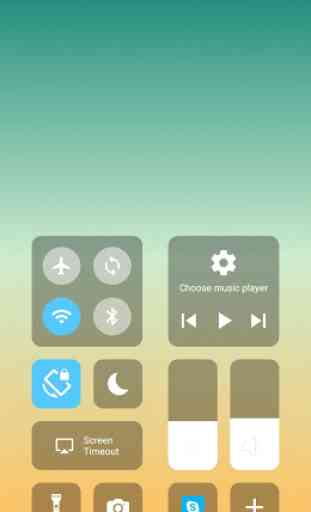
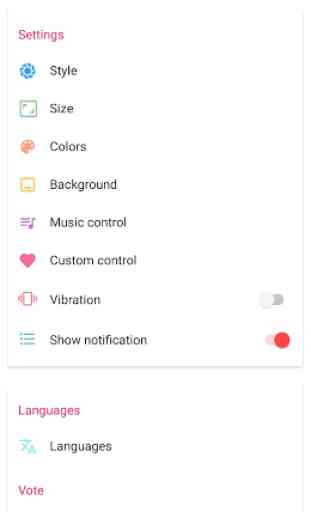

nice iPhone feel but i would recommend one thing, spread out all of the options in the control center because they are all smushed together