Control Center OS 13
Easy & instant access to important functions of phone like, Camera, Screenshots, Torch, Video Record of Screen, Volume control, Brightness, Flight mode, Etc.
Also customize the control center as per your favorite functions that you want to have in control center. Get the latest look of OS 13 control center.
This app is same as ios control center view. Also allows you to change the setting view directly from the control center.
App Features:
--------------
- Manage media control from control center.
- Take Screen shot and screen video recording.
- Torch on/off option.
- Quick & easy to open applications from control center.
- Control volume & screen brightness level.
- Change volume mode - silent, loud, vibrations, etc,.
- Manage important features like DND (do no disturb), WiFi, Bluetooth mode, etc,.
- Manage Screen Orientation.
- Set screen time out mode.
- Alarm & timer option available.
- Change background option of control center.
Control Center makes it very easy for you to access multiple functions without hassle to go to settings to change device settings.
Permissions:
===================
Storage Access - to save or get screenshots/recorded videos from storage.
Record Audio Access - to record audio while recording screen.
ACCESS_NOTIFICATION_POLICY- for enable dnd option and set audio mode.
VIBRATE- vibrate phone.
WRITE_SYNC_SETTINGS - Write System Setting permission is use for enable disable screen time , screen brightness ,etc.
BLUETOOTH - is use for enable and disable Bluetooth mode.
CAMERA - is use for torch on/off.
Also customize the control center as per your favorite functions that you want to have in control center. Get the latest look of OS 13 control center.
This app is same as ios control center view. Also allows you to change the setting view directly from the control center.
App Features:
--------------
- Manage media control from control center.
- Take Screen shot and screen video recording.
- Torch on/off option.
- Quick & easy to open applications from control center.
- Control volume & screen brightness level.
- Change volume mode - silent, loud, vibrations, etc,.
- Manage important features like DND (do no disturb), WiFi, Bluetooth mode, etc,.
- Manage Screen Orientation.
- Set screen time out mode.
- Alarm & timer option available.
- Change background option of control center.
Control Center makes it very easy for you to access multiple functions without hassle to go to settings to change device settings.
Permissions:
===================
Storage Access - to save or get screenshots/recorded videos from storage.
Record Audio Access - to record audio while recording screen.
ACCESS_NOTIFICATION_POLICY- for enable dnd option and set audio mode.
VIBRATE- vibrate phone.
WRITE_SYNC_SETTINGS - Write System Setting permission is use for enable disable screen time , screen brightness ,etc.
BLUETOOTH - is use for enable and disable Bluetooth mode.
CAMERA - is use for torch on/off.
Category : Tools

Related searches
Reviews (3)
XxK.
Jan 2, 2020
I've tried so many of these apps and this is the only one that works
Ani. G.
Jan 4, 2020
It says SCREEN rocored but you cant
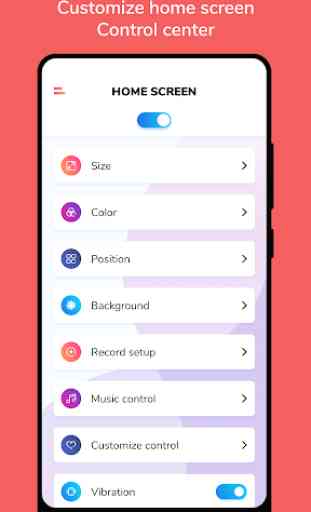
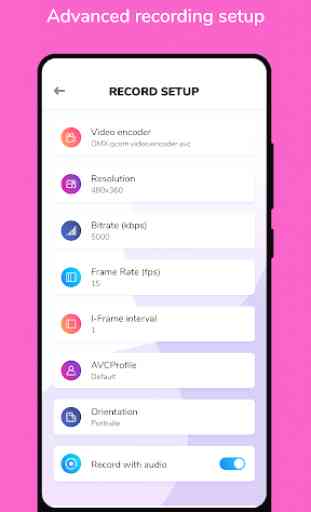
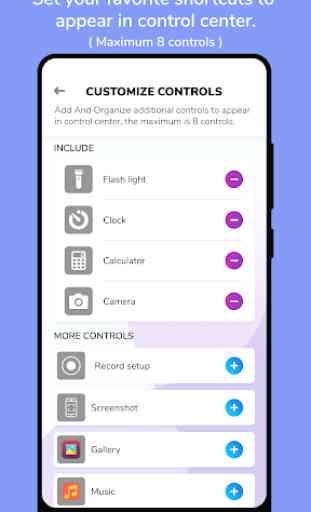


Everything works except when you swipe up, its very hard to swipe back down.