Control Panel - Control Center
Control Panel - Control Center makes you access to the Camera, Flashlight, Music Player, Wi-Fi, Bluetooth, Adjust Brightness,Calculator,Screen Timeout and more controls setting.
Feature
• Airplane Mode: Use Airplane Mode to instantly turn off Bluetooth, Wi-Fi, and cellular connections on your android device.
• Wi-Fi: Turn on Wi-Fi to browse the web, stream music, download movies, and more.
• Bluetooth: Connect to headphones, car kits, wireless keyboards, and other Bluetooth-enabled devices.
• Do Not Disturb: Silence calls, alerts, and notifications that you receive while your device is locked.
• Portrait Orientation Lock: Keep your screen from rotating when you move your device.
• Adjust brightness: Adjust the brightness of your display from any screen.
• Flashlight: The LED flash on your camera doubles as a flashlight, also you can get extra light when you need it.
• Calculator: Tap numbers and functions in Calculator, just like a standard calculator.
• Camera: Never miss a moment to take a picture with quick access to your camera.
• Control audio: can quickly play, pause, and control volume of your favorite song, podcast, and more.
How to use
- Open app Control Panel - Control Center
- Enable ON mode
- Swipe up, swipe down, swipe right or swipe left from the edge of screen.
Please support us with a 5 stars rating to continue providing high quality apps.
Contact us:
If you have any comments or suggestions about Control Panel - Control Center, please contact us at: [email protected]
Feature
• Airplane Mode: Use Airplane Mode to instantly turn off Bluetooth, Wi-Fi, and cellular connections on your android device.
• Wi-Fi: Turn on Wi-Fi to browse the web, stream music, download movies, and more.
• Bluetooth: Connect to headphones, car kits, wireless keyboards, and other Bluetooth-enabled devices.
• Do Not Disturb: Silence calls, alerts, and notifications that you receive while your device is locked.
• Portrait Orientation Lock: Keep your screen from rotating when you move your device.
• Adjust brightness: Adjust the brightness of your display from any screen.
• Flashlight: The LED flash on your camera doubles as a flashlight, also you can get extra light when you need it.
• Calculator: Tap numbers and functions in Calculator, just like a standard calculator.
• Camera: Never miss a moment to take a picture with quick access to your camera.
• Control audio: can quickly play, pause, and control volume of your favorite song, podcast, and more.
How to use
- Open app Control Panel - Control Center
- Enable ON mode
- Swipe up, swipe down, swipe right or swipe left from the edge of screen.
Please support us with a 5 stars rating to continue providing high quality apps.
Contact us:
If you have any comments or suggestions about Control Panel - Control Center, please contact us at: [email protected]
Category : Tools

Related searches
Reviews (22)
Ron. B.
Aug 26, 2021
I found this very difficult to understand and never did get me to what I was looking for
Pan. T.
Jul 24, 2019
it works but no option for data on off
Ody. D.
Nov 10, 2019
Usless bad app doesn't work
VIJ. R.
Jul 4, 2019
it is not working
Kar. H.
Jun 5, 2019
because it's useless , and waste😏😒😒😒😒😠 very bad experience
A. G. u.
Dec 25, 2018
this is a cool app and it works 😎
Ajm. M.
Jul 1, 2021
Thanks for the update
M.. l. p.
Aug 18, 2020
I don't know why this app used.
Mar. b.
Oct 23, 2019
I cnt find the arrow please
Joh. B.
Mar 27, 2021
I'm so happy to ups 😊😊😭
Moh. Z.
Apr 29, 2020
Cool thanks okay
Hoo. L. C.
Oct 9, 2019
Ilove this app
mam. d.
Aug 1, 2018
It disappears in a minute ..
Xav.
Jul 30, 2019
im happy when i use this
NAT. N. N.
May 19, 2021
Love It
Jes. O.
Jul 14, 2019
i love it
ChE. g.
Feb 24, 2020
its truee
Kim. N.
May 26, 2018
always force close
any. v. c.
May 25, 2018
Very cool i want this type of app
ngu. m.
Jul 10, 2018
The best app control panel. Thanks dev
Scr. O. D. T.
Jun 3, 2018
copy app


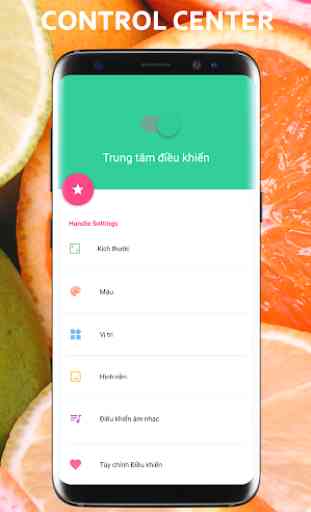
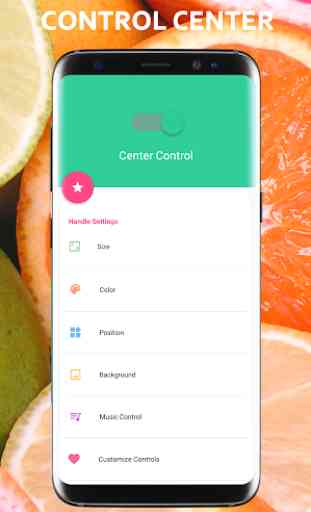

Asks for unnecessary permissions, swipe did not show the panel. Suspicious.