Control Panel - Smart Toggle
Major Feature
- Simple OS 9 flat design
- Support Toggle for Airplane Mode
- Support Toggle for Wi-FI
- Support Toggle for Silent mode
- Support Toggle for Data Connection
- Support Toggle for Portrait Orientation Lock
- Support Toggle for Screen Timeout
- Support Toggle for Vibration Mode
- Support Toggle for Bluetooth
- Support Toggle for GPS
- Support Toggle for Account and Sync
- Support Customize the Touchable Area
- Support Hide the Arrow Indicator
- Support Lock screen display
- Support Touch Vibration
- Support Different background color(grey and black)
- Support Customize the background transparency
- Support Rearrange the toggles
- Support Restore the default the toggles
- Support Customize the favorite app shortcuts
- Support Restore the default app shortcuts
- Support Music Control(Play/Pause/Next)
- Support Date display
- Support Adjust brightness
- Support Automatic brightness if the device supported
- Support Shortcut for Flashlight
- Support Shortcut for Clock
- Support Shortcut for Calculator
- Support Shortcut for Camera
- Support Shortcut for System settings
- Support Shortcut for Control Center settings
- Support Real-time Memory info display
- Support Real-time Battery info display
- Support Real-time Storage info display
- Support Real-time CPU info display in Pro version
- Long press the arrow indicator able to hide in status bar
- Support Samsung Galaxy S4(I9500), HTC One, Nexus 4, Nexus 7,Android 4.3 etc
Tag: Control Center,Music Playback Control, Toggle, Switch
Category : Tools

Reviews (29)
Been looking for settings centre to pull up from the screen for my Zenfone 2 laser since the screen size is 5.5 inch. Ita too difficult to always reach to the top n pull down the notification bar for all settings. This really works like a charm and doesn't even consume much RAM. very happy with the app
I like this idea of having an iphone feature on an android device. I can change settings while screen is continously on locked mode. Best feature for me is that i can adjust volume levels. This setting is not available on stack android 4.4... Only shows backward/pause-play/forward buttons while playing music on a locked screen. This is helpful for me because some music on my library are just way louder than others. I find it difficult pressing the physical volume keys with my phone protector casing on.
This app is great does everything especially when coming from ios, but if you could fix the issue where every time I go to press the space bar while typing anything it thinks I'm trying to open the control center and my keyboard disappears. Fix that and 5 starts all the way
I've been using it since uncountable months ago cz i love it so much. But there's still one star for the smoothness of its flow hasn't been achieved. In other words, I need you to improve its moving to be smoother when we're swiping it up and down
What I don't like is that the little arrow button at the bottom gets in the way of my space bar so when I'm texting and typing something it's practically impossible to use the space bar because I'm always pressing that arrow button so the control menu keeps popping up and that is annoying you should fix that. Otherwise the app is good.
I really enjoy this app and use it all the time, however Airplane Mode & Data buttons don't do what they're supposed to - Data does nothing & Airplane Mode sends you to Settings. Has been like this for SEVERAL MONTHS & others are having the same problem. Other than that it's fantastic. (Droid Turbo)
Works great when working but does force close often. Get Android pop up message "Unfortunately Control Center has stopped working." Also as others have mentioned needs a few improvements to make it worth buying, namely the ability to add not just apps but any Android shortcuts (quick dial, quick text, other apps shortcuts) as well as maybe optional color overlay to entire app so you can choose black, white, or any color. Make these changes and fix the force close issue and I'd buy it in a heartbeat.
It's great but there is definitely a lot to improve on. Doesn't seem ready to be an app that most people would love to use everyday. It makes me feel like my phone is slow. Smoothness is definitely something to improve. It feels like the frame rate is too low. I think that probably the slide up/down animation is the cause.
This app actually shocked me as to how well it has been done. The only issue I see with it is that the flashlight function doesn't work on my Galaxy G4. If you could fix this one simple issue I will gladly rate 5 stars!
Great app but would love if there were diffrent colors and you could maybe put ot on the side instead of the bottom. It sometimes gets in the way of typing. I bought the pro version but don't see much diffrence yet, hope there is some perks soon. 😊
This app is very cool. Very iOS. Can you make integrate into any lockscreen including the default one please? Furthermore full integration with my phone's music apps would extremely helpful. One more thing, I would like the translucency effect of ios 8 to be part of the app's appearance. Thank you for your time and effort. Keep up the good work!
It makes life so much easier on 5/+ inch displays to have controls from the bottom of your screen. One issue- Cellphone data shortcut doesn't work on lollipop. Would be better if you can add shortcut to pull down notifications too. Thank you!
It is a good initial release and appears to do what it says. However as all things there is room for improvement and here are my thoughts: On Nexus 5 the screen sliding in and out is very choppy - not exactly pleasant for user experience. I would like to be able to change what toggles are displayed (eg. I have no interest in seeing what storage space I have left nor memory). The biggest issue for me is this - why make it an identical clone of iOS? I feel it unnecessary and unattractive. It could look great with a bit of Material Design paint slapped on it - or even just your own personal design.
I like it but I think I'd be better if the animations were smoother and the background at least blurred a little to look better. Been using it for a while but if u guys could fix this thing up I'll give u five stars and buy the pro version.😊😊👌
I love it, I show it to my friends that use iPhone and there like that's awesome how do you do that, but could you guys update it so it doesn't lag that much and would it be possible to make it so you can change colors on it like a jail broken iPhone so you can make like the volume bar purple or blue instead of Just black and just things like that to customize it
Replicates the pull-up screen from iOS, which is a great idea. Seems like a very immature app so far though, and no updates since the original release a year ago. Very few customization options: No custom colors, no custom shortcuts (main app icons can be added, but not their shortcuts). Clicking the always-present notification bar takes you to the Android process screen for the app (the one where you can kill or clear data etc), which is pretty useless. Pull-up action is also not very smooth compared to most Android animations. All-in-all, this seems like unfinished software -- perhaps a beta or even alpha. It's useful but under-developed. I certainly wouldn't go for the paid version, which offers almost nothing. I do hope this idea is developed further, cause it seems like the beginning of something good.
This app works really well and I love it. But there is one thing that you could work on, I don't know if this is my phone or not but whenever the app is running and my phone is locked and I get a notification, my lock screen stays on and won't turn off.
It is a very good app. Works just fine - you can ajust music and brightness too (unlike other iOS control panel apps). It's not very customizable tho, and would be better if the "pull up" button didn't hang out in the bottom of the screen 24/7. It's worth installing.
I like the application, 4 star because data connection & vibration switch not works. Apart from this everything is good, smooth
It's a very good app but the only problems are: it's not smothly enough whit a bit of lag, and everytime I want to reduce the light of the screen I need to reduce it on normal panel. If you guys fix it would be awesome :D
I really like it but it causes a "screen overlay" notification error when you need to grant other apps permission. If not for that I'd give it 5 stars. Had to uninstalling to many errors, draining battery
Control center is very fast, the flashlight toggle is a little slow tho. The data toggle is somewhat glitchy by not working sometimes. And auto brightness doesn't work at all. It would be nice if the music control would change automatically with the app outputting the music, and to remove the popup date that comes up. Other than these problems its a really good app
I really like it but it keeps crashing/disappearing and I have to go back in the setting where it says it's still enabled but then it comes up again please fix this. Also for the music toogle thing I would like to see the name of the song that playing
This app is great but it would be greater if the music shows the title of the song, and doesn't stick to only 1 music app. But besides that, it's very useful and is totally slick 👌 I just hope the music thing would be improved 🙇😊
Made mistake of paying for this before I used. Only bought it for flashlight on lock screen doesn't show at all on moto x
After trying out many others, this is the one I'm going to stick to. However, one small issue with it - it's not designed to stay in memory.. It gets stopped when I clear my RAM. I hope to see a future update clear this problem. Thank you dev!
I really want to use this app when it doesn't work when I swipe up on my mi3. I've enabled it countless amount of times
Can u fix the lagging in Samsung galaxy ace Android gingerbread,I will rate you 5 stars if you fix it
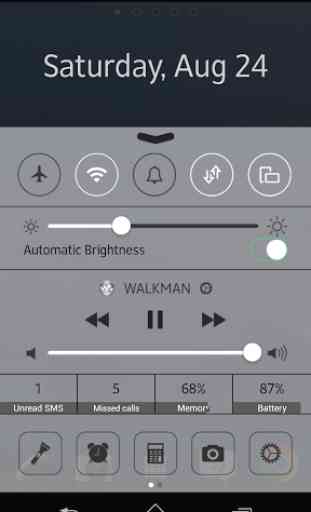

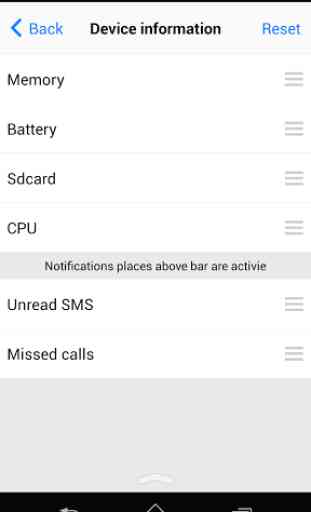
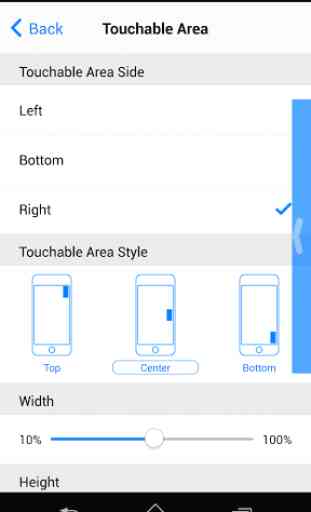

I love this app because it looks like an iPhone and it's really useful. One more thing that would really help is if you could switch between music controls seamlessly. This is an issue for me because if I have the system music app plus play music and Spotify or Pandora, it is a pain to switch music controls. Also a switch for rotate screen would be nice. Overall a great app but if you fix the issues id give five stars.