control screen rotation
Category : Productivity

Reviews (27)
It's nice to have the app at my fingertip (for the most part), to quickly change orientation back to my setting, even when it's the app itself, causing my setting to randomly change. And, the app also randomly shuts down, and when I try to reopen it, it's a hit or miss. But, it eventually starts working again. Most of the time, the app works great! The app is light. And, my favorite thing about it, I don't have to worry about disruptive ads! Thanks developer(s). I recommend this app!
Currently my phone has a large section of the screen that no longer has touch functionality and this app has made it possible to use my phone again until I can get it fixed through force changing the orientation to reverse portrait and landscape to be able to select things that appear in the broken area like part of my keyboard. Also makes it much easier to do activities without having to worry about the orientation changing. I would definitely reccomend.
This app seems pretty good. I think the screen rotation is more fluid than normally. It's great that I can finally use my home screen in landscape if I want to now! I wanted to use it to charge plugged in and upside down, when wireless charging seems slow. Only thing is, using my note 8, when upside down, bringing up the side apps screen will temporarily revert the screen back to right-side up.
Awesome, thank you! My Note 9 running Nova would NOT rotate into portrait mode, period. Drove me crazy, especially in YouTube. Nothing at all would enable it, not in the display settings, nor in the Nova "Look and Feel" setting. This works like a charm, I set it to rotate based on the sensor (duh, as it should have already been), works great! I don't know who/what made the decision to disable auto rotate on the Note 9, but it was either Samsung or Google. Read different reports pointing the finger at one or the other, but thankfully there's a way to get around their silly decision. You rock!
It's been a decent app up until recently, randomly it will lock into a landscape rotation instead of sticking to sensor orientation. The thing is, it still says it's set for sensor orientation. I've tried turning it off and on, changing the orientation to a different one then changing it back. Neither work only thing that does work is turning my entire phone off and back on. It was only happening once in a while, now it's all the time. Was debating buying it, now I'm debating finding a new app.
It has been developed well. Control Screen Orientation doesnt take over your device like malaware, it installs switched Off leaving user complete control. At times your Auto-Rotate Screen function may be ineffectual and thats where this app can take over if you turn it on. So far then hasnt been a single application on any of my devices that this utility App cannot rectify. It is very simple and light to use and never gets in the way. It seems to work silently in the background.
Very good app. I can charge my phone with the cable on top and use my phone stand. Recent Android update (April 2019) is causing issues with this app and the camera... cannot use camera in landscape mode or the app tries to flip the orentation which results in a garbled mess. Did not do this prior to the Android update. I select portrait mode lock before I can use the camera now. I'd like to see an option for selectively turning off this app when using other apps. Excellent app - love it :)
This is the best app there is for this application; I've tried all of them! It is one of few that works with Android 8.1. However, that being said, in landscape mode the icons do not work; and only the ones on the lower toolbar will be visible. That's not too much of an inconvenience, once you get used to it. This controller also works, even when your original one does not; it does not need to work off of it, as some do. Lastly, it does need to be updated to fix the very slow load time: 30 sec.
This is an amazing app, which provides various forced screen orientations. I have used it thousands of times since installing, and never mistakenly tried to use the android screen orientation. With this app I am able to pick portrait and landscape on the fly with zero chance for the orientation to change while I'm using my phone and tablet. The buttons for making changes are in the pull-down notification area and have continually stayed at the top and easy and quick to operate. 5+ stars.
This app is stable, simple and it has all the features that I use for screen rotation! I was using it on two phones, one is on Android 9 Go and the other one was on 7, but now that I have upgraded the latter to 10 (through LineageOS 17.1), I don't need it there anymore as the rotation feature (0-270⁰) is built-in. The reason why I use this app is because at this one area that I visit regularly, the cellular reception is terrible, and so it is better when I hold & use the phones up-side-down.
I don't recall every rating an app but this one truly deserves it! It does EXACTLY what I wanted: allows me to permanently force my screen into portrait mode, even after screen off and a reboot. It can do much more but that was the feature I've been searching for since Android decided the auto-rotate toggle should reset itself every time you turn off your scree. And, no annoying status bar icon. I would gladly pay for this!
It's a pretty good app. Does what it says. My only issue is now my navigation buttons are no longer working. I shut down and restarted but it still doesn't work. I even uninstalled the app and reboot my phone to no avail. I'm not sure what happened but my navigation keys were working up until I installed this app. I wish I could give it 3.5 stars, because it does work. UPDATE: Had to uninstall. My phone screen started going crazy. I couldn't access anything and my phone was calling people.
I use it allot because of my medical condition, its great and it forces apps to rotate. My only problem at the moment is that my camera app completely breaks since the new UI Samsung update thing. I think it's because the app normally doesn't really rotate, but the buttons do. This causes me not to be able to take pictures in landscape mode(s).
This app works well, only a few little quirks that I have ever come across probably more the fault of the individual apps than this one. One thing that could be an improvement would be a setting to dampen the rotation in sensor mode until the device had tipped 10 degrees past the nominal point of rotation. Ill take my thanks in billions of dollars, hehe.
Very simple and easy to use. Stylish it isn't, or attractive, but it works every time without fail. I would like to see a better looking notification bar interface, or a selection of themes to match up with your decor. The hard parts done, getting it to work. Now dress it up.
At first, I could trust that my screen would stay in portrait mode like I wanted. Then it started changing the screen orientation without me requesting it. When I'd go into the app i kept noticing the "Start Service" was off SO i purchased the app, downloaded it thinking that would help. Why spend the $$ when nothing changes. In fact, it seems worse. This needs to be fixed. I paid for the "upgrade" so where's the upgrade???
After locking a phone and unlocking the screen return to its normal position. You have to unlock the phone, turn into normal position and back to upside down . For me useless. Want refund. I used it for 10 minutes.
Tried this on an app that doesn't have a built-in landscape mode. All it did was cause the app to bounce endlessly between landscape and portrait mode until I turned the tablet to portrait mode to stop it so I could turn off this app. Did not work at all, unless you like to watch your screen bounce back and fourth in an endless loop.
I personally can't live without it on my phone. I don't like auto rotate because I sometimes read laying down on my side, but other times I like flipping to 180 portrait so that the power comes out the top. Only negative is that it seems to randomly change its setting when the phone is unlocked.
This app keeps shutting off. The only reason I use this is cause the controls seem to be on top, while other versions do not have that. Something probably wrong with the latest version of Android that doesn't mix well with these apps.
It does what it is meant to do.I ended up buying the app as it has a very simple layout and is easy to use. currently using it on a Samsung Flip 3 5g and I am about to download it again for my Tab S7 FE. I just hope it doesnt make me pay again. Those are theworst apps. If it does I will crop the score to 1 star as that is my biggest issue with purchasing apps. I wish they would tell you before hand. I will most likely ask for arefund as Well and if that cdoes not work... CHARGE BACK !
App worked flawlessly. After some time, the screen started to not follow the orientation set. Orientation was set to mock the held orientation of the device, but most dominantly the device would remain locked to portrait (not following the app). Sometimes it would work as intended. May be hardware troubles with position sensor, though no notable infractions occurred that could warrant behavior change. Troubleshooting did not resolve. Google Pixel 1 on Android 10.
Had this app 3 years ago for old phone, now sadly again need it for newer phone and the UI might look similar, but after 3 years its more glitchy, turning off whenever it feels like. Even "start after reboot are empty words" ads? u ask. Why plenty dear even have them appear when offline, i say, if u dont believe me, just dont say i didnt warn u.
The app works to change screen orientation manually via the notification bar. The autorotate option doesn't work, but that may stem from a malfunction of my Samsung Galaxy S5, which recently lost the ability to autorotate. I was hoping this app would restore that function, but it doesn't.
Very useful and helpful app. Except for this: it messes up my landscape option in camera app. I tried 4 different camera apps, each has the same problem when this app is on. As soon as I rotate the phone to landscape, I cannot take pictures. Disabling this app fixes the problem.
Love this thing. Great for keeping YouTube in landscape mode when browsing videos. Also great for epsxe, whose natural portrait mode has a digital pad that takes up half of the screen. With this app you can play epsxe in portrait mode using the entire screen by choosing landscape mode in epsxe and then using this app to force portrait mode.
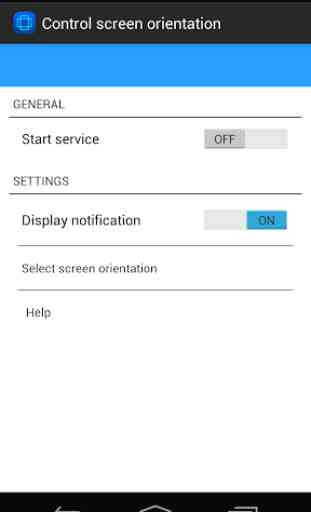
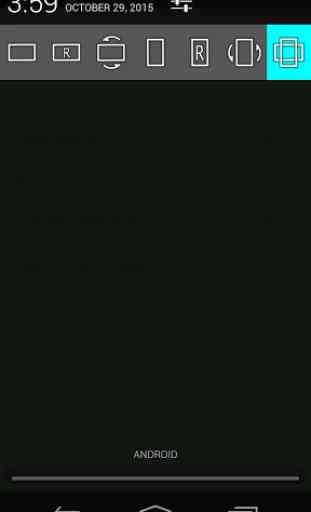
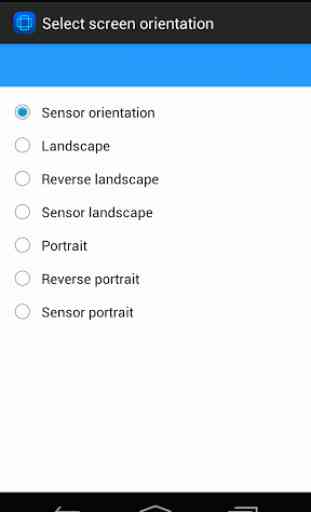
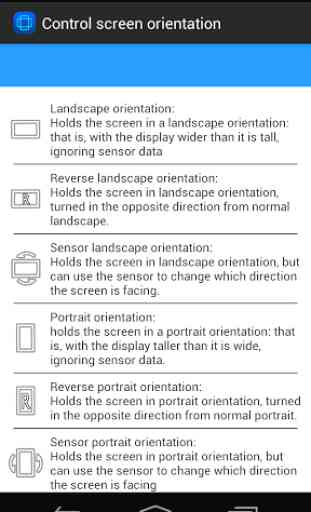

Been using this for my old Nexus 7 tablet that had auto-rotation problems and it's been working great ever since. There are a few issues where the application will suddenly shut off for no reason but it happens rarely and when it does it can easily be fixed by just turning the application back on which takes about seconds. Definitely reccomend!