Control Your Mac
Remotely control your Mac functionalities through the most common media programs or voice recognition!
Control Your Mac is an Apple Remote Control super customized that allowing you to use the features of your iMac at a distance and with minimum efforts.
- Designed for Android smartphones and tablets.
- Optimized for ease of use on screens of all sizes.
- No advertising inside.
- The Graphics are customized and is reminiscent of the original application installed on your Mac.
- It is not necessary to install additional applications: a quick and easy initial configuration (guide included) allows access to all features.
Features:
- Access to any Mac connected to WIFI network
- Basic control (turn off, sleep)
- Volume control
- Run your apps
- Vocal commands
- Control iTunes
- Control of Keynote presentations
- Control VLC
- Control Spotify
- Control QuickTime
And also the vocal commands (only english at the moment):
- "Sleep" sends the PC in sleep.
- "Shutdown" off the PC
- "Play iTunes" starts the current track on iTunes.
- "Stop iTunes" stops the current track on iTunes.
- "Next iTunes" play the next track on iTunes.
- "Previous iTunes" play the previous track on iTunes.
- "Shuffle Spotify" select / deselect the random play on Spotify
- "Volume up" or "volume up" increases the volume of speakers
- ...
Supported languages:
- Italian
- English
- French
- German
To use the application you need to know user and password of your Mac and enter its IP address (easy guide inside).
Collaborates sending feeback or advice to [email protected]
Make personalized or like you want your app Control Your Mac!
Control Your Mac is an Apple Remote Control super customized that allowing you to use the features of your iMac at a distance and with minimum efforts.
- Designed for Android smartphones and tablets.
- Optimized for ease of use on screens of all sizes.
- No advertising inside.
- The Graphics are customized and is reminiscent of the original application installed on your Mac.
- It is not necessary to install additional applications: a quick and easy initial configuration (guide included) allows access to all features.
Features:
- Access to any Mac connected to WIFI network
- Basic control (turn off, sleep)
- Volume control
- Run your apps
- Vocal commands
- Control iTunes
- Control of Keynote presentations
- Control VLC
- Control Spotify
- Control QuickTime
And also the vocal commands (only english at the moment):
- "Sleep" sends the PC in sleep.
- "Shutdown" off the PC
- "Play iTunes" starts the current track on iTunes.
- "Stop iTunes" stops the current track on iTunes.
- "Next iTunes" play the next track on iTunes.
- "Previous iTunes" play the previous track on iTunes.
- "Shuffle Spotify" select / deselect the random play on Spotify
- "Volume up" or "volume up" increases the volume of speakers
- ...
Supported languages:
- Italian
- English
- French
- German
To use the application you need to know user and password of your Mac and enter its IP address (easy guide inside).
Collaborates sending feeback or advice to [email protected]
Make personalized or like you want your app Control Your Mac!
Category : Tools

Related searches

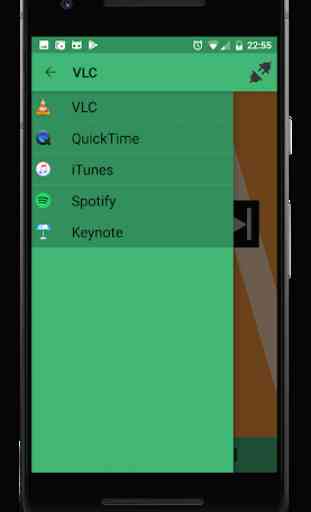
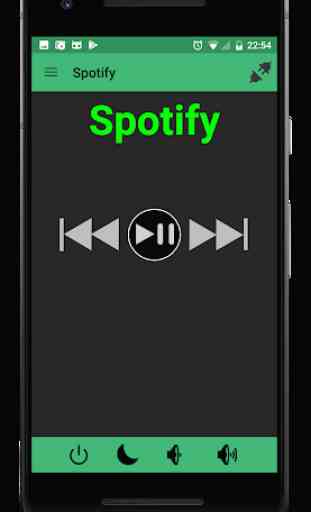


just not working. not even the help page