Controller for Win10 Free
Here are some features:
- Multitouch mouse trackpad
- Scroll and touch modes
- Talk to Cortana
- Easy Task View
- Easy Snapping
- Custom Gestures (draw to perform actions)
- Voice Commands
- Motion Actions (tilt, shake, zoom)
- Virtual Keyboard
- Easy search Google and YouTube by typing or by talking
- App Commands for most used apps (web browsers, media players etc.)
- Edge Gestures
- Power shortcuts
- Custom Tiles
- Draw to Edge browser
- Almost everything is customizable via PC (server) app
*
* You need to download the free server app from http://www.win10controller.com to your computer because this app manages the communication with your phone app.
Category : Productivity

Reviews (29)
This application is great. I'd been looking for this sort of application for long time. I'm with pro version and it is great. It is buggy. I'm using Samsung Note 4(N910A). Below is the list of bugs I found: 1) Application crashes when I tried to select a custom icon with default Samsung gallery application while creating a new Tile. 2) Tile icon doesn't change even after I select an icon with any of the photo viewer application(I tried with Google photos, Photos+) I'll keep adding more.
Can't set up wake on lan because the app doesn't recognize letters in that field. Poor UI. Desktop app is garbage and crashes frequently. Update - Nothing about this app works anymore. Hasn't been able to connect to my computer in months.
Even when I am connected to my PC and I am using the app to control my machine it still tries to alert me that it's not connected.
Today, I have built a computer for my family room and i wanted a remote for the computer from my tablet. So i went online and found thr website to this app. I tried the app out and it was AMAZING!
Best App Ever This is the only time I have downloaded an app and it performs exactly as advertised.
Has to be by far the best app. And pro for 1.99 worth it.
very fluid aplication. and affordable too.
Installed the server to my laptop 'this application could not be started'
Still learning how to use it ...seems okay.
How do you drag Windows and other things?
I like it and I used the Windows 8 controller before but now what about Netlfix & other apps. The 8 controller you could play and pause Netflix & had controls for chrome.......
This is the first app in my life that has made my life easier and smart right after having installed it. Usually apps don't give you 100% of what a user imagines or expects it to be before installing and using it. But honestly, this app does that. Thank you for giving me the feel good feeling.
Mouse pointer is moving slowly, need to upgrade more. Fix some irregular bugs.
Having some problem my PC is connected and the app is also working but still showing not connected. Instead of scroll circle give us scroll bar and all the features should be in the menu and one more thing as soon as the app opens status bar and nav bar should automatically hide
Very good .. works smoothly .. but addition of a game controller with accelerometer support and bluetooth connection support is a must for this wonderful app.. only these will make it a complete package
Simply brilliant. Very happy with the app. Thank you so very much.
All ok bt connection not so strong 💪
If you can't give it to me I don't want to waste time looking for it.
Keep the free version the paid version isnt worth it lol
Awesome app developers.. Keep improving the TouchPad accuracy in the future updates!
Finally a good remote app, just bought the Pro version!
I love it I would give it more stars if I could post more then 5!
Or disconnect it when you don't want to use it anymore? Double tap back button on the phone won't END the connection or disconnect( it is good for some), but how do i end/disconnect the app and exit it?
Bugs with two finger touch
Can't connect my laptop
But don't know how to work with the cursor .
What is this a joke
Need some improvements
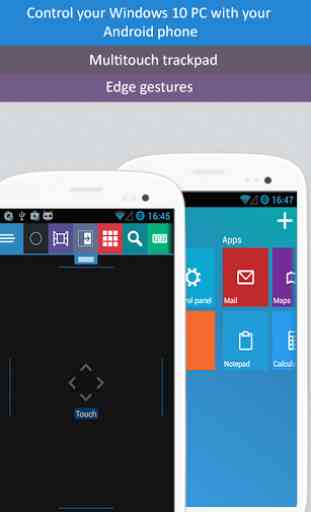
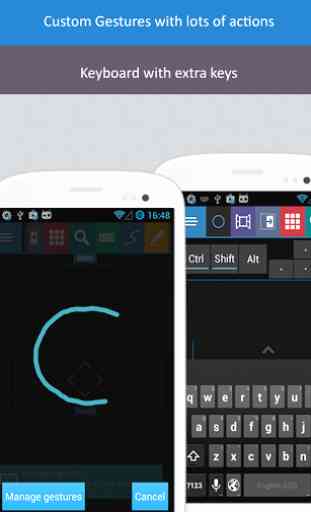
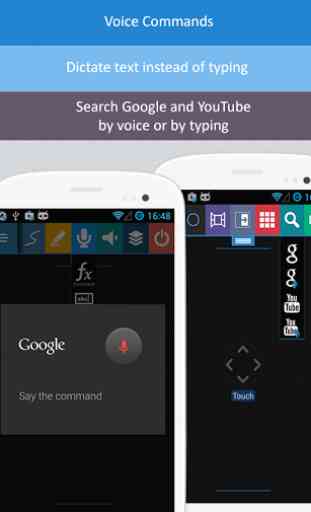
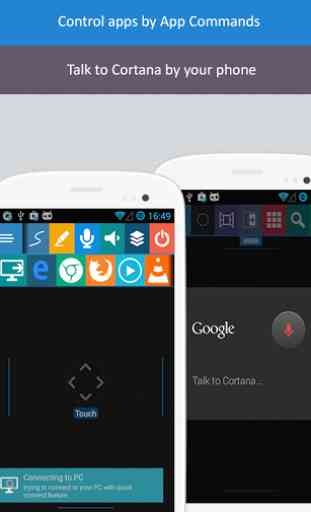

After 60 seconds of use I bought the pro version. It works well and is easy to use.