Convert JPG to PDF & Scanner
* All our features are 100% FREEOur print to pdf for android app is designed to change all your printed documents or photos to pdfsOur Document scanner for Android can also Edit your documents and pictures and transforme and Sort them to scaned pdf or Word.Utility :
- Create PDF from Scans and photos on your Phone made easy by just having our app and chosing the documents that you want to convert then Share it with friends or Work.
- Our Scans are using profesional filters that makes pdf looks like it was converted with a real Scanner machine or Fax machine.
- Cloud print to pdf
- Scan documents to email in pdf forms
- Convert your Images to PDFs online for free!
- Convert your docs into PDF format
- Send your printed documents to your : contacts, agenda, friends on facebook or whatsapp or any social media app with one click
- You can resize your JPG pictures and resize it, choose the margins height and weight.
- The best app for transforming any image to word or pdf and store it in dropbox.
- Take picture of any official form like ID or official document or school documents or resume ( cv ), bills, invoices, messages, web pages and send them VIA Mail or Gmail.
- Changing the color of pictures before converting theme to pdf document.
- Change rotation of all kinds of generated documents and photos
- Change page Size Scan to PDF Converter Free
- Change Grayscal to photo to pdf converter and editor
- Scan documents with your phone camera convert it , edit image with OCR, , save, print or share via appropriate app using our Document Scanner !
- Create and generate multipage PDF pages
- Convert Between Various Formats, Select Image Resize Presets, Apply Effects.
- Fast image generate application and PDF converter
- Manage generated pdf or images ( share images or share documents, rename it )How it works :
- Take picture of the documents that you want to convert or send
- Choose the picture ( PNG, JPEG, XPS , TIFF , JFIF, GIF ) or the document that you want to convert or send as pdf
- Resize it + Apply Effects + Change rotation
- Validate
- Send it via : Email, Gmail, Whatsapp, Facebook and more
Then our app is made for You !
JPG to PDF or Print to PDF Converter works both as picture Scanner to pdf and photo editor so you can edit and scan all kind of documents then send them via : E-mail , Gmail, whatsapp , MMS, Dropbox, Google drive docs, evernote, Wifi direct, Bluetooth or Facebook, Twitter, Skype and more, it can also read and preview pdf files.
**
* All our features are 100% FREE
Our print to pdf for android app is designed to change all your printed documents or photos to pdfs
Our Document scanner for Android can also Edit your documents and pictures and transforme and Sort them to scaned pdf or Word.
Utility :
- Create PDF from Scans and photos on your Phone made easy by just having our app and chosing the documents that you want to convert then Share it with friends or Work.
- Our Scans are using profesional filters that makes pdf looks like it was converted with a real Scanner machine or Fax machine.
- Cloud print to pdf
- Scan documents to email in pdf forms
- Convert your Images to PDFs online for free!
- Convert your docs into PDF format
- Send your printed documents to your : contacts, agenda, friends on facebook or whatsapp or any social media app with one click
- You can resize your JPG pictures and resize it, choose the margins height and weight.
- The best app for transforming any image to word or pdf and store it in dropbox.
- Take picture of any official form like ID or official document or school documents or resume ( cv ), bills, invoices, messages, web pages and send them VIA Mail or Gmail.
- Changing the color of pictures before converting theme to pdf document.
- Change rotation of all kinds of generated documents and photos
- Change page Size Scan to PDF Converter Free
- Change Grayscal to photo to pdf converter and editor
- Scan documents with your phone camera convert it , edit image with OCR, , save, print or share via appropriate app using our Document Scanner !
- Create and generate multipage PDF pages
- Convert Between Various Formats, Select Image Resize Presets, Apply Effects.
- Fast image generate application and PDF converter
- Manage generated pdf or images ( share images or share documents, rename it )
How it works :
- Take picture of the documents that you want to convert or send
- Choose the picture ( PNG, JPEG, XPS , TIFF , JFIF, GIF ) or the document that you want to conve
Category : Business

Reviews (30)
Misleading and desceptive! This is a scanner app. Can't use it if you aren't scanning. They just want access! Be careful not to trust them!!!
Hate that you must load a single image at a time and apparently transfer each individual image to pdf. nonsense. uninstalling
Obviously a good app but problem is that personal infomation after downloading may not be personal more but overall avery very good app it is.
Good app but I wish there's multiple file sending for the next update.
Perevious version was very good after updating its worst, how to go back for previous version
very nice for the older pics that need to be scanned!!!
worst app no need to install it ,it can't able to process the image
Very helpful tool and very easy to use
very good app easy to use offer very clear image
easy to use and clear pdf
Nice and easy and systematic
Simply, clearly and fast
User friendly and helpful app
A very useful and easy to use tool
Its an awesome app.. i like it because it is easy to use and fast
Thank you. This app makes my bussiness easy
Improve the paper size in new app old app is good of paper size
Too Much Ad ertising. I Will Use It Because I Am In A Pinch But I Would NEVER Recommend It!
Makes scanning easier
I dont like update of this app..i like old version.. pls update app
Great..but still need to improve
Great app, accurate and does what it is supposed to
A very helpful application. Thanks
nice app... it is easy to use. i recommend for others
Very fast and good this apps
Awesome app easy to use
user friendly tool
Some time ad came
F***king app. JuXt wastage of tym. Never catch it to device.
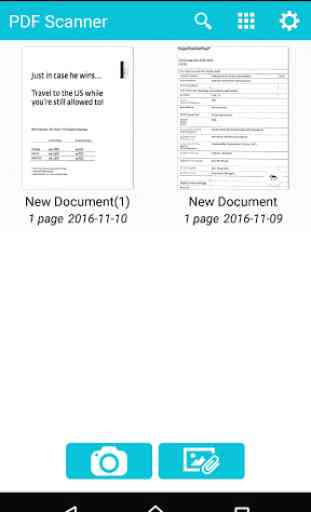

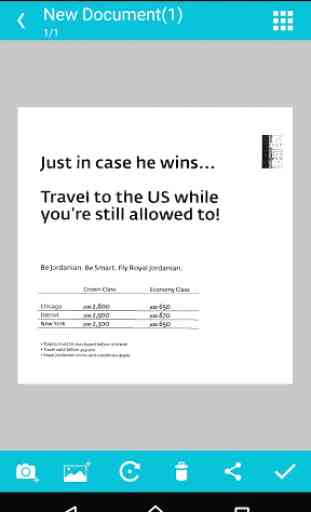
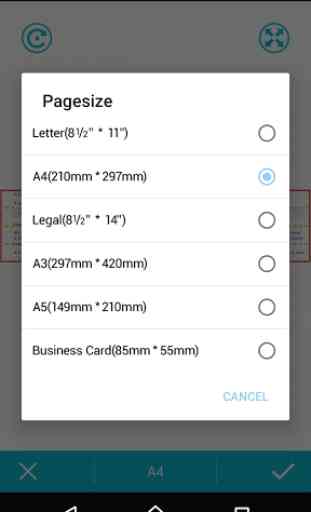

Crappy app that doesn't allow you to combine multiple images into one pdf. Doesn't allow multiple image selection and interface is very very bad. To top it all, a video ad will start all of a sudden while you are struggling to figure out how to make this below average app work for you.