Convert Merge Opus Voice Note to Mp3 (Pro)
Before buying, please firstly try out the free version at https://play.google.com/store/apps/details?id=com.playwfd.wsvoice. After confirming that the free version has no problem on your phone, then decide whether to buy the Pro version. The difference between them is only the number of voice merging.
Voice is frequently used in Whats*App. Each voice is a separate file with Opus audio codec. This app is developed to convert Opus voice note to Mp3 file. It also can merge multiple voice notes to a single mp3 file. In this app, all voices are displayed and can be played or shared. User can select one voice or multiple voices and convert or merge to a mp3 file. The mp3 file can be played in music player or be saved in computer/cloud.
Voice is frequently used in Whats*App. Each voice is a separate file with Opus audio codec. This app is developed to convert Opus voice note to Mp3 file. It also can merge multiple voice notes to a single mp3 file. In this app, all voices are displayed and can be played or shared. User can select one voice or multiple voices and convert or merge to a mp3 file. The mp3 file can be played in music player or be saved in computer/cloud.
Category : Tools

Related searches
Reviews (3)
Sha. C.
Mar 7, 2019
Gets the job done, but the interface is hard to use & seriously needs a redesign.
Tar. K.
May 28, 2018
Does what's expected nicely. It would have deserved 6 stars if it hadn't had this bug: When I try to share multiple converted files only one is shared.

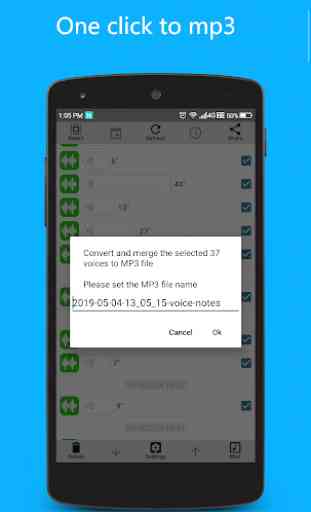
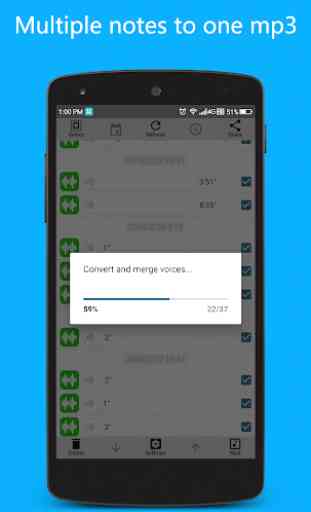
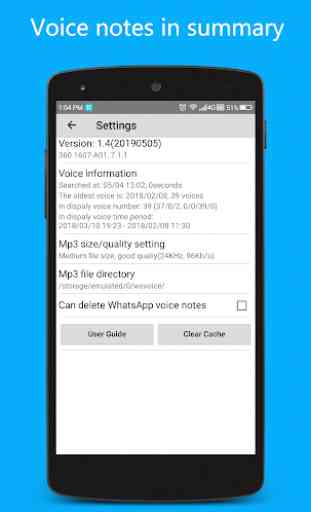

Nicely designed and perfect for my purposes, but would love the ability to change the output directory