Convert SMS from Windows Phone PRO
Have you switched from Windows Phone and want your messages on your Android phone? Don't lose your important text or media messages! You can STILL transfer your MMS, SMS and even group messages from Windows Phone to Android easily.
Convert SMS from Windows Phone PRO is the old version of the Import SMS from Windows Phone PRO application. Due to Google's new restrictions on SMS permissions, this app didn't got approval to import messages anymore. Except import, ALL the features are still available!
It still supports SMS and MMS backup files from both 'contacts+message backup' and 'Transfer my Data' apps from Windows Phone.
The best solution available! Convert EACH exported backup file from Windows Phone as Android backup file! TRANSFER the Windows Phone backups into your Android phone and use this app.
NEW FEATURES:
1. Any MMS, SMS and group messages backup from Windows Phone will be converted as Android message backups, right into your Android Phone messaging storage.
2. Both MSG and PDU formats for MMS are supported.
3. Invalid MSG exported files by the Windows Phone are still validated automatically
PRIVACY
The INTERNET permission is NOT asked, so your data won't be collected by this app.
HOW TO USE:
1. Export SMS or MMS messages from Windows Phone with:
contacts+message backup app for devices WITHOUT a SD Card
contacts+message or Transfer my Data app for devices WITH a SD Card
2. Copy the exported files (VMSG, MSG or the ENTIRE FOLDER which contains PDU files and an .xml file) to your Android phone via USB, cloud etc.
3. Open Convert SMS from Windows Phone PRO.
4. Allow the permissions in order for the application to work.
5. Tap Convert messages; the app will search the files for you.
6.
6.1 If there are more than 1 file, a list with all of them will appear; PDU files will appear with the name of the directory which contains them. Choose one of them by tapping on it and the file will be read
6.2 The only file found will be read.
7. You can choose to select from which numbers to convert or to convert all.
8. Wait until the conversion is complete.
9. The name of the converted backup file and it's location are displayed in a dialog
10. Use a Restore message app to import from the converted backup file made by this app
11. Go to your Android messaging app and you'll find your messages from Windows Phone.
NOTES:
*IF you've exported your MMS messages using Transfer my Data app, they will be exported as PDU files in a folder. Each MMS is a single PDU file. PLEASE COPY THAT ENTIRE FOLDER into your Android Phone in order to import your MMS messages!
If you are having any issues, before leaving a review, please contact me via 'Report a problem' menu section inside the app, or write me an email.
I respond very quickly and I will fix your problems right away!
Category : Tools

Reviews (29)
This app is awesome! The developer was absolutely wonderful with his very quick reply and helping me find my problem and resolving it. I ran into a bit of a problem getting my MMS messages but it turned out to be the Windows app with the problem. Once I resolved that, this app did the job of getting my files converted so that they could be restored using another app into my Android phone. I will miss my Windows phone but because of this app, I'm able to keep all of my messages and that helps to make the transition to Android a little bit easier. Thank you so much for creating this app!
The Microsoft Messages+Contacts app exported .MMS as images, without their actual content. This is because Microsoft never updated its app for WINDOWS Mobile v10. The developer was incredibly helpful, removing the bad MMS from my backup file and sending me a cleaned-up version with all my SMS messages. The file restored over15,000 SMS messages flawlessly. The developer even suggested an alternative way to recover MMS from Windows Phones' online backup, although I haven't done that, yet. Great support!
Works very well. Transferred data from a BLU Windows 8.1 phone by using the backup messages app on the BLU to the removable sd card. Put the SD card in the new Android, downloaded this app and ran it. It found the microsoft format backup very quickly by scanning the phone (no having to specify where the baclup was located which I think is a very feature). It then proceeded to import the data into the Android phone. That was quite a slow process but it worked. Excellent app - worth every penny.
Worked like a charm - managed to complete the whole process of transferring my SMS and MMS from my Windows phone to my new Android in less than 30 minutes, including the time it took me to read the instructions, d/l the 2 apps (1 for each phone) and complete the end to end message transfer. Thanks for creating this cheap, easy to use app, complete with great detailed step by step instructions. Highly recommended!
Does what it promises. The two-step process (this app to convert to Android backup format & another app to restore) is annoying, but I understand that's not the dev's fault! Warnings: Import your contacts before importing messages! If you forget, you can go to App Info for the Android messaging app & clear it's storage so that it will refresh the names for the conversations. Also, if you have a contact with multiple phone numbers, beware the Android app treats them as separate conversations.
Excellent SMS conversion app! I finally decided to replace my Windows phone, and after doing much research, I determined this app would be the best way to bring over my SMS and MMS data. The instructions were easy to follow and everything was converted with no issues. One problem I ran into was that my Alcatel phone was not running the official Android messaging app and the app crashed, the author of this app sent me the link to the correct app which works perfectly.
This app is fantastic! It easily handled converting thousands of text messages from Windows Phone to Android. The developer was also extraordinarily helpful in answering all of my questions before I started moving my text messages to Android. The app quickly found the backup of the Windows Phone text messages and converted them for Android with no issue whatsoever. The price is worth it for the ease of use and the ability to bring the text messages from Windows Phone to Android.
This app works perfectly but that isn't the best reason to use it. I had issues with my backup files and when I emailed the developer, he emailed back right away with instructions to fix my problem and it worked perfectly. Even after that, he kept in touch. I am very happy and I think you will be too. Best $2 I ever spent, it should cost more when I think about what it is worth to me to save all of my text messages.
This app is a real LIFESAVER! I was able to easily convert 58,000+ SMS + 800+ MMS so that I could then use SMS Backup & Restore to transfer them all from a Windows Phone to an Android phone with ALL of the content (text AND images) and conversation details (contact names & numbers, WITH dates) PERFECTLY PRESERVED & INTACT. This is an ESSENTIAL app for anyone migrating SMS & MMS from Windows to Android. Thank you!
I had a problem importing the messages to my new Oppo A3s Android 8.1 phone. I emailed the developer and he replied promptly and validated my Windows Phone export. He also provided me with troubleshooting ideas, and we were able to get it to work. As a Windows Phone user for the last 4+ years, it was important to me that I could transfer my messages across to my new phone. This app achieved that and the developer was helpful, quick to respond and very courteous. The price of the PRO app is a bargain - buy it and support the developer.
What is best about this app is the clarity of the instructions - including a YouTube tutorial - and the support given by Leonardo. I had a problem with the ( Windows app ) backup on my old phone but he returned a fixed file to me in a few hours. After that this app was quick and simple to use. Many thanks !! Rob
As described, the use of this App was very easy and quick. The key is in looking for the converted files in the right directory while finally restoring the messages. This app takes less than 10 minutes to download and use.
The app worked perfectly and I'm so glad to be able to bring my SMS and MMS messages to my new phone! Instructions were comprehensive and foolproof, and the developer was very friendly and responded quickly and thoroughly to my questions. Highly recommended! (I also used the other app by the developer to transfer my Whatsapp messages, and was very happy with the experience/outcome)
Fantastic app! It successfully transferred about 20,000 SMS and MMS messages from my Lumia 950 to new Galaxy Note9, complete with graphics and audio messages. Just one thing as a possible enhancement: It would be wonderful if the Call Log could also be transferred. Is that on the development agenda?
Seems to be the only way to transfer SMS & MMS from windows phone to android phone. Easy to use, but not 100% accurate for MMS messages - some pics mixed up - about 98% accurate. Better than loosing the messages.
Downloaded this app but couldn't get it to work. It does not seem to be able to locate or recognise the transferred file of backed up texts which I can clearly see where I saved it in the files on my android phone.
This app worked perfectly for me. But I had to restart the phone, otherwise the messages wouldn't show after the restore. the method was: 1. Backup my SMS and MMS messages to a local folder in my Windows Phone (Lumia 950) using the "Contact+Message Backup" app. 2. Copy those backups from my Windows Phone to my PC, through USB. 3. Copy from my PC to my Android Phone (Razer Phone) through USB. 4. Use this App to convert my WP backups to Android messages backups. 5. Use the App "SMS Backup & Restore" (free) to restore my now Android messages backup. 6. Restart my Razer Phone. The messages are all there and integrated with any new messages I already had on my Razer phone, from the same contacts.
It works perfectly. Converted my Windows Phone text message file with this app and then imported with Leonardo's other app. Now I have my complete Windows Phone text message history since 2012 on my new Galaxy.....and it only took around 15 minutes in total.
Wonderfully helped me transfer thousands of MMS and SMS messages from my 2012 era Lumia 920 to my Android running Oreo as of 3/31/2019. Note: The March 9th 2019 changes on Android only mean you have to do an extra step after this app. That step was easy with $5 SMS backup and restore app that I'd have purchased anyway. Frankly, you might charge more or give a way we can voluntarily thank you beyond the app price.
Sadly, I had to make a switch from windows phone, for obvious reasons, but free version of this app helped me to transfer all of my sms to my new android phone. Decided to buy pro version as it helped me a lot. Thanks.
well worth it to convert my text messages and attached photos from windows phone to android. easy to follow instructions and everything works exactly as described. great app.
read instructions , for windows users like me you have to jump through hoops to get messages onto android now, i used this program and other program listed to get job done, all together i paid like 3.50 for both and worth it to get measages on android phone. shame on google for dumping easy transfer before windows calls it quits this december.
This does what it says. Easily imported my contact backups when switching platforms. Fast, stable, and easy to use.
I had some initial difficulties importing MMS from Lumia 650 (Windows 10) to Huawei Y9, I contacted the developer and he responded immediately with easy to understand and clear instructions. Now all the MMS messages are restored on Huawei Y9 phone. This app and the developer are awesome!
Leo's apps are a pleasure to use. He is thorough in his explanations. It was so nice to be able to save convert our SMS messages from our Windows Phones to the work on our new Android phones. Thank you, Leo.
What can we say - it works great ! Just follow directions given by Leonardocezary, and any questions he is glad to help and does respond to your questions in a very timely manner, a great app backed by a helpful developer !
I am so thankful!...This app, although pretty bare bones, saved ALL of my windows phone messages. Tried many others that failed at one point or other.
Complete Windows 10 mobile texts backup was converted without issues and restored with 'SMS Backup & Restore'. Satisfied with the application.
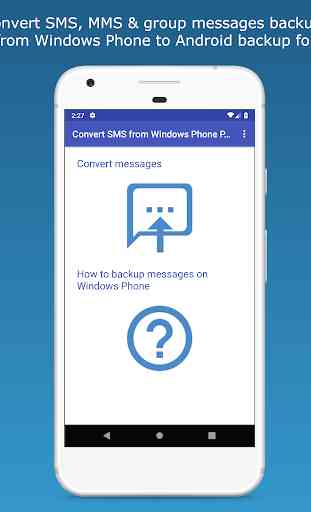
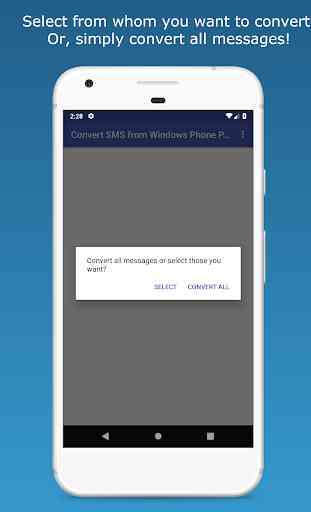
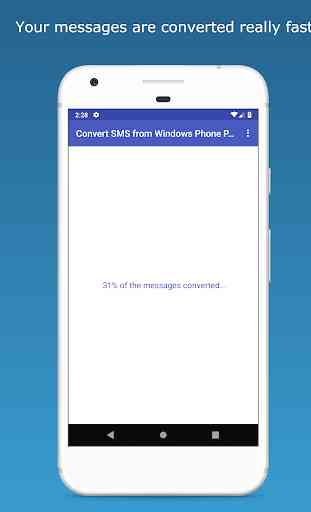
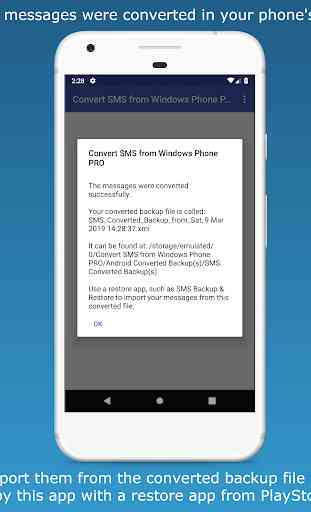

The program worked very well to convert the SMS messages from an old Windows Lumia 735 phone without any trouble (then used "SMS Backup & Restore" to reload them. The MMS conversion seems to have more trouble as it says that it about 70% of the messages could not be read from the PDU files. Very useful (and possibly only option for many), but perhaps incomplete.