Cookie Manager for System Web View
Failures on Pie? Please try the latest release - 1.3.2.
Many browsers on Android use the System Web View component. Dolphin, Chrome, & Opera are all examples. Built-in cookie management is limited. This app gives more control.
This app uses undocumented means to access the browser's cookie data & it first terminates the browser. So use this app before or after browser sessions. This also means that as these browsers evolve over time, the undocumented mechanism may have to evolve as well. At some point, the browsers may change in a way that prevents this app from working. Efforts will be made to support this app over time. But no promise can be made.
Some functions below are marked (license required). These are not available to you unless you purchase a license via Play Store via the Purchase menu item. Use the free functions first to ensure this app works on your device/browser.
Run this app & grant it ROOT access. Upon first run or when you choose to change browser app from the Settings menu (license required), you are prompted to select your browser from the list of apps on your device. After selecting your browser app, this app must locate the browser's cookies database & this can take several minutes to complete. This is needed rarely-please be patient.
Once your browser's cookies database is located, you are shown a view of all cookies stored by that browser. Cookies are arranged in groups sorted by their host domain name. Tap a host domain entry to see the cookies for that domain name.
Long press a host domain entry & you have the option to delete all cookies for that domain name (license required) or to add/remove that domain to/from a white (by default) list of domain names who's cookies will NOT be deleted when all others are deleted via this app (see below).
Long press an individual cookie name entry to delete or see its details.
Host domain entries currently on the white/black list are shown with white text.
Other functions are accessed from the main screen's menu. Most important are:
* Filter the list of host domain names to view a subset of domain names. Enter a full or partial host domain name as a filter spec. Filter specs are added to a list of recently used filter specs for easy re-access.
* Delete ALL cookies (license required). This function's behavior depends on your use of the white list or a black list (see below). Note that this action cannot be undone.
* Manage the white/black list of host domain names. Long press a host domain name to remove it from the list. From the menu here, you can clear the entire list & specify if the list is used as a white (default) or black list. When a white list is used, cookies for the domain names in the list are "protected" from deletion during a delete all operation while all others are removed. When a black list is used, only cookies for the domain names listed will be removed during a delete all operation while all others are "protected".
* Snapshot the entire cookie state at a given point in time & later compare the current cookie state against that snapshot to view changes over time. This helps identify cookies you may wish to delete or "protect". Remove the snapshot at any time. The delete all cookies function clears the snapshot.
More technical: trigger delete all cookies via an intent (license required). Handy for users of Tasker. Intent action must = com.whitedavidp.cookiemanagerforsystemwebview.DELETE_COOKIES. Target package must = com.whitedavidp.cookiemanagerforsystemwebview.
Use this to implement your own cookie deletion "policy". I set my browser to NEVER delete cookies on exit. I maintain a white list of "protected" cookies here. When Tasker detects my browser closing it sends the intent and all cookies except those I specifically wish saved are deleted upon the browser's exit.
This feature is disabled by default. Enable it in Settings (license required).
Category : Tools

Reviews (16)
Very friendly and responsive developer, the feature I requested was added in a matter of days!
Works as described on an LG G6. Perfect for clearing all my Chrome cookies each time I close my browser by using an intent with Tasker.
No use, useless, dumb developers! It will just make ny device super hot and hangs forever, like what the f! I'll flag this inappropriate since this is pointless and useless!
Great app., just wish there was a way to multi-select which cookies to delete.
Require root access. Nothing is mentioned in the title. Edit: you should put "ROOT REQUIRED" in the title of the app
If my phone was rooted I wouldn't be looking for an app. I'll still give 4 stars assuming it works
Kinda useless it asks to select browser no Chrome found in the list
Requires root access to "open". Yeah right.
i downloaded this app and it says needs a rooted device whatever that is
Please release a non root version too
This is a crappy app that won't open.. smh
Please add option to import cookies in json format.
I haven't used this apt yet no
My husband and our friend travis
Did very good jobc! Thanks !

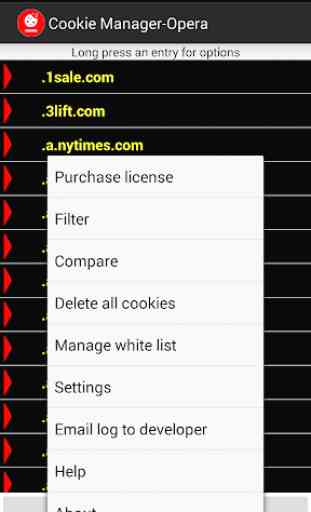


Says My Device is not Rooted * Yes thanks I sort of had my phone bootloaded and now my tmobile service is wiped off the face of the earth. I was hoping to find out what programs exactly needed to be eradicated . I know nothing about Linux or Coding or Cookies.