Cool Mic
Features include:
+ Streams live audio from microphone or mic/line jack to any Icecast 2.x server
+ Configurable metadata (Title, Artist) sent to Icecast
+ Easy sharing of your unique livestream URL
+ Auto-reconnect feature
+ Input gain (input volume) slider
+ Graphical VU meter with adjustable update interval
+ Active listener count (current + peak/max)
+ Broadcast length timer
+ Supports the open source, patent free Ogg/Opus audio codec
+ Supports the open source, patent free Ogg/Vorbis audio codec
+ Configurable Opus + Vorbis quality level settings
+ Configurable Icecast ‘source‘ username
+ Configurable number of audio channels (1/Mono, 2/Stereo)
+ Configurable sample rate (8000, 11025, 16000, 22050, 44100, 48000Hz)
+ Configurable server port (Under “Connection”, use SERVER:PORT)
+ Scan QR Code for auto-configuration
+ Allows basic testing by using predefined Cool Mic Test Server configuration (CMTS)
+ Prevents screen + Wi-Fi sleep mode during livestream
+ Check current Cool Mic -> Android OS permissions
+ Simple and easy to use interface
+ 100% Open Source (GPLv3) Android app
Category : Music & Audio

Reviews (26)
the app works! i want to ask you which are the settings for the least amount of latency. bandwidth irrelevant. i tried a lot but the results differ. thanks!
Good design, easy to use, but the latency is around 15 seconds! If I use Butt on Windows I get 2-3 seconds latency.
Audio Streaming goes easy! Special appreciation to the developers.
how do you connect this to mixxx broadcast that has an icecast server. tried everything have not found anything else so someone can listen to my radio station.
Nice app for mic live... Please adding audio file play and playlist create options.... thanks for developer
Useless I've downloaded and done everything correct even went to YouTube for advice and it doesn't work
I would give 5 stars but for some reason it won't let me load audio files.
Please, the 'play audio button' is not responsive on my device. What do I do?
love it! it just works. solid. humble.
Stunning! Thanks for making this
I love it... Great App really helps
Thanks you for your time and effort for this app.
Lovely apps in the world
I love it..... Thanks
So Nice To Create That
Bakwaas tarin app waste of time
Finally app I need, definitely not perfect but great. Looking forward to perfect situation to use it. I'd like to see mute button at all costs because I don't have to plug fake microphone into my phone. Also maybe the VU meters can be put to better position so I would look like better ald I can see stereo separation even more. GJ THAT IT DOESN'T CONTAIN ADS
The app works great, no problem with streaming to Icecast. I'd love to see Opus version 1.2 in the next update :) There's a minor annoyance though, on the main screen I have a light grey background, and it's hard to read the white text on it. I use Android 7.0 on LG G5
Need option for broadcast androd system sound also... With out it how can i mix or play sound or songs? If i use external sound mix... why i can use ur app in my mobile? I need get sound source from my mobile sound. Ex if i play fm radio in my mobile i need broadcast what playing in my mobile.. Need broadcast my android sound source not only mic
I like this app. What would be great was the option to record the outgoing stream to a local file on the phone (.ogg or .opus) and maybe some control over the audio level?
The sound is amazing! Great app and easy to use
Pls tell me how to connect... ;-(
Is it possible to personalize the link when I share it for my fans to follow up?
Thanks for great app. :)
I think in app playing music is missing
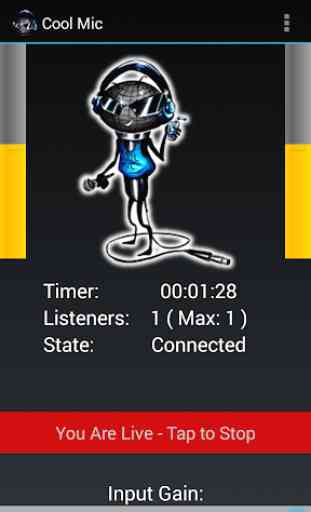

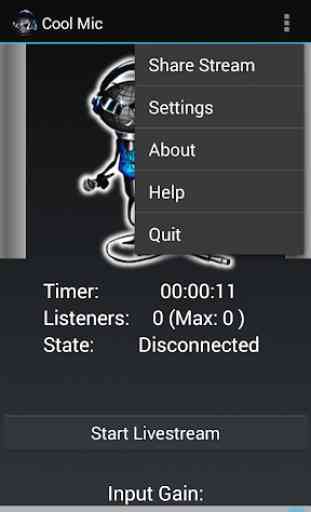


I now have an Icecast server, and after trying a bunch of apps, I'm glad to have stumbled upon Cool Mic! Great design, app is very straight forward and easy to use. One thing that would be awesome would be the ability to stream music to your Icecast server as well as your voice. P.S. I am totally blind, and Cool Mic is fully compatible with Android's built in TalkBack screenreader. Great work guys!