Cool Reader GL
- uses separate place to store settings, book positions, and bookmarks.
To add bookmark, long tap on some word, then choose "Add bookmark" from popup menu.
Windows version can be downloaded here: http://sourceforge.net/projects/crengine/files/CoolReader3/cr3-newui-opengl/cr3-win32-qt-opengl-3.3.48.zip/download
Older APK versions available here: https://sourceforge.net/projects/crengine/files/CoolReader3/cr3-newui-opengl/?upload_just_completed=true
How to help to fix crashes:If application crashes on your device, you can collect system logs after crash with app like CatLog and send it on my email [email protected]
Category : Books & Reference

Reviews (28)
Is there a way to lock the settings when you change them? Nearly every time I turn the page while using this app, the settings accidentally change, ie. the margins change, the font changes, the line spacing changes, etc., and it's very aggravating. How can I lock in the settings once I'm changed them to what I want?
Why not external SD card access? I think it's a bit better than older one just same problem with sd cards here on android 7... Hope for the proper fix sooner. And if it's possible the book cover to be changed to optional.
Does not appear to support PDF? Seems like a big oversight. Otherwise relatively clean and simple provided you covert all your pdfs to something else.
At this point without cloud progress sync moonreader or fullreader are way better alternatives if you have more than 1 device to read from
It doesn't allow PDF format so sad. Most of the books release in PDF format. Look wise it's too good but, you will get likes if you allow PDF. If you won't allow then its waste App for many ppl.
Love the display and information on the screen. Easy-to-use even two books can be read at the touch of a button.
Cannot open epub books more than 2 MB. Just says failed to open. Between 1 and 2 MB just loads forever (waited for minutes, still could not open any book).
One of the best book readers, very customizable. I really enjoy using Cool Reader!
useless. what's the point of having good reader, if you can't browse sd card for a book
Bad voice reader. Add button stop next and previous
Can't open large epub, useless apk, never update the apk since 2015.
No option to hide navigation buttons
how to hide navigation bar?
App cannot see my sd card.
Great app, awesome reading experience. Used previous version of cool reader and this one is so much better. But I have one issue with it - from time to time app keeps forgetting reading progress and reverts it to some time in the past, I tried to reset all settings, but to no avail. I have this problem on both meizu m2 mini and OnePlus 5. I hope you will resolve the issue, if you need any more information feel free to contact me.
I like how you reintroduced the brightness slider on the right side of the screen. Most of the options are still there, which is great, along with links for places to download more reading material. One thing I'm not a fan of is the transition from long-press zones to the two-finger touch zones. They're relatively small and it's difficult for me to get both fingers into the same zone and not accidentally changing the font size, which takes a long time to load.
The reader does not save reliably current reading page. For example, I have read chapters 1 and 2 in a book. I close the app using exit button. Then I reopen it. It restores the cursor position to the end of Chapter 2. It's OK. Then I read chapters 3 and 4. After that I close the reader and start it again. It reopens the last book. But the cursor is located at the end of chapter 2. While it must be at the end of chapter 4. So there is the problem with restoring the reading position/cursor.
The app is a good utility for reading books . Although the old one (the one with no fancy page turning gui) isn't much supported on my new smart phone , this provides a better alternative . Will give a 5 star if it has TTS
Most people aren't big on reading ebooks mostly I think because the UIs out there don't do much to encourage the transition from paper to screen. This app though will have you wondering why you ever preferred a musty old yellowy page in the first place. The UI is gorgeous, everything is seamless. It really is brilliant Vadim thank you so much
The UI is really cool, yes, but the features are still lacking. Nothing to mark if a book have been read or not, which a bit inconvenient for someone with a large book collection like me. Also no rating system here, which one of the features I love from Cool Reader. Still prefer the old Cool Reader than this.
Long press any text (the last sentence you stopped reading for instance); The text will be highlighted, then a toolbar will appear at the top. Select 'Add Bookmark', then the text will be highlighted dark. And THEN the bookmarked page be added to the Bookmarks page. This has been mistakingly omitted from the help manual. Bad bad bad. ***Add this information to the help manual.***
Tap sections are either too sensitive, or not sensitive at all, user manual is user unfriendly and toolbar doesn't allow to perform search or other actions. If you remove toolbar, you will never be able to put it back. Fonts always changing, just because you slightly touch screen by mistake. Uninstalling it.
Great app, though i was shocked when i discovered that you have access only to few basic setting and you cannot change the folder for your library, as well as browse the files from app. The Internal Memory and SD Card shortcuts open the same folder - phone memory. For HTC phones SD Card shortcut should be linked to /storage/ext_sd folder, not /storage/emulated/legacy/ as it path for internal memory. After wasting 30 min, was feeling like in cage! Everything else seems to be fine, thanks for the great app!
For some reason I get a bug that text gets pictured in caps. But if I change the text size it is displayed normal but only for one session, and again caps after program restart. I will go back to original cool reader, it was normally working for me.
The app is good, despite the fact I still can't see how to put a bookmark. And the fact that the closed book starts not from the page you've stopped at, but from the page you've stopped before that last time. Which is kinda annoying for the fast pace readers.
Definitely an improvement graphically, but I am also having problems with bookmarks responding very slowly. I will probably switch back to older version on my next book, then switch back after updates fix glitchy interface.
Downloaded this going that it would read my SD card. Just like Cool Reader, it doesn't. Sad, because this is one of the best I've used. Can you fix this please. Using Galaxy Note 4.
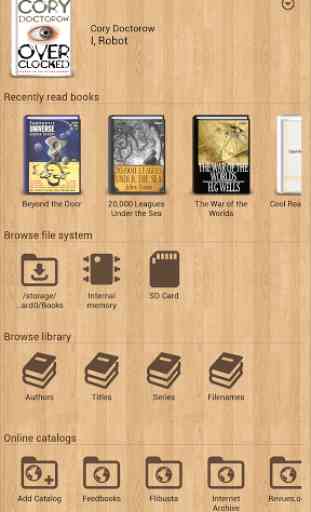
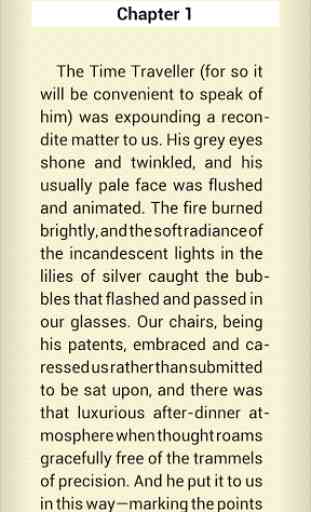
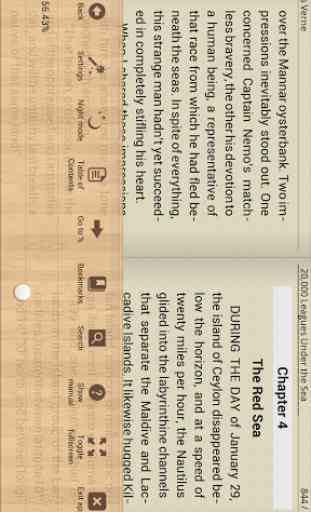
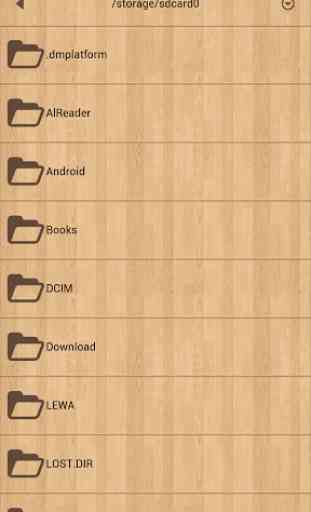
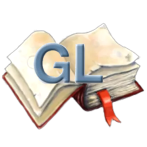
This is a dynamite epub reader - the best I've used, and trust me - I've tried them all. I have a number of authors who write a series of books, and they're best read in the order they've been written (new situations, new characters, etc). Michael Connelly, David Rosenfelt, and Tana French are just a few such authors. What I do it edit the filename to tell me the order: "1-Book 1 to read," "2-Books 2 to read" etc. That works great - as long as the epub app lets me select books using the file system. But most apps don't do that - they have this fancy 'library' system that shows you the cover, and defaults to the embedded filename. Then I have no idea what the correct read order is. Not good. Secondly, I really like being able to adjust the look of the book - font, font size and color, page color, night mode colors (just a choice of black-white doesn't do it for me). Cool Reader has every adjustment I can think of. And, the final readable page looks so much better than any other reader I've tried! So if either of these situations involved you - consider this app. I don't think you'll be unhappy. I see where someone complains that they want to read PDFs and this app doesn't allow that. But there are many online and free converters to convert any PDF into an epub - or, use Calibre which is totally free.