Cool Tool - system stats
- CPU Usage meter
- Free RAM meter
- CPU Frequency indicator
- 2g/3g/Wi-Fi Traffic meter
- Battery Level
- Battery Temperature
- Battery Current (mA)
- Wi-Fi Signal Level
- I/O Activity
- Time/Date indicator
- GSM Cell Signal Level (Samsung Galaxy S2 and Galaxy Note are not supported due to firmware bug!)
- Number of fixed GPS satellites
- SD Card free space
- Most resource-intensive processes
- Task Killer
- Audio VU and visual equalizer
- CPU temp on some devices
Also there is nice real time graph on background. Press Show Panel button to enable dashboard. You can drag floating window over the screen or double tap to open settings. See video and screen-shots for details.
This application allows you to:
- Easy diagnostic problem processes that consume resources excessively.
- With Cool Tool you can monitor full-screen applications (games, video players, browsers).
- Monitor your Internet traffic without closing the browser window.
- Make your battery level always visible, with accurate percentage scale.
- Monitor how good your CPU governor switches between CPU frequencies in idle/stresses
Tips:Customize the appearance of the panel using color picker dialogs. Also you can adjust transparency and size of the panel in Sliders section.Tons of gauges could drain your battery very quickly. Uncheck the features that you do not need. Btw, Cool Tool went to sleep and do not draw anything when your display turns off. It is for power save.
ps: If you want to help me localize app into your native language, let me know.
Read FAQ for more details:http://deviantstudio-software.blogspot.com/2013/12/cool-tool-faq.html
Please note!GSM signal strength is not supported on Samsung Galaxy S2 and Galaxy Note due to firmware bug!
Required permissions:RECEIVE_BOOT_COMPLETED
- Run on Startup featureSYSTEM_ALERT_WINDOW "Stay On Top" featureINTERNET & ACCESS_NETWORK_STATE
- Ad bannerACCESS_WIFI_STATE
- WiFi Signal determineVIBRATE
- haptic feedbackKILL_BACKGROUND_PROCESSES & RESTART_PACKAGES
- Task KillerCHANGE_NETWORK_STATE
- GSM Signal featureACCESS_FINE_LOCATION
- Num Of GPS Sats featureWRITE_EXTERNAL_STORAGE
- Backup settings to sdcardMODIFY_AUDIO_SETTINGS & RECORD_AUDIO
- equalizer & VUREAD_PHONE_STATE
- some phone models required this permission for cell signal reading.
Category : Tools

Reviews (22)
Panel Width option is not kept after a system reboot. Most resource intensive app display gets truncated. You need to turn Cool Tool off and then on again in order for it to show properly. Bad coding and testing by the developer.
I'm back to this app after a while and noticed that xposed features are removed like injecting the module into status bar, without it this app is useless in my case because my status bar is always full of other modules, notifications etc. and now cool tool is overlapping them.
This app is not exactly for novices it's probably a developer app lightyou're going to have to understand how to use this thing and it's going to take some patience once you get it down it works very very well. I'm using a Moto g stylus I currently have the time date battery percentage temperature gauge signal strength and my cellular connection all displayed on the top beautifull. I'm trying to figure out is there a prefix to display my LTE or 4G signal strength in real time like wifi?
This app works great. Since the clock is shown on left side of status bar on android pie, the content of the graph is not visible clearly. Is there any option to move the graphs to middle?
It took a bit to get the hang of it but after that it was easy. I think I'm going to purchase the crow version in a bit. it does take about 10 to 15 minutes to really understand all the features in this app but once you do it really is amazing! I'm going to buy the pro version. It's that good.
Great app, been using for years on many devices. Could you please add an option to normalize network trafic meter when using a VPN? When using a VPN the kb/s trafic displayed is doubled due to the counting of local loopback trafic. It's not a big deal really but an option to display 50% of the trafic would be awsome.
Unfortunately the "most resource intense process " label keeps getting cut off (doesn't show the full name) after a reboot. Makes it useless when trying to identify resource hogging apps. Would give 5 stars otherwise.
As i experienced, CPU and RAM usage in this App is not available anymore (not showing stats) on my P20 Pro (Android 10). so far network traffic bitrate is still available and accurate.
Persistent minimalist overlay that can show all sorts of diagnostic stats. Before I noticed, I've been using this app for several years.
[11/29/2021] Update: The Cool Tool is showing 0% CPU usage, but the processor is running at 2016MHz!! What is the problem here??
This app bloody socks you can't get rid of the advertising at the bottom without opening it and then there is a bloody nothing one Screw it will try a diff one ...grrrrr
Really love the functionality of this app. So compact that you can see a lot of info without interfering with other apla So easty to customize.
I was thinking that i loose best apk on store but i was wrong. i uninstall and install after while and spot that haven't anymore RAM usage but i just find out alternative RAM usage option and work perfect, thanks
■Please let me save & load setting data. I guess that you can do it by saving & loading cpuoverlay.xml easily. ■Cellular Network strengt dont work. Always show 0%.
And testing program and I have battery percentage on there Wi-Fi Upload and download speed It does much much more Fantastic program Being using it for years On Samsung phone it's 9 Plus now Samsung S 21 ultra15/7/21
User friendly and handy for knowing data like battery percentage and temperature, storage space and other info. Excellent application!
I was enjoying this app until one day it suddenly sucked up 800MB of mobile data in the background! Now I have zero trust of it.
It works great. I use it to check how much RAM I still have and the phone's temperature.
Almost perfect except it only gives signal percentage for 3g and not 4g. 4g is always at 100% even though it's actually not
Would love to see system up time, the loud advertising is the most odd putting for me it still makes a racket on mute
Keeps a customizable eye on what's going on with your phone....had it for years...common sense app !
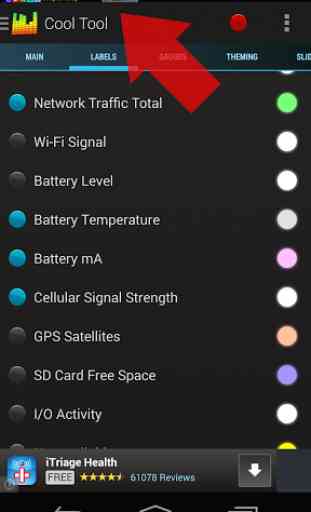

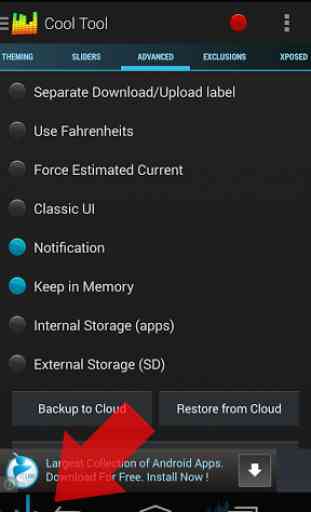

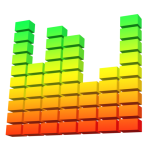
Used this for years, but recently keeps randomly closing down. I see others have reported same issue. I emailed dev, but 2 weeks on, no response. Update 28 Oct 2020 ... Even after a few updates to app, it's still crashing randomly. Update 2 Nov 2020... Still closing randomly I give up ... Uninstalling...