Copas Note (Clipboard Manager)
"It's very easy to use""When I need to save anything from browser, I just do copy and it will automatically saved on Copas Note"
Copas (Copy Paste) Note is a simple but powerful clipboard manager & notes for your phone or tablet. Don't worry about losing your clipboard's contents: Copas Note automatically saves anything that is copied into the Android clipboard and provides fast access to previous clipboard entries to re-copy them to the clipboard. It also is a full note-taking application and allows to manage clips and notes through a simple user interface.
Copas Note uses a background process to capture any change to the system clipboard. This background process only uses very few resources and almost no battery power. And also it will vibrate it you successfully copy anything to clipboard.
Open Copas Note at any time from the notification bar to copy, view, edit or share old clippings. Save clippings into notes. Store repetitive pieces of text in clipboard as notes and copy them whenever you need to.
If you need help or have any suggestions or complaints, please don't hesitate to e-mail us at [email protected]. Your feedback is very important to us.
Permissions:Receive boot completed
- for automatic startupWrite to external storage
- import/exportInternet
- adsVibrate
- vibrate if you copied anything
Copas (Copy Paste) Note is a simple but powerful clipboard manager & notes for your phone or tablet. Don't worry about losing your clipboard's contents: Copas Note automatically saves anything that is copied into the Android clipboard and provides fast access to previous clipboard entries to re-copy them to the clipboard. It also is a full note-taking application and allows to manage clips and notes through a simple user interface.
Copas Note uses a background process to capture any change to the system clipboard. This background process only uses very few resources and almost no battery power. And also it will vibrate it you successfully copy anything to clipboard.
Open Copas Note at any time from the notification bar to copy, view, edit or share old clippings. Save clippings into notes. Store repetitive pieces of text in clipboard as notes and copy them whenever you need to.
If you need help or have any suggestions or complaints, please don't hesitate to e-mail us at [email protected]. Your feedback is very important to us.
Permissions:Receive boot completed
- for automatic startupWrite to external storage
- import/exportInternet
- adsVibrate
- vibrate if you copied anything
Category : Productivity

Related searches
Reviews (3)
Dav. H.
Nov 25, 2014
I actually prefer the feature set of fxClipboard, but that app doesn't function properly for me. This one however works better and has similar core features. I also prefer this UI too, it's clean and intuitive. Implement a floating selection window and multiple named keyboards like fxcb, and it would be the perfect app for me. Edit: I've since noticed that it somehow often records "empty"clips, without any action on my part. I have to demote it.
egi. g.
Apr 1, 2014
Easy to use..thx
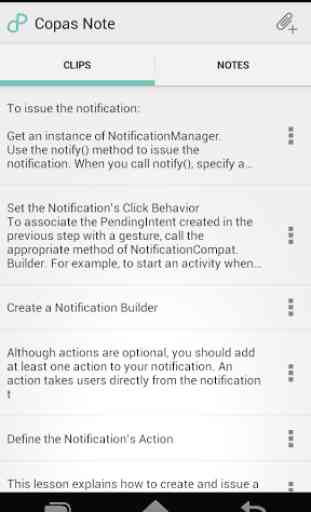
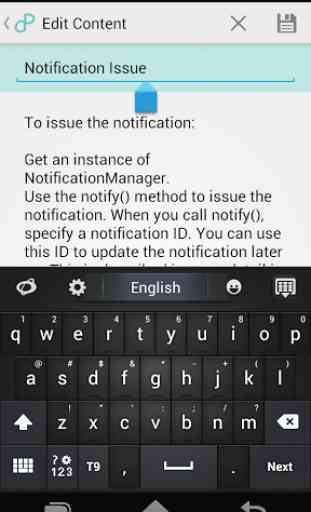
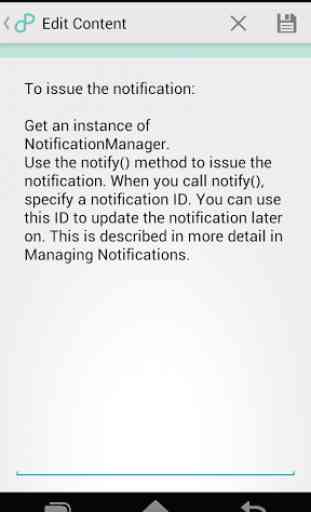
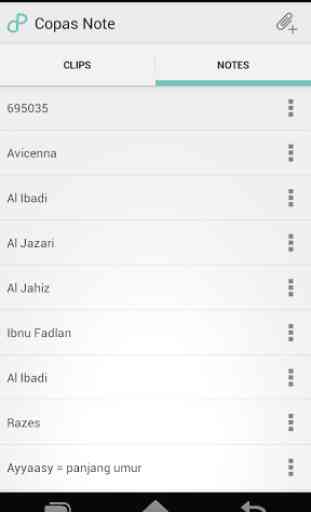

Plus points: 1) One of the few clipboard managers with working auto-capitalization of the first letter of the sentences. 2) Excellent multitasking. You can edit the notes consecutively without saving them again and again when you're switching between applications. - Please do not abandon the development of this nice clipboard manager.