Copy My Data
Easily transfer data from one phone to another, including:
* Contacts
* Calendar
* Photos
* Video
Ensure both devices are connected to the same WiFi network and then run the app.
CopyMyData will guide you through the process of copying your data from one to another in a few easy steps.
Category : Tools

Reviews (29)
the transfer part was great, but the app demanded a credit card be entered and I can't get back to that part to cancel any ongoing charges. I didn't see a way around it. very disappointed that this was a part of the app.
Won't copy app data (saved game data) this app does exactly what any phone can do on it's own. This app also has very annoying whole screen ads that pop up while trying to tap options in the app which causes accidental taps of the ad links. Very dirty tactic to get add views.
Useless. It will only copy certain data with no option or ability to transfer music, playlists, apps, pdf, text, word etc. Backup and restore or the techs at the store you bought the phone from can copy more then this can. This app needs major updating to function at minimal expectations.
Awesome,easy to use It's an easy and straight forward app. Yes there's ads but I can oversee it as it's free and a fast and easy way to transfer data. I do wish the contacts transferred with the contact photo tho!
Works good but no control over what folders to copy.. It just blindly copies EVERY pic/video from ALL folders. There option to select that would be a good feature.
POS! Wish I could give no stars but you have to give it one to review it. 🙄 Does NOT do anything. I tried multiple times to get it to do the "great things" others have said it does. Won't transfer anything. Says it is then it freezes half way through, can't get it to start working again, and expecting to find what it says was downloaded to your phone is pointless. Nothing was there. I deleted and re-installed it a few times but still wouldn't work.
The best.. I have tried other apps but this is the one that works for me everytime I change mobile phones.. Very fast and simple process .. :)
File would not transfer to the new phone. Started the process around 3pm and by midnight it still want done. It was stuck on my photos and wouldn't complete.
The transfer keeps freezing/stopping at the exact same number of images. Tried several times, still not working
As it finished selecting my photos, it was stuck on an infinite loop of copying data. This works for others but not me.
Definitely worth it. So quick, simple, and easy. So many other apps that wasted my time, and in less than 2 minutes I got my solution with this app Thank you so much
Worked great bringing all of my contact info from my iphone to Android. Addresses and birthdays that did not transfer with Verizon. Saved a ton of frustration. 100% recommend.
Used it many times on several devices. It's done exactly what it says it does. Why are some reviewers bitching because it doesn't do a bunch of stuff it doesn't claim to do? Wrong side of bed?
It worked! It's riddled with obnoxious ads and it took me five tries, but it worked.
1 star for immediately bombarding with ads within 30 seconds of use while giving permission to the app itself.
After trying 4 different highly rated apps I finally found one that worked flawlessly! This one!! I don't consider myself as a tech dummy but the other four were almost totality junk. This one transfed all my (370 some) contacts, over 350 photos and 1 video (that took the longest) in about 3 minutes. So far it looks perfect. I had spent about 5 days total with several other apps trying unsuccessfully to make them work. This one worked perfectly in a total of about 10 minutes. FANTASTIC!!!!
THIS IS INCREDIBLE. I HIGHLY RECOMMEND! I needed to transfer everything from an iPhone to Android. I had over 5000k photos/videos to transfer, and every option I tried failed. This app is a GODSEND. I tried other ways for 3 days and was only able to move 500 photos. This app transfered all photos, contacts, & events in less than 30 minutes. TRY THIS APP!
A top app, really easy to use and does exactly what it says. I changed phone from Samsung S8 to Huawei Mate pro 20 and needed to transfer quite a lot of data. After trying a few other apps unsuccessfully this app done the job with no problems. All contacts, photos, videos, calendar appointments etc uploaded to my new phone. Music/audio didnt work for some reason so had to use bluetooth instead.
Only wanted to transfer SMS messages, and it doesn't do that. Weird. Useless to me.
Great in theory but hangs with direct transger at 1,923 photos. Same issue for others. Would be great if fixed.
Several attempts failed. Always got stuck on the phone data was being transferred from. Stuck on the pin screen with no hope of it resolving the issue anytime soon. Compounding the problem with next and back buttons not working at all multiple ads with start buttons appear and have nothing to do with the operation and when you try to come back to copy my data and shuts down. Move on to the next app.
Useless. Could not get the devices linked.
Wanna ask these app suddenly had stuck in the middle process. I had tried few times to re-install and restart my phone but still the same. Any solution?
It is a garbage app the pol ups. It is a misleading time gasting app.
Works a treat and very fast. Instructions are easy and simple. All 1000 photos and videos are transferred in less than 5 minutes. My only complaint is that this requires the app to be run on screen on both phones so if there's a call coming through on one side, the connection will be dropped.
A first-class sanity-saver. Thank you, Dev(s). Am off to see how to drop a donate on you. p.s. yes, it can take a while for an old Android to talk to young Android via router/WiFi, but your suggested procedure worked a charm after the next item was addressed. One thing that messed me around was the extreme 'security' in recent OSs. It took me a while to find and turn off all security features.
Simple to do once I got the app set up on both phones. I did not want to copy videos, but was unable to unclick that button. Might have been too impatient. Wonder if my data was going anywhere else besides my new phone. Would have liked the ability to send my data to the storage card I inserted in my phone.
🕳Doesnt work, I gave 2 because it did attempt to transfer, but it stopped transfering right in the middle of the transfer, over to my other device. But whatever was said to be transferred didnt transfer over. After trying again.. copy my data wasnt able to find each device again. and even though I uninstalled it reinstalled, even reset my router it still said the same thing. It does have potential if you update it and fix the main use of the app.
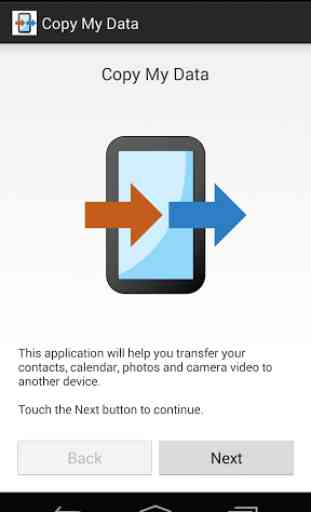
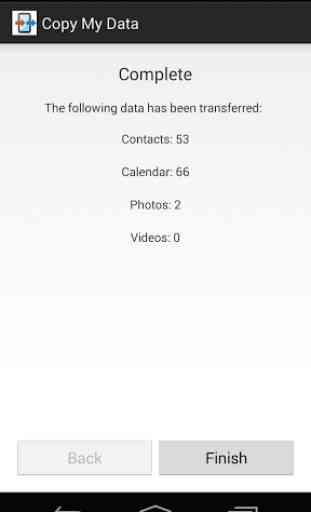
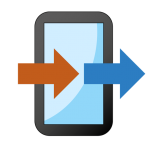
It's a good app but it doesn't seem to be capable of transferring a large amount of data. When it was transferring my pictures, it stopped loading. I had about 8000 pics. It stopped loading on 1923. I exited out and tried again. It still stopped at 1923. I don't think this app is capable of handling a ton of pics.