Copy Text On Screen pro
Copy paste any text as long as you can see it on your screen! Copy text from ANY screen to your clipboard. Then, paste it into any text box. Convert your phone into a mobile text scanner.
Default long press to copy text on mobile screen not works sometimes then this app helps you to extract text from mobile screen.
Here OCR technology is used to recognise text on the device screen.OCR Recognises text with 95% to 100% accuracy. Please check with your device.
Note:Gave support for most of languages.OCR Result on some languages such as Arabic, Hindi, Gujarati, Chinese, Japanese ,Urdu and Korean is bad. This app is perfect to extract text for english and other latin based languages.
How to use this app
Video demo link: https://www.youtube.com/watch?v=VY9iN-J231c
1. Take a screenshot.2. Open the screenshot and share with this app.3. Drag the corners to select the text and select the language for OCR then save.4. Please wait while the app performs OCR (Optical Character Recognition) operation to extract the text.5. Now you may copy to clipboard or share the extracted text.
You can take screenshots by pressing and holding the 'Power button' and 'Volume-down button' at the same time for 2 secondsif that doesn't work try pressing and holding the 'Power button' and 'Home button' at the same time for 2 seconds
Category : Productivity

Reviews (30)
Paid 440 and came to know that this aap is a complete waste of time and money. Help section doesn't have any query area were we can approach the developer. Bad. Want my refund for this App but no option to connect to the developer. Coming back to app features it copies barely 30% maximum from the pictures its OSR doesn't work properly. Don't buy the app until they fix this issue. hi did not received thr refund till now even though i followed the instruvtion on the app for refund, the app was not
This app does pleasantly well, where other, similar apps, fail. That is framegrabbing, OCR, edit, copy and paste just about everything. It didn't disappoint me yet. Highly recommended!
If Pro works as well as Standard it will be Great ! Fits my working methord perfectly - More when I have tried Pro .For 6th * Pro copied over my work in progress AUTOMATICLY ! ! You have worked hard on this App Thanks . Google will now have to allow a 6* maximum !
You consumed all 1000 scanned. You should purchase. Paid 440 and came to know that this aap is a complete waste of time and money. Help section doesn't have any query area were we can approach the developer. don't not purchase app
don't not purchase app You consumed all 1000 scanned. You should purchase. Paid 440 and came to know that this aap is a complete waste of time and money. Help section doesn't have any query area were we can approach the developer.
One of the first app I download for scanning n translation and I do not need to look anymore. Very easy to use and this is exactly what I need. 😍
This is easily the best OCR character recognition application in Play Store. A big thanks to its Developers!!!!!
Easy to use, the wrapping and accuracy need updating
This app is Not good working. Actual word not scanning.
I like the free version of this app so much that I decided to buy the pro version.
This Pgm is a little different. You copy text with share buttom.
Helped me to achieve precisely what I wanted to do! Am very satisfied with this app!
Thank you very much for the Arabic language. I love the developer. You r my heart
Absolutely BRILLIANT! EASY... this allows me to grab my own werk from some sites, yes!
waste of money after take photo app didn't ready any things
Don't not purchase app You consumed all 1000 scans. You should purchase.
Need to purchase for each device why?
Thank you very much! I can't live without it.
Works as expected.
Retain the paragraph please.
It's good so far.
Best !
Love the app but do not like the new update. You can't zoom into the photo to select your text like before
Handy to have around. My apologies for my previous poor rating. On my Galaxy 9+ Working well
Top notcher
Really like this app. OCR works well. My power button. won't work inside my case, so this is a perfect solution.
hi guys I just want to say this is a great app but I come across an app called universal copy and they have a great feature by allowing you to use certain key buttons to copy the text or image just by pressing the back key it allows you to copy the text or take a photo of the image and reads it out there and then so this would be a great feature if you could add this onto copy text on screen 👍
Great app and supports Arabic language too
Works well. Not wanting to save as JPG or Acrobat? Then copy and paste.
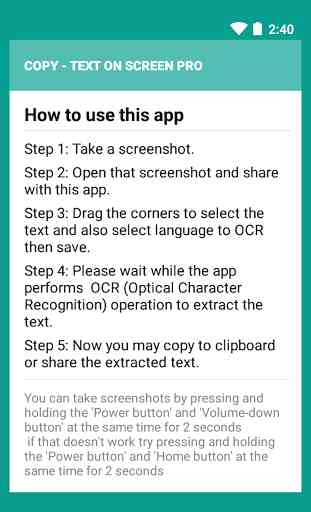
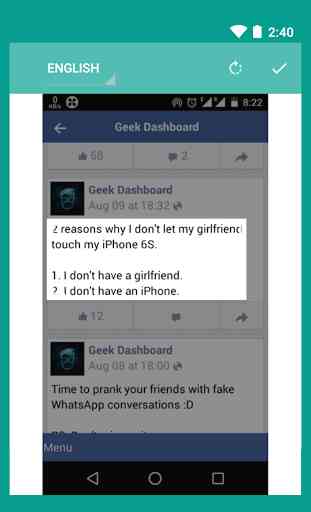
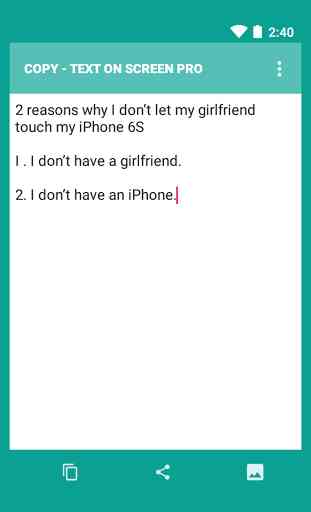
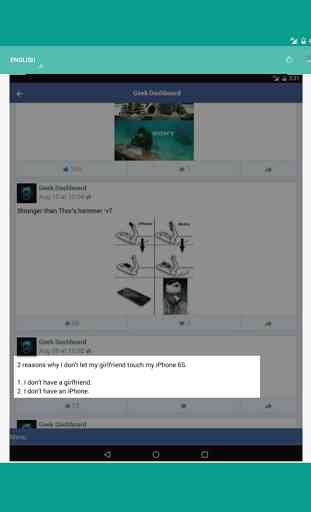

This app allows me to take a screenshot, share it to the apps u.i., copy the text to my clipboard, and then share the text to my notes app. And Quickly! Copy and Save your digital account information in 4 swift clicks and a drag. The whole process takes less than 2 minutes. The pro version is worth the one-time buy, but the free version works just as well for those who only need it occasionally.