CorelCAD Mobile
* and then immediately share the modified version.On-site annotation*Add, change or edit important project details on-site, such as confirming measurements, revising key data or including text notes. With the unique annotation features, PictureNote and VoiceNote, you can take a picture from the camera of your mobile device or record your voice and pin the recorded note to the right place in your drawing.Instant modifications*Find all the tools you need to make immediate changes or fixes with the 150+ drawing and editing features in CorelCAD Mobile. The 2D tools will help you create or modify your drawing within an interface that’s been optimized for touch and high precision.Sketch ideasOriginate or capture ideas the moment the inspiration strikes in any global location. CorelCAD Mobile is the natural extension of CorelCAD for your mobile devices. Plus, you’ll find all the familiar tools you’re used to seeing on your computer, with the exception of a few touch gestures, so there’s no learning curve.Get CorelCAD Mobile for your smartphone and tabletAs an existing CorelCAD 2016 or 2017 (desktop version) licensed customer, you can activate up to 3 devices with CorelCAD Mobile. Here are a couple of options:Benefits of CorelCAD Mobile on a smartphone:• Make edits anywhere*• Enjoy a smaller device size• Get quick access to check drawings• Use handy annotation features*Benefits of CorelCAD Mobile on a tablet:• View project drawings on a wider screen• Convert to a viewer for presentations• Create or modify CAD files*• Eliminate the need for paper and pen
* Important note: CorelCAD Mobile can be activated for a fully-functional free 30-day trial period. After the trial period, the app can be used for free in Simple mode, offering .DWG viewing, simple annotation and file sharing options.After the trial period, the Full mode with complete 2D drawing, editing and advanced annotation capabilities is available exclusively to CorelCAD 2017 (desktop application) licensed customers for free.
Category : Art & Design

Reviews (30)
what is the point of letting me download it and not even be able to draw a line or a circle or any shape especially if I'm looking for a CAD program I'm wanting to park taken then this is just crazy who would ever want to waste their time and money with us do not download do not use there is no point when you can't even examine the app to know it's actual usability
Wanted to try the free version before deciding to make purchase. The "free" app doesn't allow you to do anything. Don't even waste your time downloading.
This is trash doesn't let you draw until you subscribe like atleast give something in the free version so bad sooo much bad hate this add don't install and waste your time this is a waste of time
Worst app ever. Can't even draw a line. Says its only provided in the full version.
If it can do, what is it promissing, that must be a great experience to plat with it. Unfurtunatelly I am not able to buy the full version. How to update?
Poor app. Can't even draw a line without upgrading to "full version". Pathetic!!!
not really good. all the features are locked.. can't recommend this to anyone
Very smooth handy and powerful tool on playstore please give us a forever subscription option.
Waste of engery time n data in downloading this app. Can't add image in this version.
not useful it always say only in full version you cannot draw or make a model this crop app
waste of time ..... so bad software....... all features are dissabled i dnt like this act or policy .... bad experience
l like this app still. waiting for the download true cad app. very professional lthink
no use of installing this app unless not subscribed to the full version.
I cant believe this!Worst app i tried, it doesnt even have at least few a days trial, you dont allow for potential users to try the product first.Waste of time and data.Warning for all future potential users" DONT INSTALL THIS APP" !!!
Bad software doing nothing is allowes until you subscribe!!
Not usefull Every usefull comand is available in premium version jus west of time
No option to choose a local file. Useless app
Great, but it needs the full version which I can't download it
Nothing is in this version. All options are showing in the pro version then why this version is.
this app is not useful at all after wasting my data to download it refuse to be installed
Very bad App 🤬🤬🤬🤬🤬 All of things are unavailable, Don't Download It
downloaded this app so that i can view some Corel file but useless app
use full app to view drawing
Even those who've purchased PC version can't access this
Ari can you please update as computers we are not understanding the options in your AutoCAD Thanks
Good application for a designer
nothing is working everything is in full version..one star is morethan enough for this
This app compatible by others apps better than thanks you giving me this app
Nice app but every thing is paid 😩😩

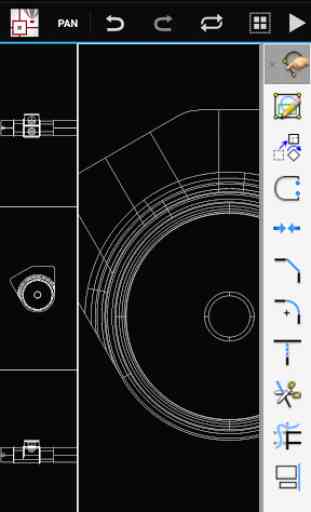
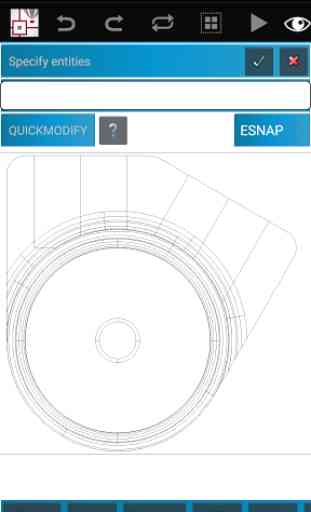
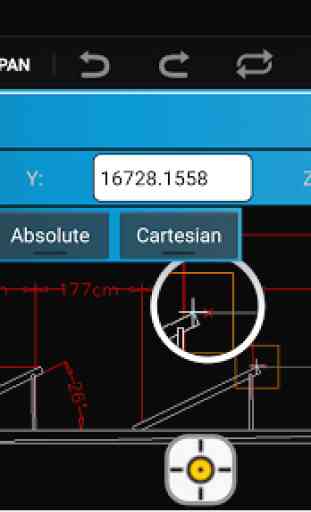

I looked at the reviews, I wanted to try this software out for giggles. Yeah I can't draw a single line. This is really funny. It really is. Don't even bother to try to download this software. Buy its competitors or use a free open sourced software. What a funny joke this application is. Hahahaha.