Corgi for Feedly News Magazine
- it's free and with no ads!More great Features:
• All news subscriptions are synced with Feedly
- if you are already a Feedly user, all of your existing subscriptions will be automatically available on your lock screen.
• Share with Friends
- If you like a story, you can easily share it with your friends via Facebook, Twitter, Google Plus, Messenger, WhatsApp and many others.
• Offline mode
- No need to worry about your traffic with our Data saving options. You can set your locker to load images only via Wi-Fi
• Choose your own news resources
- Read the stories that matter to you, subscribe to resources from all over the world. We offer International Search Support including, Australia, Brazil, Canada, China, France, Germany, Hong Kong, India, Italy, Latin America, Malaysia, Netherlands, Philippines, Russia, Singapore, South Africa, Spain, Taiwan, Turkey, U.S., U.K., U.S. Latino. All using the Feedly v3 Engine!
• Custom Styles
- Customize your locker with colors and themes of your preference.
• Corgi Bubble
- Easily put your article on hold by putting it in to a little bubble mode, easily return to your article by tapping on it.
• Material Design ready
- Corgi lock screen has been created following Google's Material Design language.
• Read news the way you like it
- Whether you want to read Latest, Daily, or Breaking news. Corgi has you covered!
SUPPORT CORGIFollow us on Social Media:
- Twitter: https://twitter.com/CorgiApp
- Facebook: https://www.facebook.com/CorgiApp
- Google Plus: https://www.google.com/+Getcorgi
Join our Beta Community!
- https://plus.google.com/u/0/communities/116912355108157101521Send us feedback via Twitter using @CorgiApp
Category : News & Magazines

Reviews (27)
I selected "swipe" for my security, and yet it's still popping up this incredibly annoying message that I haven't configured my fingerprints every time I unlock my phone... And if i do enable fingerprints then I also have to enable the ugly hideous default lockscreen and unlock my phone 3 times (because I also use Slidejoy.) What a nightmare! Uninstalled.
Loved the way it works, it doesn't create conflicts with the AOSP lockscreen even with a password. I did notice that when using the magazine style , I'll put my finger on the fingerprint sensor with the screen off and the device will unlock but it won't skip corgi. If I turn on the screen and then unlock with my fingerprint it'll just skip corgi as I believe it should. That is really the only thing bugging me.
Loving the app so far. Would love it if you could get lockscreen wallpapers of the day from e.g. the photography feeds. Don't know if it's possible to implement, though. (also, thank you for the response and for making such an amazing app!)
Fingerprint sensor doesn't work and also if you opt for another security option it keeps popping the error for fingerprint sensor on the lock screen which is not good at all. Please fix and will add in the extra star...
But lacks two options, 1. Cant have password lock and, 2. Cant turn off vibration. Please update.
Sir, i used to like it but nowadays its not working and when ever i turn it on it says me a message which disturbs a lot and has so many bugs. Plz fix it
Nice app i like it but when unlocking it shows the home screen fir like a second then lock screen appears,, and this will make me uninstall it if u haven't fix it fast :)
I don't like to costumize phone UI, I'd like your News notifications to show on my native lock screen. When that's done, this app is 5 stars.
This app was exactly what I was looking for. Only one issue, everytime i set a custom wallpaper the lockscreen goes transparent
AMAZING I FINALLY HAVE A STOCK ANDROID LOCKSCREEN BUG REPORT: When I unlock my phone out will always go into the gallery app
Excellent app and now I love my lock screen! I hope Instagram comes soon :)
exactly what I'm looking for but had to delete ): doesn't support 18:9 aspect ratio
It keeps showing error, that I don't have the fingerprint sensor on. But I have a pin on anyway, can you make it that it doesn't keep wanting me to put the sensor?
The best. I will pay for this app.
It's cool except for the auto lock screen
This is gonna be my fav
Could have got 5 stars .... There should be an option in inter face ... To disable it while on a call..... So that it does not appears ....
It's just excellent!! it's what I always was hoping to find
I love it!
If you don't turn on your phone for at least 10-15 minutes, the app does not ask for passcode. Please
Love photo of the day
This is one of the best lock screens that I have ever used, after CM locker which I have been using for over a year now. I experience one bug which is sometimes when I go to unlock, the pattern thingy is there but when I slide horizontally for my pattern the feedly stuff is comes up so I have to exit and unlock again. Please add an emergency call button thanks so much :)
This lock screen is by far the best replacement for the Samsung galaxy s5 default I have ever seen. There is no lag (on my otherwise very laggy phone), and the news function is very helpful. There is however two things I would like to see changed. Facebook updates on the lock screen. Also, on the lock screen, when connected to WiFi it always shows full connection bars even when I don't have full. If the developers added this I would change my review from 4 to 5 stars
I downloaded the lock screen because it looked good and simple. One of the things I love about it is how the clock is front and center, but the font of the day and month is different from the screenshots on here. They also appear a bit smaller on the lockscreen. If you guys can fix that, this would be perfect
I can't tell you how long I've been looking for a lock screen replacement that resembles stock Android I'm coming from a nexus to a galaxy so I miss the cleanness of stock and this really helps it's really smooth and fast. I highly recommend
I don't normally review apps -- but I had to put in my honest opinion of this app. It works flawlessly and integrates seamlessly with feedly allowing you to view your feeds directly from your lock screen. Bravo, devs, bravo.


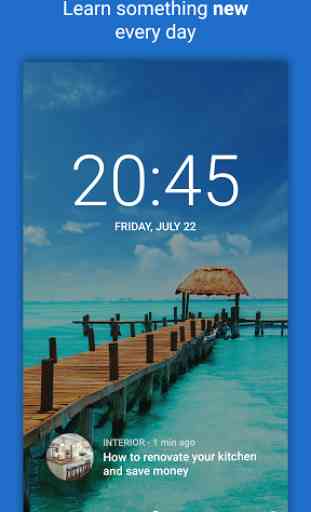
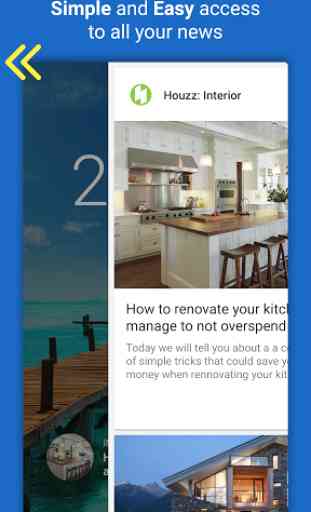

I don't know if I have done anything wrong since I've tried every lock method possible that relies on Fingerprint security, but the fingerprint unlock method still isn't working on Corgi (Im using an SM-G920A Running 6.0.1)