Cornerstone Learn
Key benefits include:
- Complete required learning
- Save content to easily navigate back to your favorites
- View content that fits your schedule and interests in a variety of formats
- Get learning recommended to you based on your interests, position and career
- Search and filter for content in a variety of subject areas
* The Cornerstone Learn app is designed for use by Cornerstone OnDemand clients and requires authorized Cornerstone credentials.
**Important: If you are a Cornerstone OnDemand client experiencing trouble logging in, contact your system OnDemand administrator.
Category : Education

Reviews (27)
I can watch training videos just fine but trying to do the test is another story. Not mobile friendly at all when it comes to the test and needing to press certain areas while also trying to see what I'm doing. The pinch and zoom is not even there cause I can zoom but then won't let me pan to the other part of the screen I need to see... and I'm using a galaxy note 10 but still can't push the correct entries and read what the screen says at the same time.
Zero to no proper instructions as to how to download and access the app. Google identifies incorrect devices to load it to with no means of correcting the error. Appears to be unable to run from a laptop. Training screens are extremely difficult to read and function from even large screen smartphones. Would rate it less than "1" if I had the option.
It is a very effective way to deliver instructional materials to a team whether they are on-site working, or away on other tasks.
great app , just can't view training videos in correct format . videos do not appear full screen , have to scroll across the page
My train was susposed to take 2 to 3 hours. I have full wifi and great reception but the videos keep stopping. Buffering. When i finish they dont close out. Say i didnt finish. Ive been doing this for over 5 hours now. I hope i get paid for this whole time. This app needs fixed badly. Had to rewatch half the videos to complete them. Waste of valuble time for me and the company i work for.
The worst experience also my first (so that's no good) in online training, experience, tech support? yeah !!!? anyone can read a teleprompter. It lies about "completed" status as if option to mark pops up. Disclaimer reads must have a smartphone ,(android) *OR*!!,a PC BLEEP that's lies . I missed out on the most important part of the season I believe this company is a joke
What should have been an hour and a half of training took me a little over 3 just to complete some courses. Constant loading screen leads to nothing. Have to restart over and over again. But i mean atleast it works just not for someone with limited time in his everyday life.
Training module could use some updates. Ex: Training Diad zooms in and out during training. The agenda and overall training needs clearer guidance. From Registering, following, progress and completion. Had to manually update the training completed. Data usage seems pretty excessive as well. There is potential though.
I've not had any tech issues with app so far. It's a great way to catch up on training on the go. Of course the visuals are compromised on a phone screen, I'm amazed that people are complaining about that! It's a great addition to your desktop version but it's not going to replace it.
I have big fingers and it takes forever to answer the questions it tends to be very frustrating and time consuming. You can only download this app onto your phone, not on a tablet or laptop which makes the course much harder to complete.
Maybe a better experience with different company but not too fond of our training courses. Navigation is a bit confusing. Some very exceptional features if used by your company.
Watching some videos, at the End, The video stops and there are no exit Buttons to exit and go to next video. I had to Re-Boot the phone to exit Cornerstone And sign-in again to watch next video. Many videos were faulty with no way to Exit at completion.
The app works well, my only critique is that when playing some of the longer videos, the app considers this idle time and will allow the screen to turn off even though there's no input needed for these segments.
No Okta Auth. It only allows username/password login with no option for resetting your password.
Nice Learning App &Very Easy Operating Thank You
So laggy with even the best of internet connection. Things take long to download or activate. Keep having to log out and back in and even that doesn't work at times. Very frustrating app.
Does NOT work with Samsung Tab A tablet (2015) running Android 7.1.1 which meets the minimum specifications. Installs but cannot log in. Useless However works with Xiaomi Mi6 smart phone running Android 9 though totally impractical screen size. Cornerstone needs to design their apps so they can run on older versions of Android, iOS, IpadOS etc. Most people are not running, will not or cannot afford the latest android or iOS devices just to run your learning app. Wake up Cornerstone!
I can't do anything on this app because everything is so small. Its impossible to read or do any training because all of the modules are microscopic. This app is made for something with a computer sized screen but won't install on a computer.
App cannot be properly used. I doesn't even let me watch the training videos. I have full internet connection and the app struggles even when with just navigating the portal. Such a waste of time.
I am not able to login on Samsung Tab S6. After the successful first authentication, the app asks to select the username, but the field is empty. I am stuck at that step. however on my Samsung note 9 device, it works fine. please fix this bug ASAP.
Navigation not the best, rotates to landscape the presents in a small portrait window of the landscape view. What's the point of forced/locked rotation if not using its potential?
Good audio and video quality. Video didn't close automatically, said it would. Organization of topics is good, easy to navigate.
Not sure if it's only me but the app doesn't auto-save. My battery died and i had resume from a way previous point. Besides that very user friendly.
Great concept, would be even better if the play/pause forward/backward were visible at all times during the capsules.
Very useful to learning techniques for intrested engineers.
Why is there no Register link? I was told to download the Cornerstone app by my company and part of the instructions is to enter device key and PIN. But I dont see a Register link on the app.. ? I have tried the other Cornerstone app and that one is worse, it just shows a blank white page when I open the app. Reply: Unfortunately the company has it set up that it automatically logs in via our intranet. I dont have log in info. How come the screenshot of cornerstone app that we have on our intranet shows a register link but the actual app does not have it?
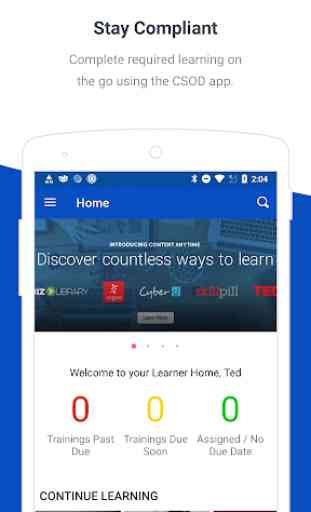
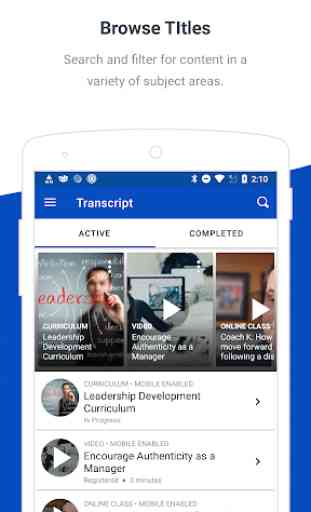

It's truly reassuring having a mobile platform where you can easily access all the files needed for education. It's a bit unnerving not having all of the files. Still I think it's a good app, and a much needed one