Countdown Live Wallpaper
What are you waiting for?● vacation● the arrival of a good friend● birthday● your final exam● christmas● new year● the release of an awesome game● ...
Whatever you are awaiting, the Countdown Live Wallpaper gives you the overview how much time is left.
Features:● use your custom image from SD Card or the Photo Gallery as the background● define any date / time as the end time of the countdown● displays your personal message after the countdown has finished● adjust colors, size and position of the counter to your personal needs● supports multiple countdowns● this Live Wallpaper DOES NOT drain your battery or slow down your phone
To use this wallpaper, press the menu-button when you are on your home screen. Choose “Wallpaper” -> “Live wallpapers” and select the “Countdown Live Wallpaper” from the list. You can change your settings and set it as your new wallpaper now.
This is a wallpaper. It will not appear in your app list, but in your "Live wallpapers" list. Please don't give bad ratings because you don't see it in your app list!
If you have problems or suggestions please contact me. I'll do my best to help you!
Category : Personalization

Reviews (29)
It works again and I couldn't be happier! Extremely fast response from the developer too. I urge anyone who had the black screen bug to give it another try. 5/5, a nice lightweight live wallpaper that doesn't get in the way the countdown widgets do.
I got this app (by paying actual money for it) for my galaxy note 1. It worked great. Then i got a now 2. Didn't work. I emailed the developer to find out when am update would be provided. No response. Then i got a samsung s5. Doesn't work on this phone either.
After I updated my phone to marshmallow my countdown disappeared. The background picture stayed but the numbers are gone
With the new update to Marshmallow on my Samsung Note 5, the countdown disappeared and I can't get it to respond. I will raise the stars when it catches up to the new os update.
A few days after download, the countdown background will automatically zoom on any background image I set.
This would be a 5+ if I could get a picture to use for background. I've checked all my settings and nothing works. The only way I can get a background picture and the countdown clock to work at the same time is to use the default picture which kind of defeats the pupose of why I wanted this app.
Needed a countdown that merry me choose my personal wallpaper, works great
On Android 11 it just won't set my choice of BG picture!.... Unlike the widget-based ones I've used, it updates properly on your background. You can have multiple timers and its super-configurable. Thanks! This helps my life
I LIKE IT ... WOULD BE 5 STAR IF THAT WAS ADDED.
Can't add a new countdown. Button just doesn't work. Anyone gonna fix it? Money on waste
Countdown live wallpapper
love it
It's a lot better than the other countdowns. BUT the count changes in the middle of the day. Would like to have the time included in the countdown. Also, it was hard to get the picture sized to fit right. Still, I do like it better than the others. I bought the full version.
As long as you know it is set on central time zone and not changeable it is OK, wish you could change time zone or worked off clock.
It stopped allowing me to view the countdown. It won't let me add a new one Terrible
an update broke my wallpaper countdown, but i just uninstalled and reinstalled, and it's perfect again.
Whatever image I set as the background, it crops half of it out, and the other half of the screen is just black.
Can't set custom background with Galaxy S4 (black screen bug fixed? Really?)
Easy to use
Thanks for hearing my review developer, but now its not showing anything in the wallpaper. Its just blank.
Lost the ability to have pictures after update. After selecting picture, comes up as black screen. Tried uninstall and reinstalled with no change.
I bought this for the Samsung S2 and it Zooms into every Baconsthorpe image that I try to set. The is no way to control this and it is very annoying. Fix please
The timer works fine, but the problem is that you cannot set up the background image to fit your screen so all my images appear very zoomed in and therefore it does not look that good in the end.
Really good idea but if I could change colour of text, make it bigger and have it on lock screen it would be 5 star
It was my 21st bday!! Had to count it down!! You should try it out!
It won't let me set it as my wallpaper
Frustrated
All in all it does what it says it will but definitely need to be able to change color of text. Also, I'm having serious issues with my background picture displaying correctly.


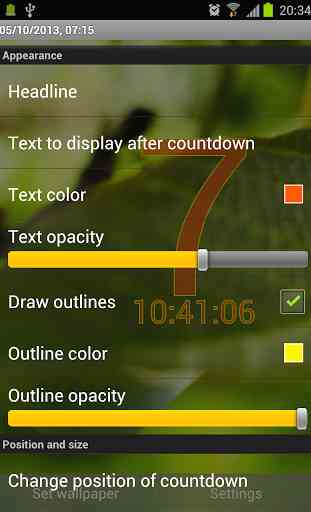


Wish it had more count down options like year/month/day Right now it only gives days:hours/min/sec. With our wedding 11monthes out yet I don't care about hrs/min/sec so only the day part is useful. I'm sure when I get down to a week it will be more exciting to have the hrs/min/sec. But in the mean time more then one option would be nice. That aside u can use your own pics and colors for personalization. And the clock stays synced on your background. So that side of it it works well