Counter
General Features+ Multiple counters listed on two pages.+ A full screen mode to focus on one Counter at a time.+ Write notes and set time stamps for each Counter.+ Set counter names, initial and increment values, and color themes.+ Sort counters by name or count.+ Support for positive and negative values.+ Can give voice and vibration feedback.
SimpleYou’ll find that adding, removing, and modifying your tallies is a breeze. Just click it and you’ll be able to change it right then and there. Extra menus are kept to a minimum and essential options are one tap away.
VersatileCounters are organized into multiple lists. These lists can hold multiple counters that can all be used at the same time. Counters can also be focused on by entering full screen mode. In full screen mode you’ll have a larger increment area, have access to features such as vibration and voice feedback, and be able to use the volume buttons of your device as the increment and decrement controls.
CustomizableChange the way your counters look. Currently, there are six themes and three “add-new-counter" button colors to choose from; mix and match to fit your style.
Use Counter Keeper to keep track of good habits, bad habits, important events... Use it to prove a point, keep a score, comparison and analysis... Count repetitive tasks like in your workouts, at work, or at home...
The possibilities are endless!
This is a free-to-download, ad-supported app.
Positive reviews, +1's, and recommending to someone is greatly appreciated!
Thanks for any support.
MATH Domain Development
Category : Tools

Reviews (21)
A very nice wazaef tasbih , for those who do bird of different verses and in a limited coount , 5,6,7,UpTo ten vird , you can count in different stages , very beneficial app who have been given wazaif. For the Admin , please make available different count reminders for each count separately. Because for every vird there are different counts, one has to be counted 100, times the other 10 times other 500 times and we have only one option to set the count.
It is functional but wish I could customize it more. I need several counters at once and wish I could see more at one time. There's no reason they should be so big.
the best app , I am using for my chishtya asbaq , very suitable, except for the built in ads, which are of no use for a normal user, just irrelevant ads.
Simple, multiple counters running simultaneously. Able to name counters and change increments.
Simple, streamlined, minimal frills. Just the way I like it.
Good App, I request to add Grad total on every page
Very handy and easy to use
counting is easy using this app
Developments for multiple user. I will purchase pro version.
Great app easy to use...makes me wonder if a widget would work also.
Works great for me. Would be nice if there was a sound to indicate a tally.
Great app for card and board games. Would recommend for just that alone honestly
The name doesn't show and it should go on my screen
This is the most functional, feature-rich counter I've used till now. Incredibly useful is the "count out" feature. Also the ability to create several counters is a big plus.
Its the best counter i ve ever tried. Easy to use. Single . Multiple counters available. More over u can set a counter of ur own.
But I'm finding it an unnecessy challenge getting to the 'page option' from the counter screen. If I swipe, it takes me to a blank screen...not the menu initially encountered.As someone mentioned the pop-up ads are annoying.
Would like to avoid the ads though, pretty annoying.
Exactly what I wanted
So easy to use.
I love to count stuff! And this counter works very well. Easy to add and rename counters as needed. 4 star is because the +add and -subtract keys are too close to the edge. When scrolling through multiple counters with big fingers, I touch these buttons and either add or subtract by mistake. Give a little room on the side and make this a five star app! Find a way to save counters, back up the counters, and reset all at one time and have 5 plus stars! Keep up the great work!


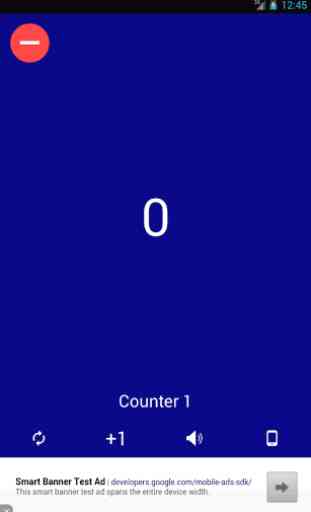
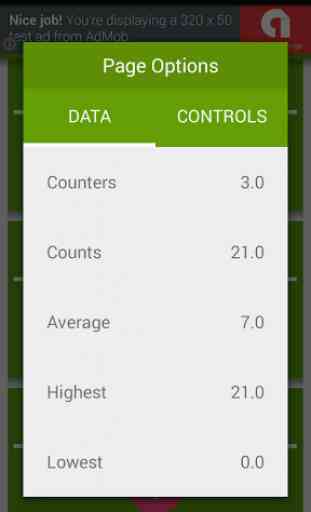
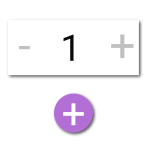
Excellent counter. I'd like to buy it to get rid of ads. Also, ability to change the tone/click for each counter would be helpful; that would help me focus on the job sheet while listening for the appropriate click sound rather than having to double check I'd hit the correct + sign. Great app though.