Counter - Thing counter app, tally counters widget
Features:
✓ Multiple counters and counter list overview
✓ Custom actions (for ex. +10, +50, -100 etc.)
✓ Fullscreen mode (sound, vibration and TTS supported)
✓ Detailed statistics
✓ Tags to easily organize tally counters into groups and easily navigate between them
✓ Custom sorting by dragging
✓ Grid and list view
✓ Dark theme (premium feature) - perfect night mode
✓ Totally dark fullscreen mode (premium feature) - saves your battery
✓ Count items and clicks using hardware volume buttons
✓ Fast counting mode with customizable speed (to activate it just long press on +/- button and hold for a while)
✓ Cool sound effects for clicks
✓ "Display always ON" mode to prevent your device from going to sleep
✓ Group operations (count, delete or reset several counters simultaneously)
✓ Counter widget support (widgets are resizable)
✓ Negative values support
✓ Max and min value limits
✓ Custom colors
✓ Super fast performance
✓ Modern material design
✓ No unnecessary permissions required
✓ We care about your privacy
✓ Small app size (we care about your disk space)
Need a simple and robust click counter app with widgets? Try it now!
Category : Tools

Reviews (24)
This app is impressive. I know that sounds silly for something so simple, but we've seen it on the play store all the time. A simple idea gone horribly wrong, some people ruin it with apps, or unjustified costs. This developer nailed the proce point, rhe features, the aesthetics and the capabilities. The widgets alone are worth the asking price and I'm ENTHUSIASTICALLY satisfied with this product. Thank you very much! (Using this to count pokemon ev training)
What a well-thought-out app! It offers 1) multiple counters 2) customizable increments 3) home screen widgets 4) use of physical buttons 5) that ability to group and sort counters. It has all the features I was looking for as well as well as others I loved when I learned about them. There is basically no documentation but the UI is so intuitive and the demo video does a great job of showing the features. I'm so impressed that I want to see what other apps this company offers.
Great counter, I'd say the best out of all the other ones I've tried since it allows for greater customization. There's only one thing I wish was added: the possibility to set a specific time when a selected counter resets itself. For example to reset some counters to 0 each morning automatically (so one doesn't forget to do it manually). Would gladly give 5 stars if it did that too!
love your apps, thanks for the work you put into making them available. Your random number app has been very useful to me in the past. This counter app nearly meets my needs. I need to have a linking option instead of the multi select. I would like a to be able to count multiple items without the extra clicks required to do the multi select. I would like to select group (tag) then hit + to add qty to each without having to long press on one of the counters to do the multi select. With or without this feature it is still one of the best tally apps available, just wish it had this option so it would meet my needs. Thanks again for your excellent apps.
Very simple and convenient, with folders, widgets and visually appealing. Very customizable, with colors, organization, mulitple counters at a time. Love it, makes my work easier!
Very great app! I only have one little problem... It would very useful if i could make numbers smaller than 1 i mean: 0.6 or 0.37 that would very useful if you want to count money... So, maybe you can add some kind of "Money Mode" to count your money. This is the most known valuta: €, $ and £. (and sorry for my poor English i am Dutch) but it's the best app i found for counting. Also Thanks for responding!!
Simple attractive interface. Bold, bright, easy to use. Would love to have ability to graph results over time. Best of the counter apps.
Meets my expectations and needs perfectly. Please update the app more frequently and make it even better. I would like to have an AMOLED dark theme and maybe some more customisations and variety for widgets and stuff. I would also like to be able to count down, so it increases by -1, for example. Noticed now that the widgets are very flexible! It is appreciated. Keep it up!
Solid app. Easy to read. Create multiple counters viewed and used individually or all on one homescreen. Counters are able to add & subtract by set values (e.g., main button = touchdowns counts by 6); You can also make buttons for set alternate values (extra point button counts by 1, field goal button by 3, another for touchbacks by 2). Score TD and extra point, 1 click on the main button, and 1 on the extra point button. Tally =7. Kick a field goal, 1 click by 3. Tally now =8. Simple to use.
It does everything I wanted and then done. Running multiple counters, audible and tactile feedback. I probably tried/paid for about 5 or 6 counters until I found this one. It meets my requirements and exceeds my expectations.
Although I paid, it doesn't have the feature to resize layout (or just give fixed ones like standard, compact, larger). When adding new counter, why the last one added always getting on the top? You've gotta make FIFO/LIFO option for it. Also a Reset All Counter button would be helpful, like inside the burger button menu to avoid accidental reset.
Very easy to use, straight forward, simplistic. Ads are non intrusive, and only show up at the edges of the screen for me. Very nice overall
Great counter app! I tried multiple and this is the one I like best. Clean UI, and many customization options. Would be nice to have a general undo button instead of just having that option for resets. Different ticking sounds would be appreciated too!
Good app. I love how tiny the widgets can get, so that they don't take a lot of space. O had reported a delay on this app to change the number on the counter. It turns out that the same thing happened when I tested another app for sabe purpose. So I guess the issue is actually my smartphone. Nothing to complain about this app.
Dropping my rating due to poor support. The "menu" constantly disappears from the top (appears when I rotate my device). Would like if the widget was smaller, 1x1 is all I need. Takes up too much room for what it does. My counts are daily so they don't get that large, 3 digits at most. Edit: when made small, 1x1, the reset control disappeared. Edit: sent as requested, no updates in 2 years. Edit: Defects in products need to be fixed in a timely manner regardless of team size.
Rarely does one find an app so easy to use and useful for the admittedly humble task of counting. One minor issue (with easy work-arounds: copy-paste or voice keyboard): the "Actions" field uses spaces, but the simplified keyboard has none.
Good piece of Engineering and design. Especially full screen counter and support for volume rocker. Ability to set limits. I loved every bit. Can we have an ability to count when same thing is repeated on mic. Just a feature requests.
Love the completeness of the widget implementation! Resizing, custom colors, custom buttons, all my phone's home screen... This is honestly brilliant, and perfect for my habit-forming scenario (motivating myself to do good activities more often).
very useful and maybe the best app of this kind. Also will be nice if it could keep a record or at least to show date and time so I could read it on a screen capture and see the previous values. At the end we use the counter to measure and compare. If it will show date, time and a 8-12 counter view or so, I will buy it for sure. 5 star anyway.
I think the interface of the app is very user friendly and the app does what it's built for but I would still give it 4 stars as it should also contain a feature through which more than 2 separate widgets could be added on the home screen.
Looks nice, but: 1. Unable to insert a space to insert "action", using keyboard forced by the input ; 2. Unable to insert a "-" when inserting "action", using the same keyboard; 3. Would be nice if "action" would allow you to influence another counter, ex.: incrementing two different counters would also increment a "total".
It's a great overall counter. Everything works well with no bugs. My one problem is the design. It would look way better with a more circular design with less sharp corners.
So far so good. Only problem I've found is when creating a new counter, the action part asks you to input a space between actions, but it brings up a 10 key that doesn't provide a space as an option.



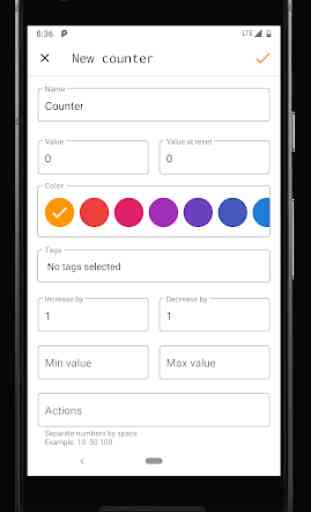
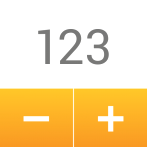
Absolutely love this app. I can keep count of as many rows, sections, and pattern repeats on as many WIPs as I want with zero confusion. The ability to name and pick a different color for each counter helps me to easily color code my projects. Edit: recently started using the widget. Instead of a static 3x2 I would love a resizabl or to be able to choose between sizes. I'd really like smaller widgets to use a few at a time without taking up my whole screen.