Countryside Bank Mobile
• Pay bills from your checking account
• Check balances
• View recent transactions
• Make deposits from your phone
• Transfer funds between your Countryside Bank account(s)
• Find branches and ATMs
Countryside Bank takes security very seriously. We use industry standard practices to maintain the privacy and security of your information so that you'll feel safe using mobile banking no matter where you are. For more information about Countryside Bank’s commitment to security, please visit Countryside Bank’s website at www.bankcountryside.com.
*To use Mobile Banking you must be an Internet Banking User**Must have Billpay previously set up in Internet Banking***Mobile Deposit requires a separate enrollment ****Mobile Banking is free to download, although messaging and data rates from your wireless provider may apply.
We are committed to protecting the privacy of your financial information, please see our Privacy Policy at www.bankcountryside.com
Category : Finance

Reviews (13)
im not really online literate but I found this app quite useful and easy to navigate
Easy to use, i recommend this app if you want to deposit online and check your balances.
Very convenient and secure!
easy to use!!!!
love the new app. very helpful
Use is simple
e sure st at
Used to be ok, but after updating to Android P, this app no longer works
Absolutely a nightmare to try to get to work with last pass. The fields are not formatted correctly (the password field is not labeled properly) They also disabled pasting into the password box. WHAT THE H3LL? This app is way way crap.
Sometimes it works, sometimes it doesn't, and tech support is useless. It's convenient to be able to deposit on the run instead of going to the bank sometimes but 1) it "doesn't recognize" any of my check from my primary employer (which means weekly hassle) and 2) doesn't allow you to deposit a check over $2000. All I'm saying is of they rave about the convenience of it, I would hope it would be convenient to use.
Will not download on my galaxy s5 active. Bar just keeps going.
Simple and easy to use

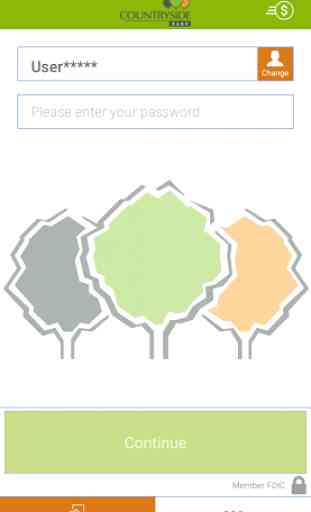
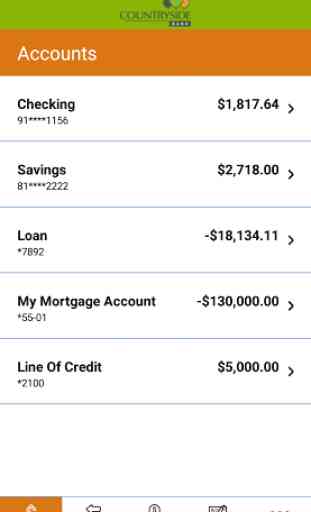


Very convenient and secure app, especially for bank that doesn't have a branch on every corner. Minus 1 star because once in awhile app won't read checks I'm submitting for mobile deposit accurately or at all. Waiting for the flash integration when taking pictures of the check. The " hard to read" checks have always gone through on another banking app. I love Countryside bank and their customer service!