Coverage Map
The newest version of the app for Android has expanded the functionality and ease of use found in previous versions to give you a personal network testing and comparison tool that’s better than ever. And whether you’re already familiar with our Coverage Map app or simply curious about testing mobile network performance in your neighborhood, you’ll quickly see how easy it is to get started.
New features:• Improved user interface. Our updated app not only boasts a beautiful new user interface, but it also makes it easy to find and select the options and settings you want to use before running a test. Plus, easily identify areas that have yet to be tested, and be the first to put yourself on the map. • A world of results on an expanded dashboard. Your test results can tell you a great deal about your daily mobile life. Get a broader understanding of your findings with new stats such as moving averages, histories, and more. • Personalize your results. Wondering how performance with your carrier of choice compares between the office and at home? Now you can find out. Easily select multiple hexes on the map to compare your results, and find out if others are having the same experience. • Test how you want, when you want. Set your device to automatically run performance tests continuously, or sample network conditions in the background. Stop a test at any time with either setting. When you turn background collection on, you anonymously contribute information about your device’s data performance without using your data plan. • We want to hear from you. While we love to see more and more data points appear on the map, you can also tell us about your experience in your own words. Whether it’s something you feel requires our attention, or you just want to say you’ve had a great experience testing performance, we want to hear from you.
Enjoying the app? Please rate it and leave your comments. Follow us on TwitterLike us on Facebook
Category : Tools

Reviews (29)
Used to be great, now it is totally down. The data does not show. I did a packet capture and it appears I am getting HTTP 301 from port 80. Is the app being shut down? If so, how can we see the data points and continue making the map better? Please revive! I hope this is only a temporary bug! If I can I will submit a bug report.
The program works really well. The data is easily accessible and understandable. There's one problem though - the coverage maps are incomplete! There are large gaps without information, oftentimes in the very places you need to determine if there is good call quality for your application. So this is a call to action! People please crowd source data for these maps so that they can become more useful!
Great application - love the hexagon overlay on the maps. That said the application requires the following to be urgently fixed:- 1. Does not run/update in the background on Android 11 devices. 2. The alarm feature isn't working. Issues have been reported, happy to change review after fixed. I would also love to see the ability to only show your own coverage reports on the map, a toggle option that would allow the user select only their own coverage reports or crowd sourced reports is needed.
Really like this app! The coverage map works great. I can drill down in areas I want, zoom out for broader view. Like that I can run my own speed tests. Cumbersome to switch between carriers. Wish there was a map type to show fastest speed winner for hexs among carriers I select. Use different colors to note the size of difference. Wish speed test defaulted to cellular data, not wifi. Still a great app!
Very good indeed. I would however recommend an approach where people can see which signal levels are related to what tech. Currently we can only view call quality and that will be inclusive of all 2/3/4/5G I would imagine, maybee a filter would work here. Would be nice to be able to see 4G only signal levels for example. Guys do please use this as you know network providers all lie on their own coverage map.
I love helping contributing to coverage maps. Heard lots of good things about this one so thought I'd give it a try. Ran a test where I drove to work with it running continuous speed tests all the way there. Later that night when I checked the map, all the coverage I charted was updated already and viewable for everyone to see. Love this app and will continue to chart coverage with it.
Stopped working. Ookla straight up shut down a perfectly good app and threw away the speed data and call performance data that was on the map. Use Cellmapper or Opensignal instead, this app no longer works and the Ookla Speedtest app includes no valuable data at all.
Looks okay but some of the options are confusing. What's the point of deselecting a hex and it caluclating that vs calculating a selected hex? Is this done in the case of multiple hex selections? If so, why does it calculate the deselection of a single hex, if the value will end up a null value anyway? Weird. OpenSignal might not look as good, but the interface is better. This is still a decent app though and is miles ahead of the Ofcom one.
Nice app, very easy to use. Nice layout etc... I would be very happy to run test and report signal quality... But the upload test fails everytime. I have 2 mobiles amd 2 operators ( ee and vodafone) both app fails to complete the upload test (time out with disconnected) I am in a rural environment with no broadband anr slow mobile network (LTE Downlink at about 10 mbps). Also not sure how my measurements can be uploaded to update the map?
It's great but nobody maps data and updates it anymore (not enough users), speeds are far outdated and will never catch up. Also, apparently your app doesn't support unlocked phones because on both T-Mobile and Verizon, it just says "UNKNOWN" for the tech I'm connected to, no matter what. So how will it map UNKNOWN data...useless.
Lots of improving needed to be more accurate in testing it's not perfect but is useable and user interface needs more finesse and work lots of data area's missing so you don't get a full picture of coverage and speeds but this must be dependent on number of users and Mobile phone network used by the users of this application and numbers of user's
Why can iOS have unlimited speed tests and have a much better finish screen that actually looks great while Android has a garbage finish screen that doesn't show results clean and clear along with doing nonstop speed testing? CHANGE THE BOTH OF THESE!!!!!!!!
Doesn't allow testing of slow network/high congestion. It allows download rate of 2-3Mbps. But when testing upload speed of less than .5Mbps it stops the test claiming the signal is disconnected. It's not it's just how slow it is. Report and collect this data so networks will stop lying about their speed and improve their infrastructure.
I like their website, but the website suggest downloading this app to test local coverage. I know I have poor cell coverage, but this won't measure anything (except my home WiFi network). I was hoping to measure signals all over the area and help them with their map. But this doesn't work. 🙁
The carriers obviously are falsely reporting and skewing the data or paying to have it altered in some way because it's far from accurate to ground truth usage capabilities in many places. This may represent what the tower could cover and perform like in an ideal situation in a lab test but don't trust it for real world data or you'll be left without and disappointed.
The main problem that I have with this app is that it will not test the wireless network if the signal or coverage is really bad. The app will stop testing in the really bad areas, therefore the results to not show up on the map.
A very handy App to have ... Especially if you are thinking of changing Network Provider or have moved into a new home for example and need to check out the signal strength and available Networks. You can easily test and check Data Points and Upload and Download speeds.
What I'd add to the app weather speed test was indoors or outdoors as speed can be diffrent also need to show when the test was done morning aftreen or night-time as where I live speed are slower in a moring/afternoon but night-time the speed are way more faster and it needs to be shown on the app cause
Used to love this app. Upgraded to latest version on 2019-5-11 and now it is broken. Tried to do numerous speed tests and it would timeout or fail when data is working wih other apps. WiFi is off. Hope it is fixed soon...
The app has no help notes. What are data points? LTE? Negative numbers: which is best? Its a good idea to map real coverage but not designed for most users. Shame
App no longer works on Samsung s20 S10 in the UK. It's installed but doesn't open, tells me to install from the app store but won't install anything. Bizarre. Worked well for years.
This App does not work at all. It starts sayng therecis an update, yet Google Play says the App is up to date. Uninstall and reinstalled and same resut. Dont bother with this App. I am using latest Android 12.
Unable to use. The app says new version is available for you. On Google play there is no update option. Uninstalling and installing doesn't make a difference
You advertise that there's a 5G layer update to your app, but from my experience its not working for T-mobile's 5G. I have full bars 5G on my galaxy S20, but your app reports it as 4G LTE. Even when I run a speed test, it still inaccurately reports its as a 4G LTE test instead of 5G. Please fix this issue.
Is the map updated if coverage drops out? For example in Ukraine if a tower is destroyed will the map refresh with new data? What is the map refresh rate. This app may help refugees find safest passage.
Does not load hex points. Used 11 GB of data to capture a lot of area and unable to see info on map.
It has stopped working. Asks to upgrade, but no uprade available. Uninstalled, reinstalled, still not working. Was OK, NOW A WASTE OF TIME.
I gave this a chance with this been a Rootmetrics app assuming it would be completely accurate, in reality it is just another claim 4G "80mbps DL/ 20mbps UL when in reality they're closer to 6mbps DL/1mbps UL. Which i guess isn't surprising considering Rootmetrics let EE use their name to advertise super fast data speeds all over the uk and in particular my home city of Hull, and unless your in HU8/HU9 post code area, your getting 4-6mbps, which is a basic speed from 6+ years ago.
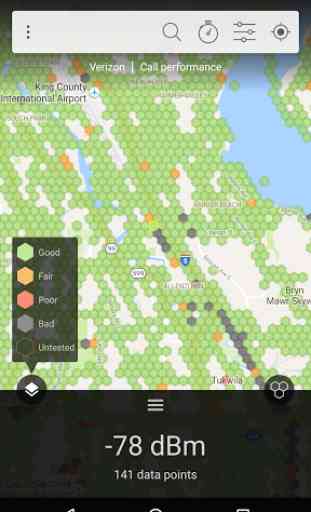
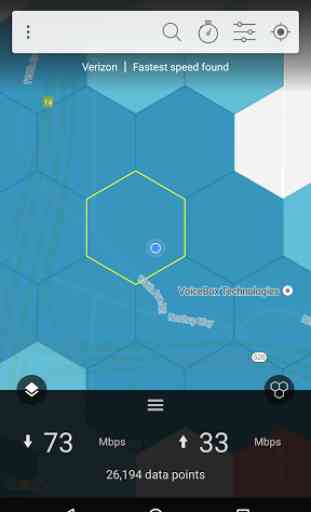
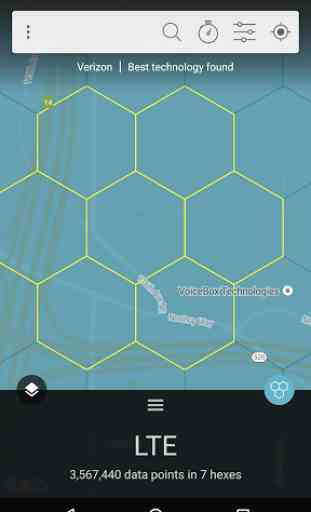


I installed it and gave it a go. I'd like to know which network has good voice coverage in my area. I can't understand what it's telling me. All I see is a map with hexagons on it and if I click one it says how many data points it has for that hexagon. The map looks identical for all networks. It's no help at all in showing which network has the best voice/data coverage. I assume that the different colours for the hexagons means something but what? A key would be nice.