Coway IoCare
IoCare is an IoT-based care solution for observing and diagnosing customer’s daily life.
[Key Features]
# Real-Time Monitoring
The IoT air purifier can monitor indoor/outdoor air quality.
# Convenient Control
You can check and control the product anytime and anywhere.
# Analysis Report
Daily/weekly/monthly reports on the use of IoT product are provided.
# Smart Notification and Product Management
Including air quality and supplies management notification, various contents are available for optimal product management.
[Supported Products]
For Korea
- Water Purifier: CHP-481L/480L,CHP321N/320N,CHP390L,CHPI-390L,CP-481L/480L,CHP-470L,CHP-482L
- Air Purifier: AP-1515D,APMS-1516E,AP-0818A,AP-0119R/S
For the U.S
- Water purifier: Aquamega100(Non IoT)/Aquamega200
- Air purifier: Airmega 300S/Airmega 400S
For Europe
- Air purifier: Airmega 300S
For Japan
- Air purifier: Airmega 300S,Airmega 400S
[Operating Environment]
Some mobile devices may not be supported.
- Android 5.0 OS or later
[Notes]
- IoCare service may differ by product specifications.
- IoCare service may be different for buyers or non-buyers.
- IoCare service is available only when the IoT product is connected to Wi-Fi.
- Coway products supports only 2.4 GHz of Wi-Fi (5 GHz is not supported).
: If the router provides both 2.4 GHz and 5 GHz and 2.4 GHz is disabled, make sure to enable 2.4 GHz in the router’s setting.
※ This app requires permissions to the following services:
Even if you do not allow optional permissions, you can still use the service.
1. Telephone (required) : Check OS version, Receive push message
2. Storage (required) : Update contents
3. Location (optional) : Wi-Fi control for Wi-Fi setup of the product, Provide external air quality information (product's location and your location)
4. Camera (optional) : Scan barcode for add products
Category : Health & Fitness

Reviews (27)
App is a little clunky. Only issue I had is connecting it using my Google account. Tried probably 15 times and there was always an error. So I just created an IoCare account separately instead of using Google to sign in and It worked on the 1st try. To receive certain notifications you need to allow certain permissions. Not sure why that's a sticking point on so many reviews, if you buy anything "smart" or that connects with thing like Alexa or Google that is par the course. Voice is clunky too.
This app is just ok when usable and the device setup is hot garbage. After numerous failed attempts in connecting a 400S, I succeeded by waiting until the Network Selection Screen, selected manual network, manually connected to the AirMega's wifi, and then went back to the app and entered the network SSID and Password. If this still fails, try turning on/off airplane mode settings when at this network input screen.
No longer connects. The app is poorly engineered. Odd permission requests. I don't understand the phone request, just send a verification text to the phone number registered. Also why access to my files on my phone including my photos seems manipulative. I think they are data mining. I wound not buy anything from this company again unless they change these policies for the app. The airmega air purifier is great, the app is absolute trash and explanations for app permissions are unacceptable.
Why so many mandatory permissions??? This app needs phone permissions as well as storage...but for what?? Unbelievable...and completely unacceptable. I have tons of apps that verify fine via SMS that don't require mandatory phone permissions (some ask but it is optional)...why can't this Coway app? I wonder why the app has 1.7 stars.. Other than that, the app works as expected. This is the only reason for the second star. Otherwise this would be a one-star review.
Why does this air purifier app need access to make phone calls and my media to access my pictures? That's some creepy $hit. Can't decline those features because the app closes when I said no. Change the app permissions settings to make this work without compromising security.
App is the worst I've seen. It constantly asks me to register when I launch it, but my device is already registered. The app will not control the device at all. If I was aware of these issues I would not have purchased the smart version.
Only managed to connect 400s to wifi using tablet. S22U and fold didn't work to connect this purifier with wifi. The app itself is clunky and slow. There's a slight delay to every touch input, driving me mad.
For some reason the app requires phone access and photo and media access. Why in the world would an app to control my appliance require either of these? The bad part is the Airmega 400S requirs the app for most of its features. Terrible!
It works, but requires a bunch of unnecessarily permissions to be enabled. It even demands phone call permissions! Note: this response is incorrect: the app won't even start without phone enabled, for example.
Garbage app. They broke it this year after a recent update. My Airmega won't stay connected to Wifi no matter what I do. Why did I spend hundreds of dollars on a WiFi enabled air purifier that cannot connect to WiFi?
Woo man that was a rough battle to get this thing connected. I had to reregister the product with the app using the barcode in the back, the QR code doesn't work. Wifi connection is really difficult to set up. By entering in the name of my network and password manually it finally connected after a 3 tries. Once one device had a successful connection, all of my devices were able to login and control the air purifier.
Coway has no right to require screening of my calls or my phone storage to use the app. Other smart plug apps can connect to wifi just fine without needing these permissions
Wish I hadn't paid extra for the Wifi model. App asks for phone permissions, and replies here say it's needed for verification. NO OTHER ANDROID APP I've used requires this for verification, including banking apps. Whoever is replying saying it does needs to go back to engineering and tell them to do better.
Frustrating the wifi on mine is broken I am doing the steps but the wifi when I hold down never blinks I can't get the wifi to work!! For as expensive as this thing is it shouldn't have to be this stressful!
We had our purifier for months without using the app because we couldn't connect to WiFi with it. After reading other reviews we put our phone in airplane mode, then the setup worked. Why can't this be noted in the app to turn on airplane mode, (or just fix the bug in the first place)? The app itself works as described. You can control the models and fan speed.
Control tab doesn't work. Setup was pretty easy, added air purifier no problem, app is opening no problem (although the login process is cumbersome), however can't manage the device from the app. Device doesn't react to commands sent from the Control tab, like turn on/off, fan speed, etc...Created the schedule, if that doesn't work (got the purifier today), will probably be returning the purifier. Don't tell me about my WiFi issues, I'm WiFi engineer. Fix your app!!! UPDATE: It works now. Thx.
I'd give it 5 stars if it worked more than 3 days. Connecting to Wifi and pairing to my phone was easy. The app worked great. After 3 days the app says the unit is not connected to Wifi. When I check my router for enabled and active devices, the purifier shows up. For some reason, the app doesn't see it or my phone can't find it. I've tried reconnecting several times. The purifier shows up on the router but not in the app. UPDATE. Since the fix, everything has worked perfectly.
I have two 400s and they both refuse to connect to WiFi. Please fix! Update after placing it in airplane mode and making sure the WiFi is connected to the AIRMEGA (not your router wifi) and it connects perfectly. AIRMEGA needs to change their WiFi connection instructions. Once you make a schedule date/time there is so way to edit or delete it. Please update this so we can.
During install this app asks for permission to make and manage phone calls and it needs access to photos, etc. or it won't load. There's no need for all these permissions. Also, it appears that it only connects to wifi if you temporarily change router settings to allow only 2.4GHz during setup/installation. Once installed and working you should be able to return your router to the normal setting of 2.4/5 auto, but this is a time consuming pain and I wish I bought the cheaper model w/o WiFi.
Truly dreadful app. After spending far too long getting it configured, it didn't reliably control the unit. You could turn it off using the app (say, because the phone rang and it's LOUD at full power) and a few seconds later it would turn back on. The annoyance is now moot, though, as the app no longer runs. It complains that I must allow "Phone" and "Storage" permissions. (Why a FAN needs to phone is a different question) I gave it these permissions, but still nothing. Dreadfully bad.
It's ok but there is no way to set a schedule. I want to run at fan speed 2 all night then switch to the smart setting in the morning. missing schedule setting and like others had to use airplane mode then switch on wifi for it to connect for setup. Update- the add button is for setting a schedule that was not evident to me until the dev responded. This app meets my needs thank you.
Android app is atrocious. I was never able to successfully pair my Airmega to my wifi using my Pixel 3... always had an issue with getting the wifi list or couldnt find connectable devices. I had to use my iPad to do the setup. The app itself got a downgrade from the nicer looking app you see in all their promotional pictures. Im really on the fence as to whether or not to send my Airmega back. Dont bother with the Airmega S series unless you have an iOS device.
Product (Airmega 400) was used and already registered! No help. App is super glitchy on Galaxy 21 Ultra, perhaps their app team is behind?! Can't get it to connect to wifi - 4 tries. 😒 So far #unimpressed ...
I love this air purifier (400s), but I don't understand some fundamental issues with this app. First and foremost, please, please, please allow me to disable sounds on this thing. It literally wakes up my kids it is so loud and I never need to hear a chime in the device when changing settings. The other issue is the app just doesn't understand how do roll out updates. Every other app just does them via the app store but they do it when you open the app, which is terrible because I only open the app when I want to use it right now.id much rather have the update happen while I sleep, automatically through the play store. Fix these two things and you've got a 5 star review from me!
Why does this app show up under Device Admin Apps? Only "Find My Device" and "Google Apps Device Policy" appear here. There is no reason at all for this app to be looking to control my device. This app really needs a permissions (and frankly a features/UI) overhaul.
Asks for absolutely insane permissions that it in no way needs like the ability to make and manage phone calls. The app literally refuses to work unless you grant them all the permissions.
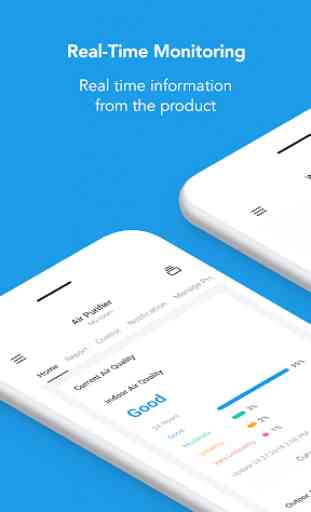

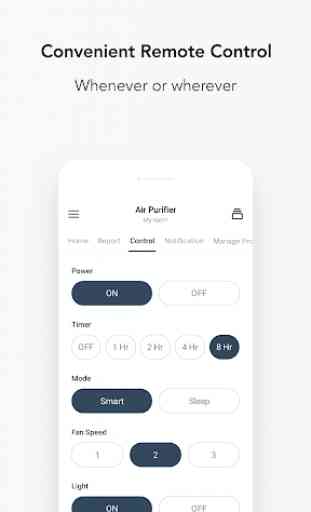
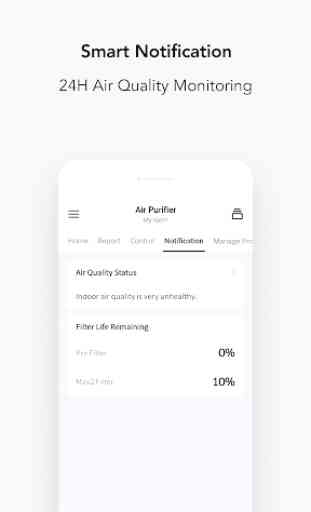

Interesting analytics and decent integration into Coway account features. However, the remote control access to the purifier itself is shockingly clunky and slow. For how much the wireless feature increases the cost, it needs to be vastly improved. The remote function is far too slow by any standard.