Cox Homelife
From the app you can:
• Create a personalized view in your My Home Page by dragging and dropping devices and features tiles to display what you want to see
• Arm, disarm and check the current status of your system
• HD camera support
• Control connected thermostats and lights
• Lock and unlock connected door locks
• View and record live camera feeds as well as captured images and/or video clips
• View individual zone states (open, closed, battery, temperature, etc.)
• View system activity by date and filtered by event type for up to 30 days in the past
• Add and manage rules that tell your devices how to work with each other
• Manage master, duress and guest keypad codes
• Manage contact information for who gets called in an emergency or when you'd like notifications from your system
Note: The application’s features may vary depending on the devices installed as part of your Homelife system.
Supported Android devices:
• Android 4.2
- 6.0
• Samsung Galaxy S3, S4, S5, S6, S6 Edge, S7, S7 Edge
• Samsung Galaxy Note 2, Note 3, Note 4, Note 5
• Samsung Galaxy Tab 4 (7", 10")
• Samsung Galaxy Tab S2
• Sony Xperia Z2 Tablet
• Google Nexus 4, 5, 6P, 7, 10, Prime
• Amazon Kindle Fire HD, HDX
• LG G3, G4, G5, V10
• HTC One M9+, Desire
To use this app, you must be a current Cox Homelife customer. Please call 1-877-404-2568 to learn more about Cox Homelife.
Supported markets: AR, AZ, CA, CT, FL, GA, IA, ID, KS, LA, NE, NV, OH, OK, RI, and VA.
Category : Lifestyle

Reviews (21)
This app is horrible, everytime I try and get the live feed the app crashes it's. Pointless no way a tech can help me out it's unbelievable. Waste of money
If I could give negative stars i would. Always slow when loading live view, constantly fails to login, only 1 camera records unless you pay extra. Getting rid of this as soon as i can.
Keep getting an error saying my phone isn't connected to the internet, when it is and all other internet-connected apps are working fine.
This app has a major memory leak where it ended up storing 25GB of user data for some reason. You may want to look into that.
Everything is greyed out after outage can't even get hub to work correctly. This subscription is a waste of money I'll just stick to ring.
So I'm trying to access my cameras and every single time it says I don't have internet connection when I clearly do..
Very slow when trying to view live feeds from the camera, if it even loads at all. So slow that you really only get to see every 10 seconds, at best. Occasionally, it will tell me the lights are on , then I look out the window to see they aren't, or vice versa. Honestly wish I never spent the money on the system. it doesn't integrate with Alexa/Amazon (Not sure about Google or others) so you are forced to use their app which can close for no reason, or not remember your login credentials.
The issue with the app is complicated. Very often, when I open the app, a popup states I am not connected to the internet (even though I am.) To trouble shoot, I have to do one of two things, either turn on and off the phones wifi, or turn on and off the mobile data. Doing one of these two things always works, but then I am having to routinely enter in my login information. I uninstalled and installed the app, which did not fix the issue. Frustrating and inconvenient.
There is something terribly wrong with the app. I have had this app for well over a year. Recently I noticed it will not open. It seems like after the lastvupdate it began failing. When I to login, it states that "I must have an internet connection." Nothing is wrong with my WiFi and my phone is not on airplane mode. I even uninstalled the app and reinstalled, but it still does not work. This needs to be fixed ASAP.
The biggest negative issue for the past year is that out of my y cameras, only 2 or 3 display on phone's app. Other 3 always saying "connecting to camera", but it never does. I see all 6 fine on touchpanel in house, but not phone in house. Also often , when I try to open app, it says "wifi or cellular connection. I am connected! Five Bars! Like so many others, only solution is to uninstall and reinstall the app. Great issue/solution especially when I get an alert text of alarm emergency.
The live feed won't work. The app just closes when I try to use the live feed. The automation alerts me minutes after the movement has taken place. Very disappointed in the service. Customer service couldn't help me. They tried rebooting the system. Same problem still persist. Deleted and downloaded the app again. Don't dare get a new modem. You'll have to have a tech come out and set your service up again. Nothing but issues since I got the service.
Not just a terrible app, a horrific product/service all around. The interface is clunky and slow, and cannot be accessed on a non-mobile device. The cameras are poor quality, with questionable resolution, and there is an average 15 second delay between realtime and what you see on the feed. The camera is video only, and the subscription costs are not worth the hassle. You can buy a camera off Amazon for $60 with full PTZ, 2-way audio, full hd rez, and 3 days free cloud storage. Not worth it.
Straight Garbage! Please don't buy this service because it dont work. I've had 3 tech visits due to communication failures with the camera, delayed photos, videos, and not being able to login to the app. The problems are still not fixed. I have to turn off the wifi on my phone in order to login but lately it no longer allows that either. I just have a camera sitting in my window and if I didn't get a lower bill by bundles I would cancel immediately.
Probably one of the worst services I've ever had. Brand New Battery and Smoke Detector goes off for no reason. Can't get to reset, so constantly get faults on Alarm Panel..and CAN NOT SILENCE or Do Not Disturb. Constantly loses connection, so half the time can't even use app. Motion catches everything except what it's supposed to. (Catches a cat walking up my path or cars in the street, but DOES NOT CATCH when someone enters / leaves my Driveway). Counting the days until I can change!
App is great.... Except the one MAJOR PROBLEM!!!!! Whenever I try to watch the recorded clips or view the pictures taken from my phone (Samsung Galaxy J3 with Straight Talk unlimited service) It shuts down the app!!! I've tried it when connected to wifi as well and I get the same results EVERY TIME!!!!!! SOOOO!!!! IN REALITY I HAVE NO USE OF THE CAMERA WHICH WAS THE SOLE PURPOSE IN OPTING FOR THE HOMELIFE PROGRAM!!!!! THIS ISSUE NEEDS FIXED ASAP!!!!
Just had the Cox tech set the camera up today. Unable to create rules and the app. locks up. Very Disappointing. Called customer service, which had wait times of 30mins +. Told to call back tomorrow. 3 days later and app still not working. Half way through setting up the rules it freezes and won't even let me cancel the rule started. Everything freezes. Without being able to set up rules all I have is a live feed camera, useless.
sad there is no option for ZERO stars!! this service (or lack of) is useless!! the app closes every time I open it. I have sent feedback, repeatedly with no results. i have spent hours on the phone with cox, clearing data, uninstalling, reinstalling, etc. still, it doesn't work. . .I want out of the contract with cox, they are NOT providing their end of this service!!
Cox Homelife is one of the worst app I have ever come across. I have a lot of the same issues that others have been experiencing as well. Most of the time, in order to set the alarm, I have to drive down the street & around the corner in order to access the app. If I am sitting in my driveway, I have been told by a rep, the app does not know if it should be on WiFi or not....really? Its a security app! One of the main reasons to have the app is for the cameras, but if my router has to be reset, which can happen randomly, I cannot access the cameras. I have to reset the router, which is in the office, not a good situation if it is in the middle of the night & I'm in bed. Strongly considering having Cox come get their equipment, especially the cameras. What good are they if you can't access them on the app????? I'm paying for something that is worthless.
App works very fine. Does what it needs to do just missing one tweak. Needs an option to be able to either select multiple recorded videos/pictures and delete all at ones. Another issue I run into at times, which makes the app annoying, is that sometimes when opening the app it would say that it needs a connection, but my 4G/wifi is working perfectly fine.
The app worked for me for about a year, it was great I was able to view what was going on in my house while I was @ work all day. Then about four months ago it started shutting down when I tried to view the live feed or press record, when I'd go back into the app it'd shutdown again & a little window pops up saying App isn't Responding. So what now ?
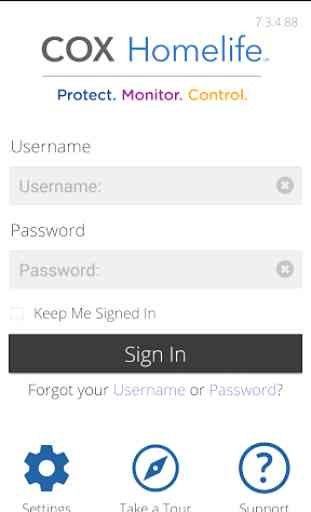
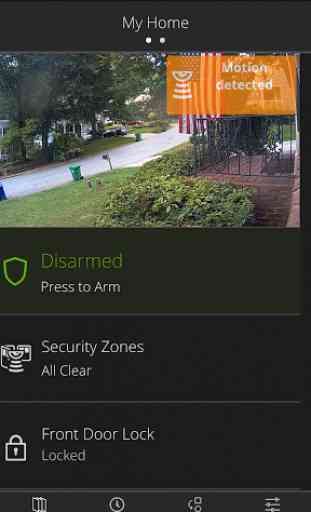
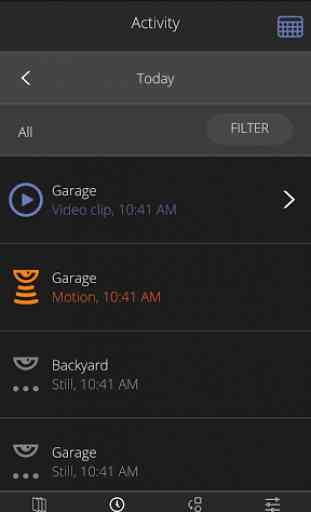
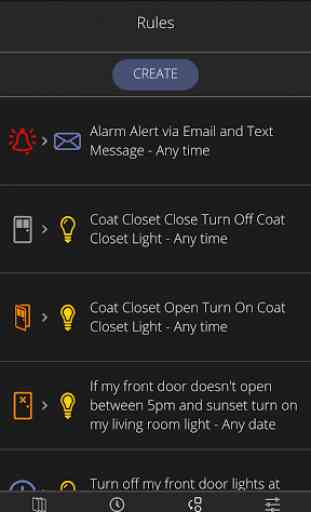

Cox is okay for home entertainment. They really need to adapt a cheaper and more user friendly sports package. I'm from Indianapolis Indiana in the heart of of Big Ten country and I rarely get to see that NCAA conferences basketball, football etc. Don't get me wrong, I'm an avid fan of SEC, AAC, Big East and others. But, I really need to be able to watch the Big Ten games sometimes.