Cozy Timer - Sleep timer for comfortable nights
When you want to turn off music or streaming broadcasts (like YouTube) while you fell asleep.
When you are annoyed by the sound or screen flash while you fell asleep.
When you have trouble using your phone because battery is drained all night.
*Players like music, movies, and broadcasts can be stopped on time.
When you want to sleep while listening to music, set the expected sleep time and just press the 'Start' button.
You can sleep more reliably if you add the option 'Go Home-screen' or 'Screen off'.
*It's a very simple app with a small file size and can minimize battery drain.
It is composed of simple design and only necessary features and can be used conveniently.
You can keep the battery at the desired level to prevent battery discharge during sleep.
*Cozy Timer provides 'Timer mode' and 'Schedule mode' to get closer to the user's preferred usage pattern.
- Timer mode : (Example) Stop after 1 hour
- Schedule mode : (Example) Stop at 12 PM
*Schedule mode can be repeated every day.
*Various applications are possible.
(Example 1) 'Go Home-screen' in game (+ 'Screen off')
: You may be able to pause or quit the game.
(Example 2) 'Screen off' for managing your child's app usage time
: After setting the cell phone password, please try Cozy Timer.
Tonight, play music-player or streaming broadcasts and try Cozy Timer!
*Key Features
- Countdown Timer
- Stop Playback
- Go Home-screen
- Screen off
- Shake and Time extension
- Stop Low-battery
- Bluetooth off
- WiFi off
- App shortcut
- Premium Service(In-app purchase)
(1) Widget
(2) Quick Settings Tile(Android 7 or later)
(3) Timer Auto-Start
(4) Remove Ads
*Permissions(Optional)
Cozy Timer may request the following permission and never collect personal information.
- android.permission.BIND_DEVICE_ADMIN (Device Administrator privilege)
: This permission is granted when you enable the 'Screen off' feature in an app, and when the feature is turned off, permissions are also released at the same time.
- android.permission.SYSTEM_ALERT_WINDOW (Android 6 or later)
: This permission is for activating 'Go Home-screen' feature.
*FAQ
- Can not uninstall?
: Run Cozy timer and turn off 'Screen off' in 'Option' and uninstall it.
Category : Music & Audio

Reviews (23)
Honestly I wasn't sure what to expect when I installed this app; having had previous bad experiences with apps that had administer authorization. I can say that I have been pleasantly surprised, it actually does what it says in the description, isn't obtrusive or trying to force advertising on me every second I turn it, or my phone on. Very simple to use, and I would recommend if you want a snooze app.
really helpful! i dont use it for anything other than turning off the ambient sound i use when falling alseep, but it works fantastic at that. lots of options too, so you can customize it a good amount. i also like that it displays a notification showing you the timer and at what time your phone will turn off. only complaint is that the options menu looks pretty intimidating. i dont know what most of the stuff does there since the only descriptors are the name of the settings.
On most days I find it very difficult to sleep because it's either too quiet or too noisy at night, so I often play some calm music and this app really helped out and saved my battery too. Ads are on the bottom of f the screen and are easy to ignore. And the app itself is very easy as long as you can count to 10.
I needed a single feature: stop YouTube playback after one hour. Back in the day, music played until the tape finished, now it'll go forever. Nobody wants that. Not really. I'm very pleased with this app. It's non-intrusive, works properly, and doesn't nag you. Simplicity. Thank you.
I like the app very much. BUT: The WiFi-off function does not work if airplane mode is activated (with WiFi on). When sleeping, I'd love to switch all radiation-causing components off. So it would be nice to add an airplane mode option or to enable FiFi-off even in manually-activated flight mode. Device: Google Pixel 2 running Android 9
No complaints, does as advertised. Very handy app. Gets alot of use when I'm away from home on business and need something to watch while falling asleep or drowning out the noise from other people. Just like sleep mode on TV, shuts it down when u want so you can save your battery. Thanks guys
This has been the absolute best app I have ever downloaded! It's works just as promised, and has become a real life/battery saver, very easy and simple to use and understand. I'm a big TV watcher as I go to sleep in this has been so helpful for exactly that purpose, just set the amount of time before you want whatever app you're using to stream/play to stop and return to home screen and select the app you're going to be using and Bam all set! Thanks for making such a helpful and easy to use app!
Actually the best auto off app I honestly use this every night to have my phone shut off by itself. You set a timer for when you want the phone to shut off, and then you can do whatever you want on the phone, and it'll shut off when it's supposed to. Has settings to adjust what you want the phone to do (shut off, turn off wifi, mute, etc) Super simple ui, and just all around a good app. Does what it's supposed to
This app is perfect for falling asleep to Netflix! I know you're not supposed to but it is so calming to fall asleep to a good show and know you're taken care of when it comes to turning off and closing apps. :-) and it didn't ever bombard me with a "rate our app" message which I hate about other apps sometimes.
This app is great! Since YouTube won't let me turn off autoplay of playlists, I use this app to set a sleep timer on my phone. The only issue I've come across was it not working with my battery "low" (it was about 25%.) Without that it would be perfect.
I like this app because it can turn off the screen for me so things don't drain my battery or get clicked on when I fall asleep listening to them. No ads or purchases is a huge plus. Does exactly what it should and turns off YouTube videos and music so I can fall asleep to them (:
The Cozy Timer is the best app of this type I have tried. It is easy to use, and it works with all types of streaming media. I can put on music, video, or a movie while falling asleep, then when I wake up hours later, my device's battery is not run down.
it doesn't turn off wifi while airplane mode is on causing me to drain battery at night...screen off and media pause works though......I've given device admin settings access wherever it asked me to.....will give 5 stars if this feature is added or there is a airplane mode on/off feature with wifi too...
I have loved this app from day one. Honestly such a great app. 5 stars through and through. I go to sleep watching stuff, and I used to worry all the time about my phone because it would be on for ungodly hours at night. Since getting this app I never have to worry about it. I love this app so much. Wonderful app, 10/10, perfect for people like me who fall asleep watching stuff.
Handy little app that lets you either set a timer or schedule a time for it to send your phone to sleep, with an option to extend the timer from the notification bar. I wish the notif bar panel it uses wasn't bright white but I doubt that's something they have control over.
So this is my third app and it really is very easy to use and works well by stopping my sleep audios from Fitbit, Oura, google Podcast and YouTube. My wifi also got turn off. But what about Bluetooth? (other app, same problem) Bluetooth stays on, because i have to manually allow it every single time... I read on some coment (Dezember 19) that this matter is known (Huawei, Android >9) and would be take care off, is there any solution? Thank you
In android 10 shake to extend seems not to be working? Or it needs a special permission? Yes, I used the feature in my old phone (Android KitKat) and I could shake the phone to extend the time. But with the new phone (android 10, miui 11, mi 9t pro), when I see the notification that the timer will expire in 1 minute, nothing happens when I shake it. The timer is not extended and will just turn off the screen after 1 minute.
This app is amazing. It really works. Just a little thing I'd like to mention. It can turn my bluetooth and wifi off but the music. It keeps playing after time's over. If you can fix it or improve that. This would be the perfect app.
It's simple and very good! Please provide multiple timers on main screen so that those can be used for short and long meditation/music. Thank you!
Does exactly what I'd expect a timer like this to do. No bells, no whistles, and I love it. I confirm how long I want the timer to be, ours play, and done. When it goes off, my phone goes to sleep and my music/video turns off.
App that does what it says on the tin. You setup a time, start it and then go back to what you were watching. I can recommend it. The only minor nitpick I have is that on my phone (Moto G7 Power) on my next screen unlock I have to type in my password instead of using my fingerprint scanner for example. But I am not sure if that is an option to change somewhere. If you want to see it as a positive just see it as a way to ingrain your password to memory.
I use the app to shut down Neflix at night and it works flawlessly. The bar ads show up on the bottom but are barely noticeable. I ended up purchasing the app just to show graditude to the developers. I love when things work as good or better then advertised. Awesome job!

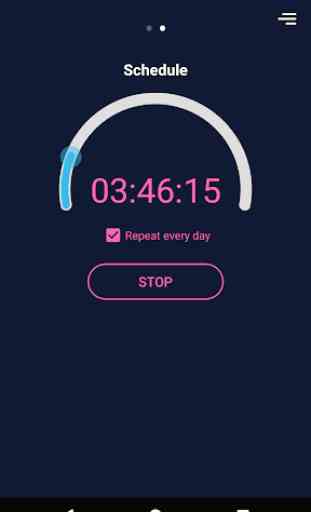
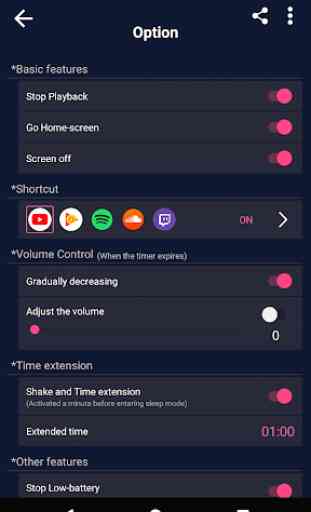
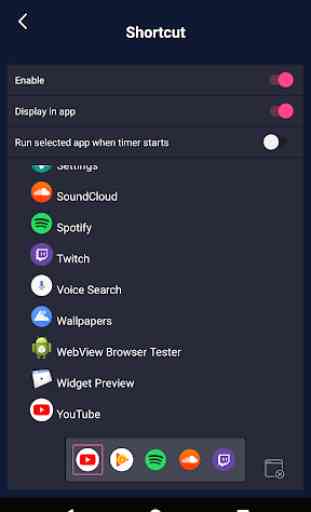

Very useful and works well - shuts off bluetooth and wifi after given length of time, which is just what I want. I'm not certain how the "Gradually decreasing" and "Adjust the volume" settings work. It would be great if it were possible to start the "Gradual decrease" a given time period before the end eg. Set timer to stop bluetooth after 50 mins, with gradual decrease in volume 10 mins from end (40 mins in this example). But excellent app none-the-less and well deserving of its high ratings.