CPDT Benchmark〉Storage﹣Memory﹣RAМ﹣SD-Card﹣Disk﹣SSD
This app has Windows, macOS and Linux v̲e̲r̲s̲i̲o̲n̲s̲ which allow to consistently run tests across devices with different operating systems. They can be download at the web site: https://maxim-saplin.github.io/cpdt_results/?download
In-app results database makes it possible to compare your phone’s performance to other android smartphones (e.g. Samsung Galaxy Note 10, Xiaomi Redmi 7 etc.) and wide variety of different devices on different platforms (iPhones, Macs, Windows PCs, Android TV Players etc.)
The benchmarking suite includes the following 5 tests:
◉ Permanent storage tests
┊
╰┄◎ Sequential write
┊
╰┄◎ Sequential read
┊
╰┄◎ Random write(4KB block)
┊
╰┄◎ Random read (4KB block)
◉ RAM test
┊
╰┄◎ Memory copy
- test results are given as throughput values measured in MB/s (megabytes per second).
Various settings are available in Options menu and let users control:
◉ Test file size
┊
╰┄◎ 0.5GB ┄◎ 1GB ┄◎ 2GB ┄◎ 4GB ┄◎ 8GB ┄◎ 16GB
◉ Write buffering
┊
╰┄◎ On ┄◎ Off
◉ In-memory file caching
┊
╰┄◎ On ┄◎ Off
For sequential tests the app builds time-series graphs, for random tests - histograms. Test results can be exported to CSV for further analysis (each row containing block position in the test file and throughput measured).
How is CPDT different from other apps? Most popular benchmarks focus on CPU/GPU (such as Geekbench, AnTuTu) and completely ignore storage performance.
Storage and memory benchmarks rarely lets users change any test settings and limited to specifying test file size. Controlling buffering or caching is not possible (e.g Androbnech) or require device reloading (e.g. A1 SD).
Caching is a mechanism which significantly influences test results. If it is ON test results are affected by RAM speeds and it’s not possible to isolate permanent storage performance in such tests. Cold read scenarios (e.g. device boot or first-time application start) ca not be described by cached reads. Same situation is with buffering which affects write tests. Buffering uses RAM for temporary storing data before persisting it to permanent storage.
CPDT deals with both caching and buffering and by default those are OFF which makes it possible to consistently measure and compare permanent storage performance across devices and operating systems.
Why is storage and memory performance important? It directly affects the level of “perceived” performance. UI freezes can be described in many cases by stutters at storage level. E.g. displaying a loaded web page in browser when it requests data from it’s cahce, scrolling pictures in gallery app (imaging scrolling thousands of them), or going down Instagram feed (previously loaded images will be requested from cache stored on disk).
Chromebook users can use this app after enabling Google Play. In order to access SD/Memory Card the app must be granted “Storage permission” in Google Play setting of Chrome OS.
The project is open-source and you're welcome to visit it's page at GitHub:
https://github.com/maxim-saplin/CrossPlatformDiskTest
Category : Tools

Reviews (25)
The app does exactly what it's supposed to do. And the UI, my god, looks so cool. love the app. just noticed something weird in the app, I don't know if its anything that I am doing wrong. But, when I want to exit the app by using the back button, nothing happens. It just prompts "Esc" near the blinking cursor and then the Esc prompt vanishes as well. I am using Google pixel 2. 4gb / 64gb
Hard freeze, lost my trust. My Lgv30 is normally rock stable, but it has frozen a few times in the year that I've had it. To restart, all you do is hold down the button in the back for maybe 10 seconds. I've never had an app freeze my phone where doing that failed to restart the phone, but I held down that button for over 2 minutes and nothing happened. It turns out that holding down the power button and the volume down button finally restarted the phone. It was a scary experience, uninstalled.
This is an awesome benchmarking app with a unique UI but currently doesn't support benchmarking external drives like and SSD connected to the phone using Paragon File System Link. It'd be amazing if you could support benchmarking external hard drives connected using USB-OTG as well Edit: The app is developed by a single person and OTG support requires a lot of work so they can't promise anything but it is on their list. Can't really ask for anything more! ⭐⭐⭐⭐⭐
Think this app is really good! Layout is small and operation fiddly on my smartphone five inch screens so the app is obviously more suited to larger displays, but is entirely usable and reliable, has no adds and works with internal and external usb storage, so i think all in all must deserve five stars! If usability on smaller screens like mine could be improved that would be a welcome bonus! Thank you very much for this app!
This app gives you more insight into your device's storage subsystem than any other on the Play Store. That it's open source is just the icing on the cake. I love how it records full performance graphs over time rather than simply spitting out an opaque average. Highly tweakable testing parameters is quite useful.
Helped me solve an issue with my device, I felt that my device has been running slow and it turned out I was getting lower transfer speeds than my budget phone, I was then able to manually fix the problem, great overall, but it would be nice if you could include a list of the average speeds across different devices.
I liked the idea and the main functionality. But after running 1 test of internal and external storage each, I found scrolling became very slow, then the phone almost froze. Finally the power button responded, said "System UI isn't responding". Needs a little work in this respect. Nokia 1, Android 9
Update: Was a permissions problem. Working fine now. Thanks for the quick response! Installed on an ASUS Chromebox. App works on the internal SSD drive but not on an external Samsung T5 SSD drive. The drive shows in My Files, has been reformated to Fat32, and I"m able to read/write files to it. CPDT displays the T5 in the device list but says it's not available because it needs 1.5gb of space to test (The T5 if vertually empty with 450gb+)
Great app. I liked the linux/msdos programming look. I encountered a problem when I was doing a test on portable ssd 1TB on 2 phones Samsung Note Fe and Samsung Note 10. The results on Note Fe was ok but error on write result on Note 10 which I tried a few times. Still have no idea why. Everything was pretty straight forward.
It's simple and cool looking, but there is no history making it about useless because you can compare it. Okay not completely useless, but history should be a thing.
While using this tool... I always feel like a pro, but seriously its easy to understand, enjoyed like puzzle, played like Snake zania...... loved to find all the features I needed. But this UI may bring some negative feedback from "complex Society". Anyway, keep up ur amazing work.
Just WOW! This is amazing program! I find it really useful! I can check my phone real speed performance! My microSD card as well! And the most awesome compare with all other phones out there! P.s. hint hint.. may be great for people who can't decide which phone they want, just compare their speeds ;)))
LOVE IT. SIMPLE OUTSIDE BUT GORGEOUS LEVEL INFO INSIDE. No annoying ads found so far. I downloaded this app to check my phone's been slow. For some reason the internal storage read is over 80MB/s.☺️ Meanwhile, write speed 1.7MB/s. 😐 What now?
Nice tool with a stylish UI and a good database for comparisons. On the results page I would suggest making "your device" results touchable for selecting the comparison criteria instead of using the menu buttons above.
doesn't even start... EDIT 1: basically waited like much time (10 seconds to 2 minutes) and the application still was at the opening screen. and didn't open. Android version: 8... EDIT 2: device is Samsung Galaxy A8 2018 (basically anything runs on this phone), EDIT 3: the app now works flawlessly, and i switched to 5 stars!
good app. fix result database. keep getting connection error but my internet is fine.. EDIT: thanks, hope it get fixed in the future , its not a big issue but i think if a feature exist then it should work properly.
Excellent app. Simplicity makes beauty! I have a question. Do smartphones have limited speed in their external memory slot? I have a U3 memory card but it only has around 23mb speed while on computer the speed is 90mb.
Does what it says, and very well done. Helped me ensure that my old phone's problem was a defective storage that would simply not respond and "pause" the read/write process for some seconds.
Why different storage testing app shows different results i tried this app on poco m4 pro 4g and it shows 18MB/s random access read write speed. But when I tried antutu storage speed test then it shows more than 100MB/s random access read write speed?
Very useful tool. Only issue i've faced so far: using an angler device (old nexus6p) the test randomly freezes and/or reboots the device. Using a custom rom with custom kernel and stuff, so i can't really blame the author here.
Very good app to test the RAM and Disk Speeds on various platforms. Would easily recommend to others.
A great storage testing app, highly useful when comparing different I/O schedulers on a rooted phone and especially using a custom kernel. It'll be epic when we can test the latency as well.
Giving it 5 Stars so far, while I try figuring out why CPDT keeps krashing on me? I really think this app goes the extra mile because other Benchmark apps kinda tell you "your machine is slow spend money" or risk money by overclocking. This app as far as I can tell will give you the third option of clearing some junk apps off your device. Please don't hesitate to correct me I am only now getting into the whole it's not just playstore and install and there you go. Hope this helps.
I am really sorry. It was my phone's problem. I restarted it and now it is showing in the list of available drives. Thanks. My write speed is 78.07 MB/s for my internal storage in my Realme C3.



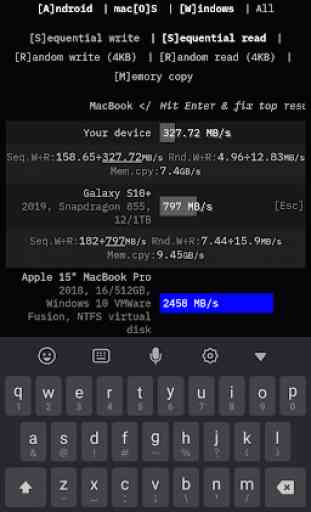

Does what it's supposed to, run storage tests which determines the speed of the phone's memory(RAM and storage), and does it pretty well. The main setback is there's no easy way to compare this to the same device you have from the database. I could be wrong in my experience so please test it for your own. Other than that, a perfect app. Looking forward for more benchmarking apps from the dev.