CPU Adjuster
- CPU governor
- Max CPU Frequency
- Min CPU Frequency
- CPU voltages for all frequencies (if kernel supports it)
- I/O Scheduler
- GPU frequencies and voltages (if kernel supports it)
- Charger voltages (if kernel supports it)
You can define profiles which are automatically activated on these conditions:
- Battery low
- High temperature
- Screen on/off
- Charging
- Connected to PC
- Voice call started
Also, you can view CPU information, like duration of time CPU spends in specific state, governor max/min CPU speed and much more.
Used permissions:
- Write external storage: To backup profiles
- Receive boot completed: To automatically start service on boot (enable in settings)
- Read phone state: To automatically detect voice call start/stop
- Internet: Added small ads (via Google Ads)
- Billing: For donation control (you can purchase PRO version inside the app)
If you have problems or issues with the app, please, send a logcat.
Tested with:
- Samsung Galaxy Note (N7000) with Android 4.1.2
- HTC Desire with CM7
- LG Nexus 4 (not rooted)
Free version includes Ads, it's limited to 3 profiles and isn't capable of making backup of your settings.You can buy the full version inside the app in order to remove the Ads and get full app capabilities.Please, before giving us low rating, contact us via email or post a comment with issues you have in the XDA thread.
In App billing allows users to
Remove AdsUnlimited number of profiles
Category : Productivity

Reviews (29)
As soon as I got into this app, everything was going fine and atlast, after checking device compatibility, it said that some of the needed files did not exist! What are those files? How do I download it?
Doesn't work at all. Got stuck at checking if it was compatible with my device with infinite loading. SD 660 btw.
using it for years. advanced and details settings are great. profile activation rules i love it. full performance on wall charge is great
is there a possibility to use command line (like Termux) to "set state on the fly" or change to a profile without having to open CPU Adjuster interface
It doesn't opens and say some of needed files are missing. I tried on 2 phones but same.
Don't work in my lenovo z2 plus when i launch this app it says some neede files are missing please tell to developer to port this app for your device REPLY ME I am here tio give 5 star rating for this app when you port it to my device About device Lenovo zuk z2 plus Snapdragon 820 4core processor I hope you give me a quick reply Thank you
Click to open app and it keeps kicking me out and stopping! Using android samsung A12
Not working on realme 7 android 11 it say there was missing file
When i open it...it said some of the needed file doesn't exist...please fix this dev...im using samsung galaxy J4 (2018)
Everytime i open it,it crashes
App wanted access to make phone calls why on Earth would an app like this need to make phone calls I don't know.
Worst app ever it says some of the files are missing contact with the developer what the hell is that ?
wow this is really amazing, awesome, fantastic, marvelous....my phone can now run 2 pubg simultaneously!!
it wont work for my moto g6 with Android 8.0. says i dont have all the necessary apps
It only told me that a file needed for it to work was not found, and it shut itself down.
Why does the app need access to my photos and files and wants make and manage calls?
Opens App = "Error: Some of the needed files doesn't exist"
Didn't work on my Xperia Xz3... It says some of my files dont exist. Please help me.
Doesn't work on my android 7. Says missing files.
On startup the app says "some files that are needed dont exist".....how disappointing
bad experience in this app that it is showing error in my device Nokia 6 mobile pls help me ,😤😤😤😤😤😤😤😤😤😤😤
Too bad it needs files to work but how can i do it?
It's not working for my galaxy a03
Cant use help please Samsung note8
this app is not working it shows to contact to the developer
Please help me out the app is not working my device Redmi 8 64
Doesn't work on hauwej phones
Dosent even launch on Android 12

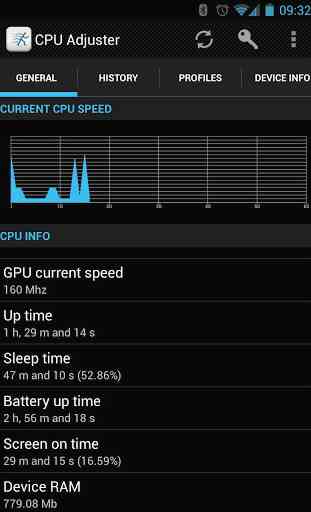

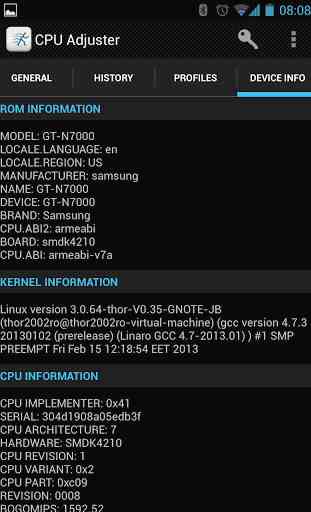

Best app, if there are users out there who want a CPU information app which doesn't need root access to function properly, then this app is for them. It needs root access for certain features to work properly like profiles, not the app itself. 100% recommended for users who think that rooting an Android device is complicated.