Cpu Float
CpuFloat monitors:
• Cpu frequency
• Cpu temperature
• Gpu frequency
• Gpu load; not normalised
• Gpu temperature
• Time awake and in deep sleep
• Battery current
• Network speed
TimeThis counts the time your gadget has been active and in deep sleep, a battery friendly state. Sometimes apps don´t let your device go into deep sleep, this will shorten the battery time.
TemperatureIf available the cpu and gpu temperature are shown. If not available you can choose the temperature sensor in the settings. This has been extensively tested on Qualcomm socs. On other socs this might not work as intended.
Cpu and gpu TrippointIf the temperature gets higher than the trippoint temperature, it´ll turn red. You can change the value of the trippoint temperature in the settings.
FlexibilityYou can choose what to monitor and where to show the floating window. CpuFloat can be a big vertical floating view with lots of information or a smaller, less intrusive horizontal view.
CpuFloat is a compact system tool with minimal permissions; vibrate, read sdcard, draw over other apps. There are no ads and it doesn´t use internet data.
Notice about changing app permissions on android M (6) and up :Because of security reasons you can only change app permissions if there are no screen overlays or floating apps running, else you´ll get this error message:Screen overlay detected. To change this permission setting, you first have to turn off the screen overlay from Settings > Apps.Just exit CpuFloat and try again, if it still doesn´t work, there´s another app using a screen overlay.
Credits to: ♥ CM Calculator apk for user interface idea♥ M11kkaa (xda developer) for temperature file paths♥ Existz (xda developer) for awake and deep sleep time♥ Consp1racy for SeekBarPreference♥ Grarak for gpu and temperature file paths♥ The Tester for catching exceptions and throwing ideas
For help or suggestions visithttp://forum.xda-developers.com/oneplus-one/themes-apps/app-cpufloat-t3204420
Category : Tools

Reviews (25)
This can be a very great and useful app if only it can show me the gpu temperature of the Galaxy note 9, other apps like Aida64 can show me the temperature of the big and Little CPU cores, GPU temps, battery temps, ISP temps, ac temps but of course not in a floating window which is what I'm looking for, I really hope the devs of this app can work this issue out but seeing that this app was last updated in 2017 makes me believe this will never happen.
I loved the app. I'm a geek and always enabled the CPU info feature. But in newer phones I couldnt find that. CPU float came to the rescue. Suggestion : The font color is an issue, because i only like to see the values. Green or bright red would be great for apps with white background.
Good app but hope it gets even better. Gets the job done since all I wanted was an easy to see cpu speed at the top of my phone which constantly updates. Position and width can be adjusted to fit. I have mine set to show 3 cores plus cpu temperature. The app has some odd settings like temp in F but it's grayed out so not available. Edit Feb. 18, 2020 - app now crashing and had to uninstall.
Brilliant app, works on my Android box brilliant! Wanted an app that floated so that I could watch the temp because my box had an overheating problem. This does the trick! It would be good if you could have a start up on boot option?? Maybe this can be added on an update??
5 stars because it's free and nearly perfect. It would've been perfect if the app supports more than 3 digits for gpu frequency. Now it's showing 200mhz as 20 for gpu, because I used Konabess to overclock the GPU to 1100mhz (@ Nom_l3).
Almost perfect, some feature like CPU and GPU temp doesn't work on my device, but Battery temp does work. It's still best app in 2020, even though it's last updated on Mar 2017. I hope it get more update, fixing things and add more customization like choosing which CPU cores to be monitored
Hey dev awesome app..Could you please add an option to add an option to lock the float position? It would be best if it could stay locked in a corner and not get dragged down when trying to pull statusbar down. Also an option to remove the word "Cpu" in the float would save a lot of space. Thank you for creating such a wonderful app!
Unfortunately can't read out gpu information from my device Oneplus 7 Pro. Since the app helpfully informs me it can't read them out I'm guessing it's because of my device. Besides that it works as expected. Also it would be nice if it could read out memory usage.
Fantastic. I was so surprised that it can display the temperature on the task bar. I use this app on a Raspberry Pi. Because the Raspberry Pi CPU is super slow, everybody overclock this sucker. Obviously the CPU is gonna be super hot. So I assume most Raspberry Pi owners will want to install this app. This app is super important for overclock Raspberry Pi owners. 5 stars.
Awesome!!👍🏼 Would be even better if you could somehow add an FPS counter to complete the package. Please add colour customisation and also ROTATE the overlay to horizontal in landscape mode.
Dope, do its job without bullcrap, I personally will buy this this app, if there a Pro Mode that more eye catching (need a bit more tacky for me to easier to read in only with a slight of peek) and more custome menu for customisable..
Too complex display - I don't want to know the frequency of each core. I just want a single % value so I can see when it rises & falls based on what I'm doing on the phone.
Please add a function to show average cpu frequency. Also, could you add an option to only display while the frequency or temperature is high? Thanks a lot!
Thank you for this amazing app. I need to report that m GPU temp always shows 20c. My device is mi 11 ultra. Even while gaming Is there a fix for this.
The app is great and does what it's meant for. I suggest adding information about memory usage (Total, Used, Cached, Free, Swap Usage and Size) taken from "/proc/meminfo" and also set a manual polling time for GPU frequency just like there is one for CPU. 👍
Very good app.. horizontal option n in status bar should be enabled by default else vertical layout interfere with app..also it should stay more in status bar as it disappears after 4 mins from status bar n one need to relaunch again.
The only Application that shows GPU frequency in some sh*tty Xiaomi phones that doesn't display them otherwise (even rooting doesn't help) in their stock ROMs A Big Thanks to Developer❤️
It works as described even though its not updated for quite a long time. I use it to check my device temperature when I am playing games. Helps me to prevent overheating of my device as its very old (4+ years) running nougat. Thanks dev!
Nice idea but does not give you much useful information. CPU frequency, temperature and a few more. So what? I was expecting to see in detail, which apps use the cpu, what consumes my resources.
A clever app, without juvenile bells, whistles or animations. It does all I want, completely customisable and effective.
It's work in custom ROM (MIUI 12.6 by #oofgang). But It's doesn't show CPU load and need to add click through function. And this app will be better, if you add FPS too
Just what I've been looking for. A good app to determine your CPU's temperature while gaming. One questions though, how light is the app? Is it optimized to consume as little resources and battery as possible?
Show speed of the actual running cpucores views and it's perfect because it's nearly no memory consumption and running in background
Great app with so many features within this small packet. Highly recommend this wonderful App. Thanks to the development team and other guys who has given the contribution in this wonderful app.
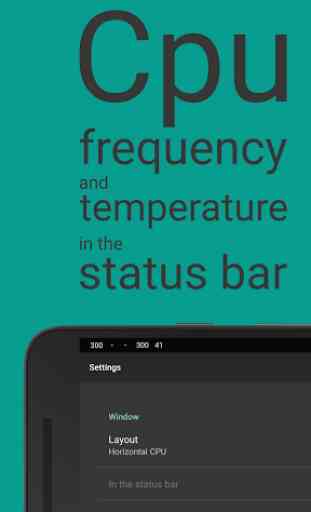
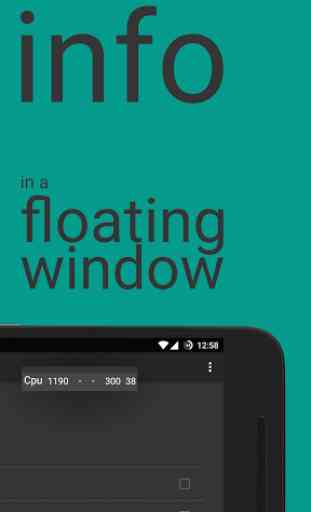
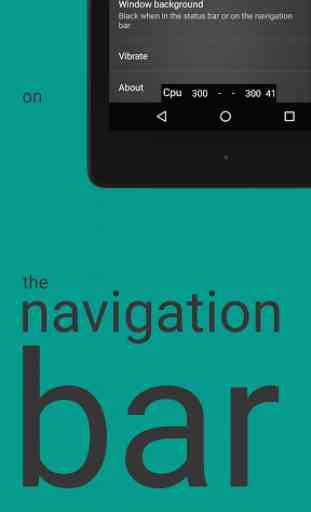

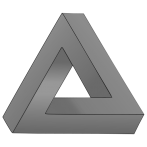
CPU Float gives you a lot of options as to what temperature parameters it will display for you and how it will display them. You couldn't ask for more flexibility in a temperature display app. I also use it to determine the amount of current that is going into the cell phone battery while charging and out of the battery while discharging. Awesome! A+!