CPU/GPU Meter & Notification
With help of this app you can have all this data as permanent notification and you can access it as single swipe.
The app shows
1. Total CPU load2. CPU load by core3. Name of app (or process) consuming most CPU cycles now4. CPU temperature5. Battery temperature6. Available memory7. Average cores frequency
AND ALL THAT SIMULTANEOUSLY AS NOTIFICATION!
If you are wondering how you could remove temporary the notification, you can expand it and you will see "remove" button. To enable it back again just start the app.
DISCLAIMER: Only adreno gpus are currently supported. I'm planning to add Mali gpus soon as well.
If you wish other functionality in the app, feel free to ask in comments :)
Thanks !
Category : Tools

Reviews (22)
First time I found an app that provides a numerical readout of CPU usage; thanks. Up until now, I could only find bar graphs that go from 0% to 100% without tick marks. Then, the app's policy towards advertising is outstanding. You can click to accept ads -- and they're the tiny little ads, or you can click for no ads. I clicked for no ads. Then, deep inside the app, I found an offer for paid add-on to the app, which is a "nighttime theme," with an opportunity to try it for free. The nighttime theme was Very Dark, so I bought it. It would probably be most discreet of me if I didn't mention how much it cost me, but it was very OK. The arrangement of the information is very good. The "Info" tab includes a rundown of your hardware, including total ram, % ram used, and % ram free -- which you might think is redundant, but it's convenient, right? The CPU tab includes that numerical readout of CPU usage, plus a huge moving graph that you can adjust the speed at which it moves. I LOVE a moving graph.
Cool app. I'm used to having Task Manager in the System Tray on Windows, and this does the same thing - adds one or two (cpu/gpu) icons to the toolbar at the top of the screen. You have more details in the toast/notification (which needs to be there in Android or the icons disappear from the toolbar.) You can open the app and see a graph of utilization, but I don't find this super useful since it's full-screen and hides whatever you were doing. I donated for this, as it's simple, works well, I do not think it has Ads (it's linked with Google Mobile Ads library but I don't recall seeing an advertisement in the app,) the developer is responsive to emails, and is just cool. 5/5 now that white-on-white issue is resolved.
It has a great option for the notification bar that always shows how much the cpu and other components work. Like battery temperature and RAM usage. It gives a good look on the Taskbar. When you open the app you will get useful Hardwareinformation, and a CPU graph showing hardwareuse. This program is not a battery drainer, and my device is with this running using atleast less than 0% cpu usage on all 8 cores. It is simple and effective. Deserves for the non GPU (free version) 5 Stars.
it does what it says... but it's lacking in options: the notification that displays usage, should be configurable to show not just cpu or gpu. it should also allow showing ram usage since that's often more relevant
I absolutely love this app! It informs me of one very important piece of Intel that I need to keep my device running as smooth as I possibly can, and that Intel is my RAM. Without that knowledge I'd be in a world of sluggish performance and frustration. This is a utility you simply cannot be without! Device running slow? Check your RAM! CLOSE any background processes and keep your device running as smooth as possible. I give this app an A+
It's a good app but it do have some flaws, the cpu usage shown on my device remains on the higher side even after I close the cpu demanding app like any game apps. Sometime even after clicking on "Stop & Hide Notification", the GPU notification comes back and remains there in the notification panel freezed.
only problem is that it slows down the phone a little bit. if you think your phone is good, the app may not make any difference, but since my phone is already bad, apps that make little difference in performance when I'm not using it usually affects phone usability
Displays incorrect frequencies, 50% less than actual approx. Weird. Bad bad app, it's misinformation put me in difficult position, I thought I solved the lad, yet it's still there and had I not called it job done, based on the (false) information this app provided me, I would have not stopped my diagnostic and be stuck working on a laggy phone yaixxx!
I don't rate apps very much but I'm going to rate this one because it gives you the option to turn off ads (I turned them on simply because the developer was nice enough to give me the option for free) other than that this app is simple and clean. Very easy to use
This app provides reliable CPU/GPU Meter notification so you can be aware if your phone is receiving the data necessary to work up to date , not only does this app provides your phone a proper flow but it goes the extra mile for free ,to maintain it in good shape I Not only give this app 8 stars but I want to donate some money, why I haven't, PayPal all of a sudden works Mastercard only, I wouldn't be surprised Google has something to do with this, but I will continue to try on till I can do
Shows me CPU and GPU utilization and temp (device dependent, YMMV) on details and graph form, and provides an indicator in the status bar. It gives me everything I wanted; no more, no less. Solid little app
Awesome it works where other's don't. It shows real time GPU and CPU usage! Even in the notification bar! Yes!!! I love it and you will too. Just try it, it's not a waste of time like the other apps.
This app is multifaceted. CPU performance/status at a glance. Detailed information is here as well. This layout is user friendly. I will be able to make a far more accurate assessment of devices processing in real time. I can't believe it's FREE
Amazing app, it does everything that it says it does. The only thing is that it has not been updated for a few years. I still give it 5 Stars because there is no bugs, or any other reason to give it less.
Nice little app. Does what it says. Like the bar graph in the notification center. Reminiscent of Windows. Using it on phone with Android 9.0 Pie.
Works great easy to use and perfect for seeing how much processing is being done. little graph in the top left corner is the best thing.
Outstanding in every way! You guys are professionals! I am referring to the user interface, the donation interface, the purchasing interface.
Good work, very nice way to see tempratures and usage, good work Suggestion: improve layout of the notification and make it customizable for users, also add multiple notifications so we don't have to pull down the notification panel everytime😊
This app is really nice, it's sad though that there are phones where I can't see my gpu utilization or my cpu temp. Even though I can't see them, this app is amazing overall. =)
It does nothing for me. I mean sure you see the lines jumpin on the timeline but no explanation as what it even means. Pointless. NEXT!!!
Its a good app to show all your resource utilization and system specs. The UI is also very clean and organized.
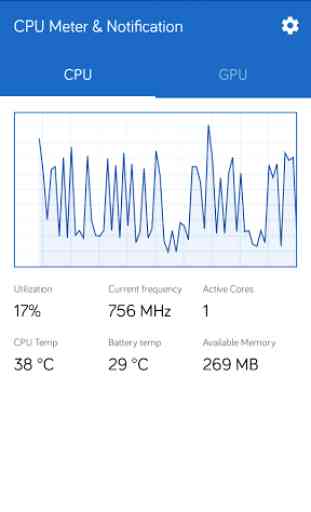
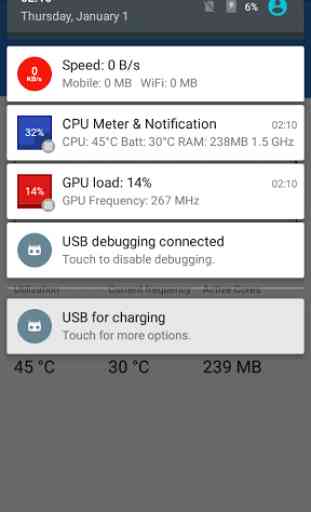
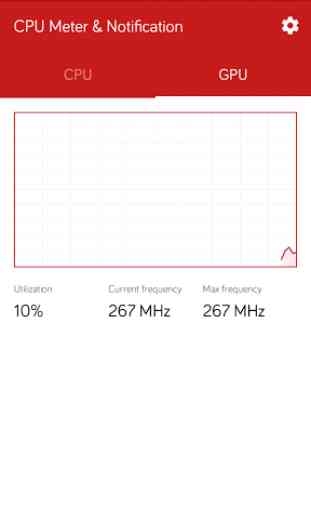
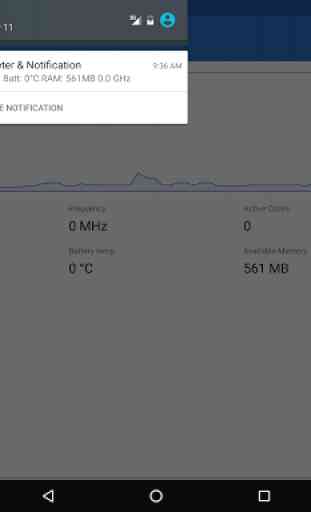

Good app does what it says on the tin.. however this app likes to phone home to random firebase servers and other analytics. Been using a VPN based firewall to blackhole the traffic this app tries to create. Point is this app tries to establish multiple connections to these servers ever few seconds or so. I reckon the app is programmed like that to attempt to reconnect to analytics servers if the connection is lost for whatever reason. Not really an issue for me but just an fyi to everyone else.