CPU Identifier Pro
CPU Identifier features -
- System Info : detailed information about your Android OS, runtime, kernel and SDK.
- CPU Info : provides information about CPU architecture, CPU cores with real-time core clock measurements and CPU usage.
- Display Info : reports information about screen resolution, pixel density and aspect ratio.
- Graphics Info : provides information about GPU and video driver.
- Memory Info : detailed analysis of RAM including RAM usage, buffers, cache and swap.
- Camera Info : diagnostic tool for your camera hardware, reports information about picture resolution, lens, focal length and other camera features.
- Storage Info : shows information about storage devices (HDDs, eMMCs, SD Cards).
- Battery Info : detailed diagnostic of your device battery including charge capacity, output voltage and battery temperature.
- Sensors Info : reports information about sensors like accelerometer and magnetometer including range, resolution and power usage.
System requirements :
-Android 4.0 or later.
Required permissions :
-CAMERA : CPU Identifier requires camera permission to show camera information, CPU Identifier does not take photos or videos.
-READ_PHONE_STATE : CPU Identifier requires phone permission to show network information, CPU Identifier does not make or receive calls.
Category : Tools

Reviews (29)
It discovered my devices' serial number when my device itself couldn't identify it. Tried so many apps to try and identify it but couldn't until I found this one. This app also isn't over-bearing with information that non-experts couldn't attain. Overall, I'd recommend this to anyone that has issues with their device or anyone that's just curious about it.
Good app to see your phone's specifications. There format is simple and easy to understand and the information is useful if you need to find out what your device has for equipment onboard. Developer might want to consider adding the ability to swipe left/right between categories. Otherwise it's perfect.
The app has well thought out categories with easy to read headings and information. I use it on a Pixelbook Go to get quick access to device specific information like the serial number and Android Id. I test a large number of Linux, ChromeOS, and Android apps, so I need to see resource usage numerically and not as a graph. This is a great tool for quickly reviewing RAM, SWAP, cached processes, core frequency, etc. The app has little performance impact, so it can run to autostart.
Excellent Application for knowledge of your device. Well organized and simple to navigate through. I would only recommend the option to export my phone's data to either text or Data app like Excel. Keep up the good work and thanks for the free download🤝👍
I downloaded the pro version today while it's free, gave it a quick test and it seems fine. A handy tool to have. Saying that, you'd have to download this onto the phone you're intending to purchase, before you purchase it. I tried that with some Romanian gypsies with another app some time ago and they got very aggressive, lol. Needless to say, they didn't allow it, and I didn't buy the phone.
Most of the reported data seems okay, but I have a Samsung S10 Plus with 12GB RAM and under the system tab this app reports it as 8GB? Under the memory tab it even reports 8GB installed, with over 11GB usable. Other possible issues, it recognises 4 installed cameras yet only reports data from cameras 1 and 2. The 4100mAh battery reads as 4000mAh. Under network, it only provides data from one SIM on a dual SIM phone. No data read under storage.
Super Simple. Easy to use. Great Layout. Very informative. I like the way it displays the sensors in cards so that you are not overwhelmed by all the information. You might be surprised to find out how many sensors are on your device.
It's a quick and easy way to identify all the basic statistics. However I wish it would also include the WiFi and Bluetooth statistics and it's abilities to transmits and recieve.
Does as it says. What's great about this app, oddly enough, is that the main menu makes it easy to navigate with big, readable buttons; nice and simple. The readout of my device is convenient as usual.
Everything is simple and informative. Easy to use interface, it's not filled with excessive options or confusing settings. Provides the information you want/need in well organized manner.
This app is great, I would have given 5 stars except the corresponding widgets (linked in settings) although very nice just installing the app consumes about 5% CPU usage and will constantly have your battery notifying you its also draining battery around the same amount 5% or so. these stats are given by Kaspersky app suites, on a OnePlus 2 rooted Snapdragon 810 (Octacore)4gb RAM, custom kernel, and custom OS. The OS and kernel I'm running provide the highest amount of CPU & Free RAM I've ever seen. So yeah stick with this app DO NOT get the twin widgets app linked in settings.
Very useful information with easy availability. Notification can be toggled. Simple and not overweight as it runs flawlessly on a ZTE N817 and I have had more powerful calculators than this phone.
Everything works fine and showing accurate information. But my only issue is in camera showing stabilization is not supported. But I'm using HTC 10 which have optical stabilization for front and back cameras.
does what it is intended for very well. It is also super small, and doesnt take much space, about thw only downside is permissions, but that is completely underatanable considering it tells you everything about your phone
the simplest, displays everthing, great division by category, a useful and visualy unintrusive notification with usefull info. i paid in cents (maybe my other profile) its free for now. a headscratcher for sure, not trying to bloat the experience but you wont find anything else in this category of apps period.
I did not know how much memory my phone had. This app told me. Also told me I have 8 cores. I could see how the system was turning off some of the cores to save power. It was really neat.
The app is good, but the app has not been updated since 2019, there is a lot of missing information in this app like how many cameras does that cell phone have. Hopefully this app will be updated, its almost complete.
Simple and useful. Better than CPU Info app that provides less info and keeps running in the background for no apparent reason. This one is well behaved.
Very well organized, no nonsense. I appreciate the sale, thank you! One thing I'd suggest would be the ability to swipe left & right to move between the pages.
Concise and easy to use app; the nearest equivalent of right-clicking on "My Computer" in windows and clicking properties. I don't know why there isn't a native app to display this information.
Good concept, ad-free full version but now completely outdated for the fresh devices. For example, It shows only two installed camera when there are 4 of them inside of my phone.
Excellent and easy to use UI. Simple layout, all the info you could need in one place. Grab it before the sale is over!
App is easy to read, fast, the user interface is very simple to operate, and it gets ALL the information; not just the headlines.
It's a decent app, it will tell you quite a bit about your device but AIDA64 is far superior, and it's free. Lastly, I don't like how it needs the phone permission. AIDA64 doesn't need the phone permission to get network into. Why would this one need it?
Whilst there is plenty competition the last thing you should be doing is irritating users by placing a toolbar in notifications with no settings option in the app to turn it off. Hell is wrong with you?
It is great but could be better if CPU temperature is also added to the notification bar where battery temp. cpu clock speed etc are shown.
Does not identify the Galaxy S22 specs correctly in the system it says 8gb of ram and in memory it isays 10gb when it is 12. And the cameras are nor identifying correctly either.
Good application. Still one minus, please add live value sensor reading in sensor window. Live/current sensor reading together with maximum value of sensor capability would be very good information to user. Thank you.
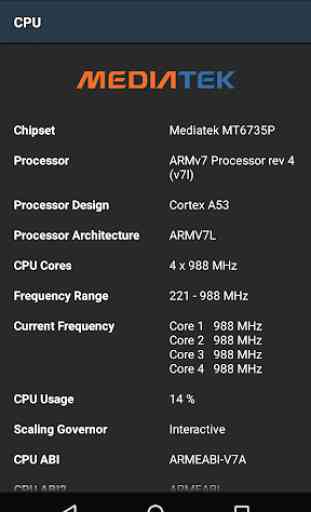
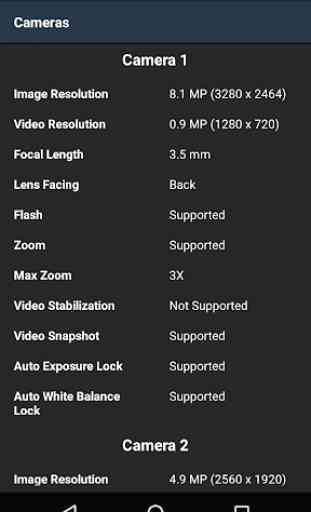
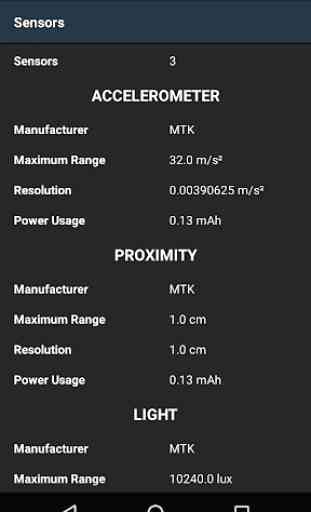
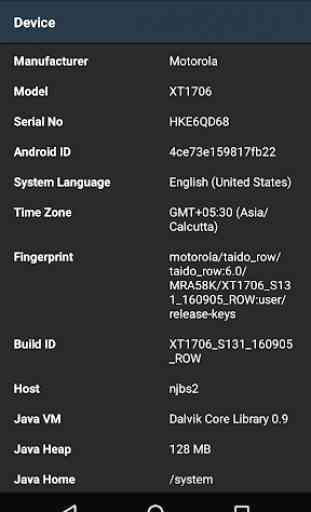

It's ok, not very accurate in some parameters, like the kernel, but on the other hand shows all the core speeds in real time and has a lot of other good information. Unfortunately it's not updated since July 2019 and this long time without updates for any app is a deal breaker. It's just not acceptable to leave an app in the freezer for so long.