CPU Monitor
★ CPU Monitor Monitor the cpu temperature and frequency real time, analyze the cpu temperature and frequency history information, and support the multicore cpu monitoring.
★ One Tap BoostYou can create the『One Tap Boost』shortcut, boost ram very convenient.
★ Temperature Over Heat AlarmCpu monitor will trigger an alarm when cpu's or battery's temperature is over heat, you can choose open or close the over heat alarm as your like.
★ Floating Window Floating window show the cpu temperature, battery temperature, ram usage real time, including: status bar floating window and desktop floating window.
★ Widget Support ram widget, cpu widget and battery widget.
★ Multi-Theme Cpu monitor is very beautiful and support multi-theme switching, you can choose the theme you like.If you like cpu monitor, you can upgrade to pro version 『Powerful System Monitor』: CPU Monitor, Storage Cleaner, RAM Booster, Battery Monitor, Battery Saver all in one!
Category : Tools

Reviews (20)
A nice lightweight app with accurate, detailed yet simple to understand hardware information. Data shown on the graphs for RAM, CPU, Etc appear accurate, my CPU is listed as "Qualcom Kona" altgough it'sa 'Qualcom snapdragon 865' (Galaxy S20) Customisation options allow you to change the appearance, although clean looking already. Don't be put off because although the app contains adds, they haven't been obtrusive and thankfully no blood-boiling fullscreen timed ads by trash developers.
This app is a scam. Afer start it can not be stopped. Uninstallation works. Thank you!
The app is great. It really shows you the cpu usage and it even gives you your phones average cpu frequency. Im unsure tho if the cooler feature really does work, but I still use it just incase.
I love this app, but problem is that sometimes the thing that shows my temparature in notifications always disapears then i need to open the app to get it back, wich is pretty sad, i hope you could fix that. When its fixed i will make this review 5 stars!
Almost exactly what I wanted. The only complaint I have is the status bar window. It manages to move itself when you go back and forth between portrait and landscape. It slightly moved itself over to cover some of my stock status bar icons. You can't move it manually bc it triggers the notifications slide when you touch the status bar. Highly frustrating. It's basically stuck unless I uninstall the app then start from scratch. There needs to be a way to just add it directly to the status bar.
I would have rated this 5 stars yesterday but they made a major change that makes this app basically unusable for my needs. Before, the widget would show the battery percentage, battery temperature, and a graph of the REMAINING TIME for your battery, which is a pretty helpful metric. And the remaining time would change depending on what settings you had turned on, making it easy to see how say wifi affected the battery vs data. But now it's just a stupidly simple icon showing the battery percentage, which is not that helpful when it shows up in the status bar already. Plus the widget is designed badly, it's small and in the middle but you can't put it in the corners, it only stays in the middle, wasting left and right space. I don't know who thought this change was a good idea but if it sticks I'm just uninstalling the app because it's useless to me now.
I had a 5-star rating, but since the new update for Android 12, it can no longer provide with the right temperature. It only states that it is at 20° celcios it never changes. Please fix this, and I'll give you a 5-star again.
this is the perfect app for someone whose worried if there overheating their phone on their usages and I'm that type of person. Thanks to this i get to stay informed about what really is the temperature of my phone and CPU. Thanks! Keep up the great work!
There's no option to change the color of the text overlay, making it impossible to see on a white background. Also, if I have it set to show Fahrenheit then why is this asking me to choose a temperature for the alarm in CELSIUS???? HUGE overlook in the design of this app. I think in FAHRENHEIT, not Celsius. Also, this doesn't start up automatically after a reboot.
It is ok....well the free one is, the app it's self runs in the background and makes overall performance worse and it is not accurate to what the settings on my phone say for things like temperature, ram usige, ect so if you're using it for reference that's fine but I would rather trust the settings built into my phone to tell me stuff like that.
No way to quit the app, it keeps running in the background when closed.
Would be usefull if it did not lie about the overall usage. I had this and the native gpuwatch side by side and the results were drastically different (about 30% difference)
Very good app. Loaded with phone info you need. It also has a cooling function that closes apps running foreground or background.
cpu temperature is inaccurate, first thing i did in the morning is turn on the phone and open this app. same cpu temperature as always.not a useful app for me
Take warning! It took me a week to figure out how to get rid of this app it doesn't show up in my apps and it sends notifications all the time even during videos! This app is worthless! Thank God I figured a way to get rid of it today. When you push on the app it takes you to a load a pay for app. However. If you back out and take the ratings option it will pop up and you can uninstall the stupid thing! The worst part is when you tap the notice you cant get the app to show up.only the app info🤬
Could be amazing but currently the floating window appears to be broken: 1) Bug - Floating window gets "stuck" when I open Genshin Impact. It no longer expands to show more info. Also, you can't move it where you want it, it's stuck where it was before you open the game. Temp. still updates 2) Bad design - The floating window forces it self to the sides of the screen. When playing certain games, you want it at the top/bottom center/off-center of the screen, this is not possible
Man this app was just fine until the GUI update. In its attempts to look trendy and cool it is now difficult to get a feel for the exact measurements of CPU load. The new skin comparably has very poor graphing imagery. Rather than sharp lines drawn in a box lines are... heavily rounded off and floating freely in a dotted frame. I am deeply confused why the devs had to fix an unbroken no-frills diagnostic type app. At least offer the option of classic style interface rather than this nonsense.
I'd say that, as it happens in other apps, whenever the devs take their time to create something that looks very appealing they should be commended by it. Both with normal as well with dark mode, this is one app with a very visually appealing UI. For many, something like this can be the reason why they keep or uninstall an app from their phone. On the negative side, like other people said, I'm not sure the numbers are accurate and whether any information is kept after we close the app.
There is no way my processor is allways 20° Sometimes, it gets very hot.



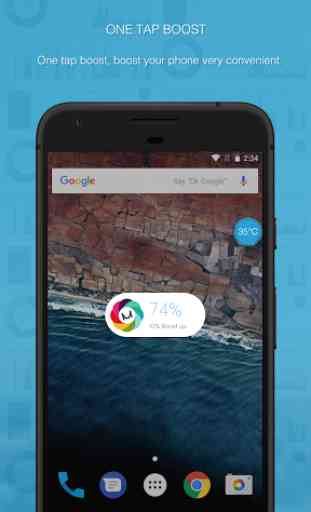

I am using an Android OS on a Raspberry Pi computer. Since Raspberry Pi is slow, I overclock it. But I worry it will get heat up. I really need this app. The cool thing about this app is it lets me place the floating transparent temp anywhere on my screen. I placed it at the top left of my screen. Thumb up. 5 stars. Somehow, the notification does not work. I wonder if that is a pay feature. Since it is useful, I will pay for this app.