CPU Monitor
CPU Monitor application provides information about all running applications on the device. Gets the CPU usage for each process. The data collected in real-time configurable interval (1-10 seconds).
In the PRO version, you can choose any applications to be monitored.
CPU usage is displayed on the notification bar and on the widget.
After exceeding a predetermined threshold level (10%), the color in the list and on the widget changes from green through yellow, to red.
Compared to competing applications, the CPU Monitor is much better because it uses only about 1% of the CPU to work in monitoring mode in the background, and about 4-10% while the standard.
The PRO ads are disabled.
Required qualifications:INTERNET, ACCESS_NETWORK_STATE
- to display ads in the free version and support my work (you can remove the ads in the "Remove Ads")CHECK_LICENSE
- control of the pay-version licenseGET_TASKS, RECEIVE_BOOT_COMPLETED
- to read data processor and automatically start the application
Category : Tools

Reviews (27)
I expect the icon on the notification bar could change with current % , but none, so don't like.
It's so great and helping me a lot.. Thank you so much but I hope it'll getting more much better 😊🙌💕✨and we'll keep on support of your greatest achievement. Keep it on 🔛...
doesnt work, also buttons are terrible quality, drag and dropped in.
Doesn't show anything at all. Nothing. Completely blank task list
doesn't display anything, then crashed after 2 minutes on Galaxy s7
Just does not work.. and it looks very bad..
Doesn't show per process information.
Does not work on Pixel 3. Shows nothing
waste.. Showing nothing ! 0 cpu use !
work as expected better than any other
Can't work
This is an awesome app.
👍Plenty useful, it shows most of what's running. There are a few issues though. The version I'm using (Feb 2018) uses between 1-2% battery per hour at all times since it never sleeps. An old version I have on another device doesn't have this issue. So you'll have to stop the app manually or else it will run all night. 🕜 Second, it doesn't seem to show all the core system apps. A number of times it says 50-100% total cpu, yet the apps shown don't even add up to 15%. So the system is doing something that is not shown. This isn't frequent but it does happen and makes me wonder if there is a way to identify what's using that extra cpu. ❔
Galaxy S7 running Nougat. It simply does not work! Looked at the paid version and it says "your device is not compatible" Just thought I would let people know that if you are running Nougat, don't buy. Free version is a waste of time!
Doesn't work at all. Shows an empty list and says there are 0/0 apps running on my phone.
Does not show any applications on my device. Doesn't work using Moto x
Doesn't show anything except it's own cpu usage.
Not working. Doesn't show application or processes on my phone.
Doesn't show any processes
Gave me the information I needed, quite useful.
Does nothing. Uninstall. Tried pressing Start. Still does nothing. I suspect this app does not work on Nougat. It ought to say so and not waste people's time.
This was not the first I choose but this is the one l feel most comfortable with, thanks
It says the app itself takes up 50% of my cpu
Just what I was looking for I know exactly what & when any app is maxing out my processor...
It does just what you want it to do.
Very useful tool.


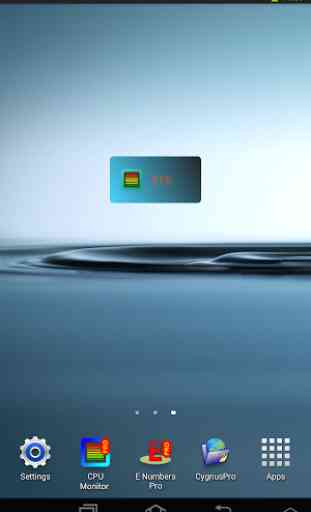

Absolute waste of time, shows nothing, no usage no apps etc. Do not install if you don't want to bother wasting your time.