CPU Stats
Features:
* 6 & 8 Core CPU Support!! (2 notification icons)
* Single Core, Dual Core (NVIDIA Tegra 2), & Quad Core (NVIDIA Tegra 3) support!!
* Statusbar notification for CPU Usage
* Statusbar notification for CPU Frequency
----
source: https://github.com/takke/cpustats
Category : Tools

Reviews (26)
+It's the only cpu display app I could find that doesn't have ads. -The display updates don't happen anywhere near the intervals selected in the settings. They're usually much slower and sometimes stop all together. Also I don't think they're accurate. When I have a computation app (Boinc) running it displays between 65% and 100%. It should be always around 100%. I'm running Android 9.
Doesn't seem to support Android 9? Updated: Using version 2.1.2, All of the top 4 cores stuck at 13% as the bottom ZEROED OUT POSITION before moving. All bottom 4 cores stuck at 23% as the bottom ZEROED OUT POSITION before moving. LG V30 running Android 9 Pie. Also Restarted after applying settings for 1 second intervals. Still a "no go".
Thanks for the latest update :-). Even though I miss the previously coloured, load indicating bars in the app's status/info bar icon, having CPU Stats there, for the first time on my Android 8.1 phone, display the current CPU usage, just like I was used to on my previous A4.4 one, is marvelous. But I do miss the lack of colour ;-)
Also had this tool for ages. I remember F-Droid version using monochrome icons, too, so I went back to this one. Now no color so I downgraded. You say it's Google's fault. Fine. I suggest a really separate F-Droid version allowing the user to choose between color and monochrome. Otherwise, I'll stick with 2.0.2 and be done with it.
Its quite good app but I was forced to uninstall it because it hadn't been updated earlier. My android says that power consumpion is too high. I cannot stand it anymore. Power consumption is crutual nowadays. Samsung galaxy s8 plus. Android 9
The CPU load indicator does not work on Samsung android 10, which is a pity, as the other three functions work ok, again disappointing as otherwise I like this app.
Worked for 5 stars on Android KitKat, however after upgrading to Huawei Y5 on Oreo, the notification icon dissappears after a while. This is affecting all Apps, and not just yours. I noticed others in your comments are experiencing the problem. Some software update is required.
Nice for no ads. But ny Samsung Galaxy Tab S3 always shows 100% for the first two cores and 71% for the other two, no matter what else is running.
So glad that this tool is still being updated. Such a small tool but so useful. Have been using this for years. Simple and does what I need it to.
Shows CPU usage based on frequency, as total and for individual cores. Interval can be customized. An additional graphical chart would be nice for a better overview of CPU usage during a given period of time.
Only way to close the app is to force quit it (exit option in the menu only exits the user interface, the app still runs and the notifications still show their stats).
Using it on the s8; The best thing is no ads ,and your phone doesn't have to be rooted to use it, big thanks to the developer.
Did not work. Appeared to detect hardware specifications fine, but always displays (falsely) at 100% usage.
This app does what I would like, but the app or the system continues to shut it down. Running more stable under Android Q v10.
I loved it. Used it for years.. But now I have a Huawei p10 with 8 cores and does not work. Keeps locking up
No monochrome. Uninstall after years. Edit: found a previous version, that's still fine. Thanks.
Does not display in notification bar on Samsung SMA326U, Android 11, new 4/22.
It works great but I don't like that you took away the colors in the icon bar at all!
2022 Android 12 updated comment....This is still the best CPU notification app around!
It don't have CPU usage on the notification bar, only app icon.
bring back color notification icon. excellent open source app .
icon, notification, keeps disappearing. 6gb ram device..
Very useful and simple. I need RAM version of this app.
If you wish to know what your cpu is clocking at and duty cycle this is very nice
prefect, great work Dev! i been using this since it came out many years ago. love it!
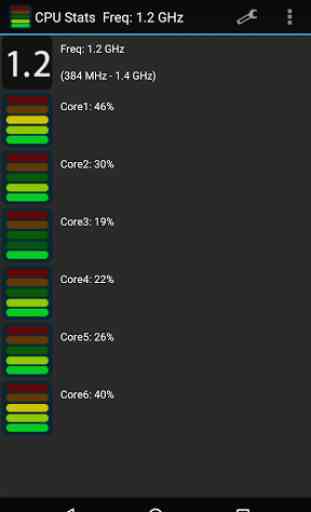
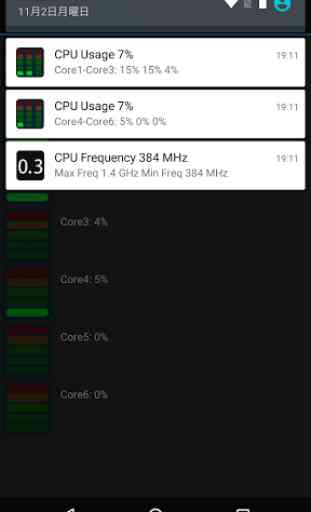
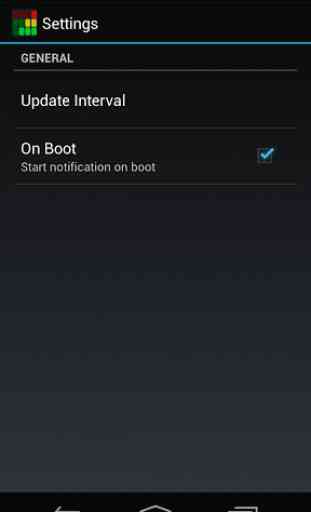


I love the simplicity. I only wish some things work better: 1. In landscape, the wrench icon for settings is not visible. 2. I would like an option to see true CPU usage (old behavior) on selinux disabled devices. This used to work until, I think, you updated to respect Android 8+ restrictions. Or even better: implement a root function to access the data. This could work with selinux enabled. Cheers!